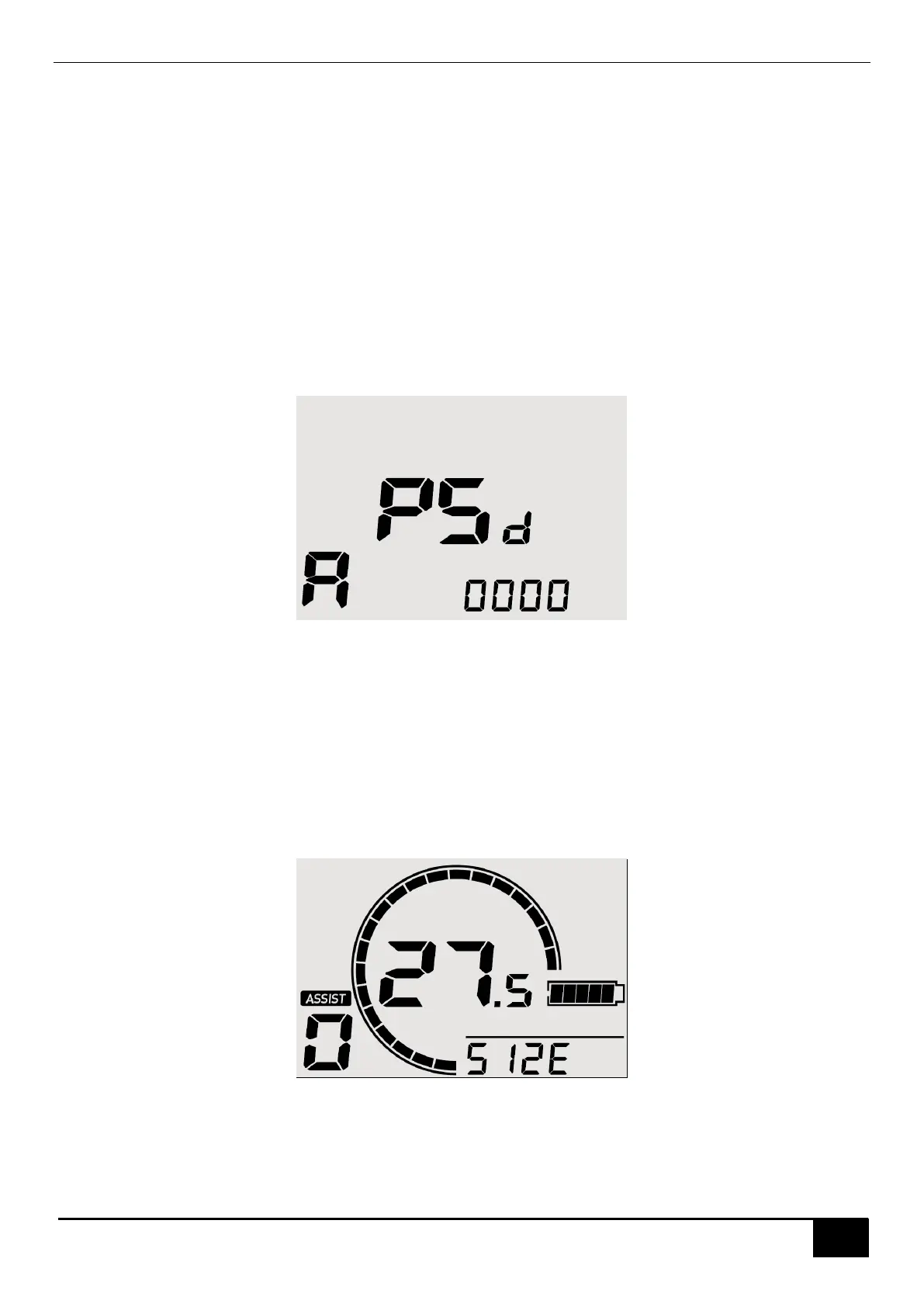Shenzhen Digitech Co., Ltd. L401 Manual
Shenzhen Digitech Co., Ltd. www.riding-evolved.com
Advanced Menu
The L401 provides ebike manufacturers with an advanced menu that can be used to make adjustments to
the ebike configuration and the following parameters:
Wheel Size
Battery Voltage
Sensor
Enter advanced menu
In the power off state, long press the [Power] button for 6s to enter the advanced menu login interface:
The lower right is the password area, click the [+] / [-] button to adjust the value of the flashing bit, click the
[Power] button to switch the adjustment bit or confirm the login. When the password is wrong, the first
digit will flash again, and the value of each digit can be readjusted at this time.
Please contact our sales to get the password.
Wheel Size
In this interface, a prompt of "SIZE" appears at the bottom right, and the wheel size value in the data area
flashes:
Click the [+] / [-] button to adjust, the adjustment range is 1-5
