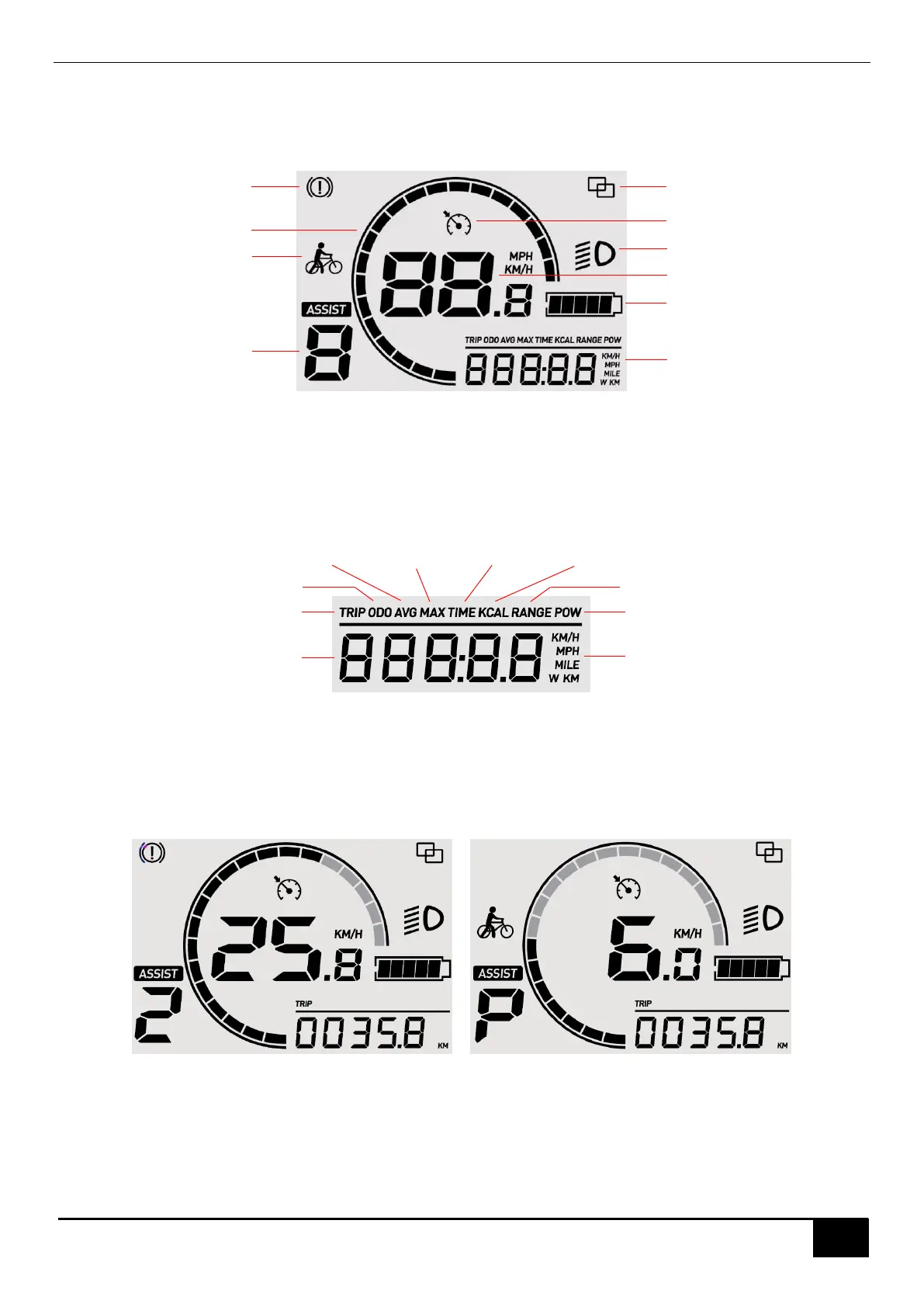Shenzhen Digitech Co., Ltd. L401 Manual
Shenzhen Digitech Co., Ltd. www.riding-evolved.com
Riding interface
The speed ring is displayed according to the current speed and the speed limit value, and when the speed
reaches the speed limit, the full ring is displayed.
The parameters in the multi-function display area at the bottom right can be switched by clicking the
[Power] button:
Assist level switch
Click [+] or [-] to switch assist levels;
Press and hold the [-] button to enter the pedestrian mode, and release to exit.
Turn on/off the light
Long press [+] button to turn on/off the light.
Multi-function
display area
Bluetooth connection indicator
Avg speed Max speed Riding time Calories burnt
