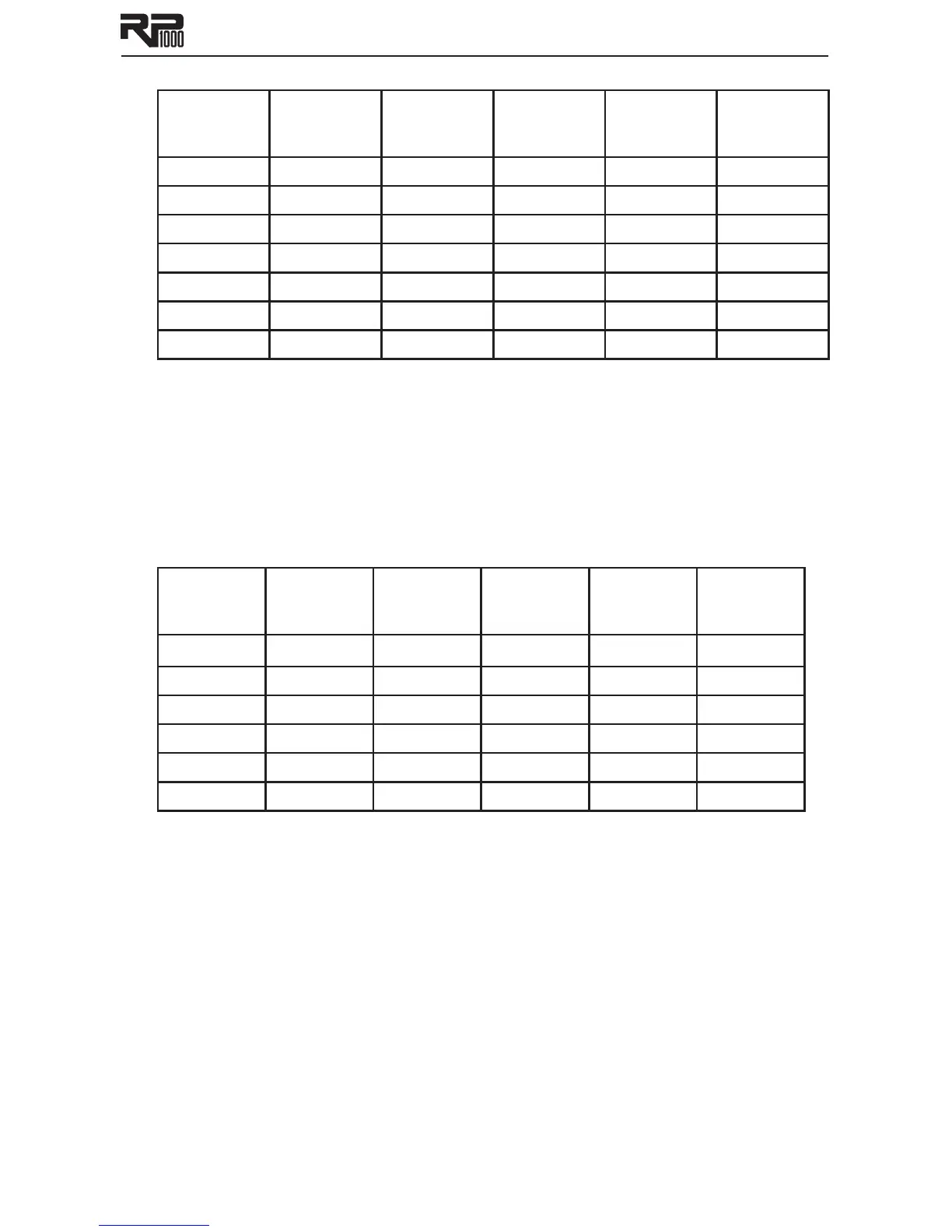23
Knobs 2-6 have the following functions for the various Chorus types:
Chorus Knob 2
(Pre/Post
Amp)
Knob 3
(Speed)
Knob 4
(Depth)
Knob 5
(Regenera-
tion)
Knob 6
(FX Level)
Pre/Post Amp Speed Depth -- --
Pre/Post Amp Speed Width -- Intensity
Pre/Post Amp Speed Depth Waveform Level
Pre/Post Amp Speed Depth -- Level
Pre/Post Amp Speed Depth Waveform Level
Pre/Post Amp Speed Intensity -- --
Pre/Post Amp Rate Depth -- --
Flanger
A Flanger uses the same principle as a Chorus but uses a shorter delay time and adds regenera-
tion (or repeats) to the modulating delay. This results in an exaggerated up and down sweep-
ing motion to the effect. The RP1000 includes the following Flanger Effects: (the
DigiTech
®
Flanger), (the DigiTech Triggered Flanger), (the DigiTech
Filter Flanger), (based on an MXR
®
Flanger), (based on an Electro-
Harmonix
®
Electric Mistress), and (based on an A/DA Flanger).
Knobs 2-6 have the following functions for the various Flanger types:
Flanger Knob 2
(Pre/Post
Amp)
Knob 3
(Speed)
Knob 4
(Depth)
Knob 5
(Regenera-
tion)
Knob 6
(FX Level)
Pre/Post Amp Speed Depth Regen Level
Pre/Post Amp Speed Sensitivity LFO Start Level
Pre/Post Amp Speed Depth Regen Frequency
Pre/Post Amp Speed Width Regen Manual
Pre/Post Amp Rate Range Color --
Pre/Post Amp Speed Enhance Range Manual