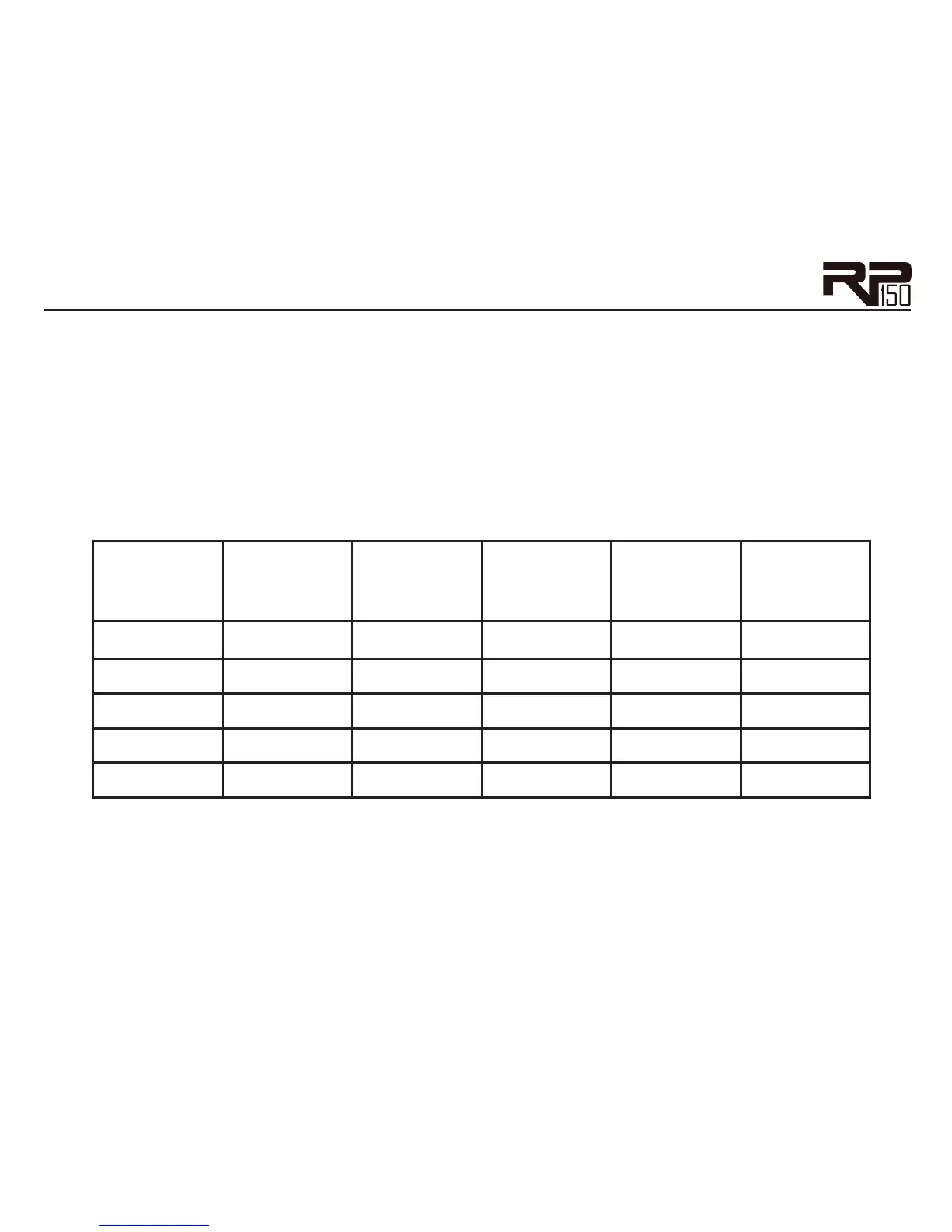34
Delay
Delay is an effect that will record a portion of the incoming signal, and then play it back a short
time later. The recording can repeat just once or several times.
Delay Model - Knob 1 selects one of the 5 different Delay models. Values include:
(DigiTech
®
Analog Delay), (DigiTech Digital Delay), (DigiTech Modulated Delay),
(DigiTech Pong Delay), and (DigiTech Tape Delay). Press this knob to turn the Delay mod-
els on and off.
Knobs 2, 3, and 4 have the following functions for the various Delay models:
Delay
Model
Knob 2
(Time)
Knob 3
(Repeats)
Knob 4
(Level)
P4
(X-Edit
TM
only)
P5
(X-Edit
only)
Time Repeats Delay Level -- --
Time Repeats Level Duck Thresh Duck Level
Time Repeats Delay Level Depth --
Time Repeats Delay Level Duck Thresh Duck Level
Time Repeats Level Wow Flutter
