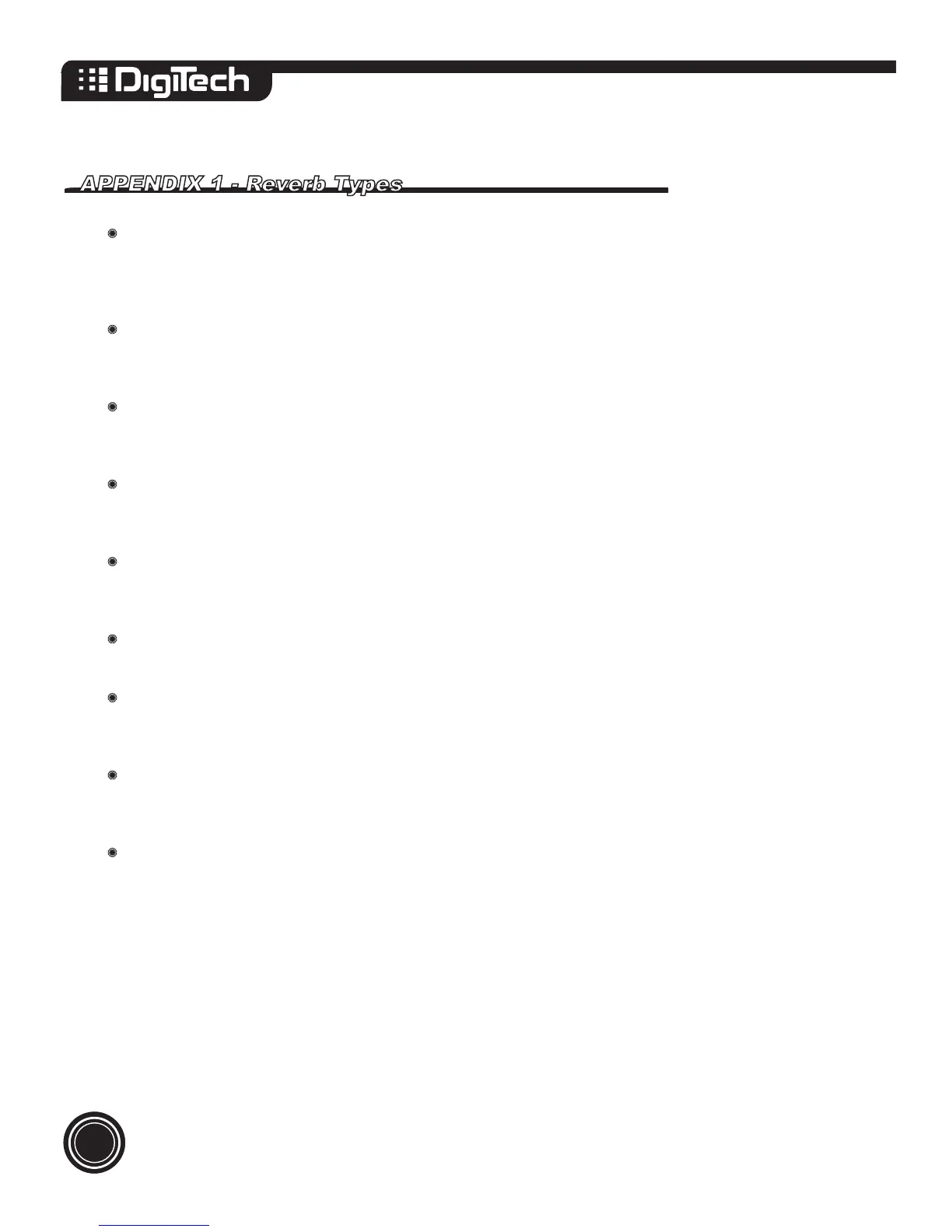24
Bright Room:
Simulates a smaller room which accentuates the higher frequencies. Not only can this
preset give your vocals some added depth, but it can increase the clarity in live spaces
where the upper frequencies are not reproduced well.
Dark Room:
Simulates a smaller room where higher frequencies roll off. Great for adding depth to
your vocal sound in a live space where higher frequencies are already accentuated.
Med Room:
This room is a bit larger than the previous two. Works good for filling up space in a
song with a medium tempo .
Hall:
Simulates the sound of a large acoustic space. With a long decay time, this preset is use-
ful on ballads and slower songs.
Dark Hall:
The same Hall as above but with the lights off. The higher frequencies are also rolled
off to compensate for an already bright live space.
Med Hall:
Similar to the Hall preset except the decay time is longer.
Bright Plate:
The classic vocal reverb. The higher frequencies are boosted making a crisp reverb
sound.
SmoothPlate:
Another classic vocal reverb. This plate is warmer. Great for subtlety bringing out
vocals.
Cathedral:
For those who want to work on their Gregorian chanting.
