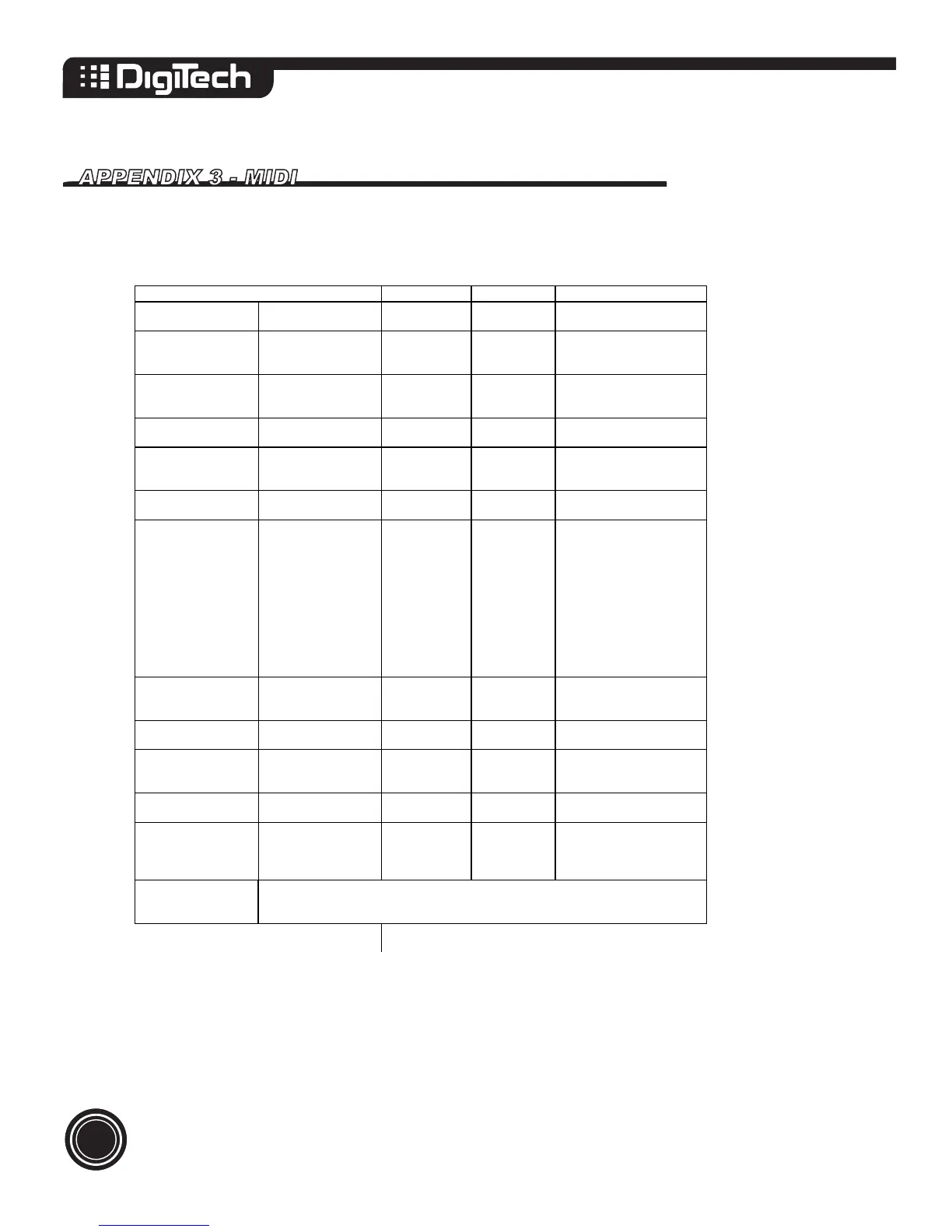MIDI Implementation Chart
IVL Technologies Ltd. Date: Aug 19, 1998
Vocalist Access
Function Transmitted Recognised Remarks
Basic Channel Default
Changed
X
X
1
1 - 16 memorized
Mode Default
Messages
Altered
X
X
********
Mode 3
X
Note Number True Voice X 0-127
24-96
Chord Root and type,
Key and Scale
Notes mode
Velocity Note On
Note Off
X
X
X
X
After Touch Polyphonic (Key’s)
Monophonic
(Channel)
X
X
X
X
Pitch Bender X O Fixed at +/-2 semitones
Control Change 1
12*
13*
14*
21
80
81
82
83
64
91
X
X
X
X
X
X
X
X
X
X
X
O
O
O
O
O
O
O
O
O
O
O
Vibrato Depth
Harmony Level
Lead Level
Reverb Type
Scale mode Set Key
Voice 1 Pan Settin
1
Voice 2 Pan Settin
1
Voice 3 Pan Settin
1
Voice 4 Pan Settin
1
Damper Pedal
Reverb Level
Program Change X
X
X
0-49,
119-126*
127*
Pro
ram Select
Standard pro
rams
2
Harmony Mute (Bypass)
3
System Exclusive X X
System Common Song Position
Song Select
Tune Request
X
X
X
X
X
X
System Real Time Clock
Commands
X
X
X
X
Aux Messages Local On/Off
All Notes Off
Active Sensing
System Reset
X
X
X
X
X
X
X
X
Notes 1: Values are 0= left, 64= center, 127= right
2: Special mapping - 119=Notes mode, 120-126=Standard chordal voicings
3: Program change 127 toggles bypass on and off
Mode 1: OMNI ON, POLY
Mode 3: OMNI OFF, POLY
Mode 2 : OMNI ON, MONO
Mode 4 : OMNI OFF, MONO
O : YES
X : NO
