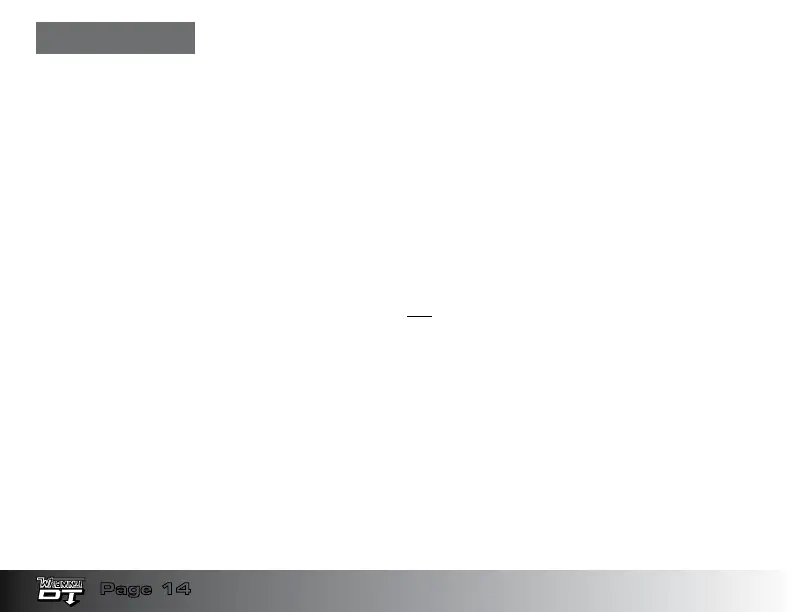Page 14
Bypass Modes
There are two selectable Bypass Modes available in the Whammy DT, they are:
•True Bypass
•DSP Bypass
True Bypass Mode
From the factory, the Whammy DT is set to True Bypass Mode. In this mode, the circuitry in the
Whammy DT is completely bypassed when both Whammy and Drop Tune effects are off. If you
have switched to DSP Bypass Mode and would like to switch back to True Bypass Mode, follow
these steps:
1. Start with the power supply disconnected from the Whammy DT.
2. Press and hold the
MOMENTARY Footswitch and apply power.
3. When the
DROP TUNE Effect LED flashes red two times, release the MOMENTARY
Footswitch.
True bypass will now be re-enabled.
