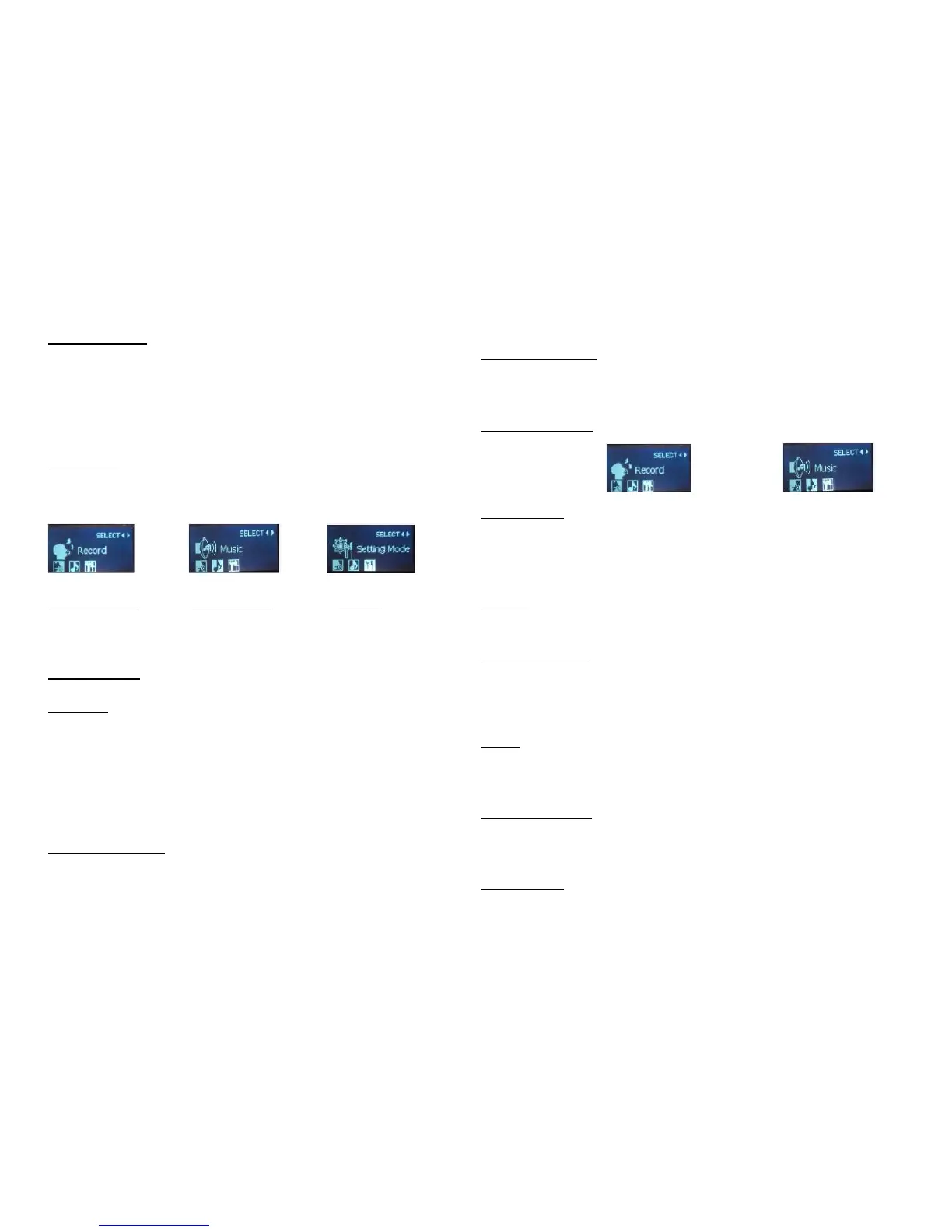On/Off/Standby
On/off slide switch is located on the right side of the voice recorder. Slide the
switch up to turn on or down to turn off the voice recorder. The voice recorder
includes a standby mode. To enter or exit standby, hold the play button for 2
seconds.
Main Menu
Once on, the unit will first show the ‘Record Mode’ option in the Main Menu.
To change menus, press the Up or Down button. Options available are:
Record Playback Music Playback Settings
Press the Menu button to select an option.
Record option
Recording
- Press the Rec button to begin recording.
While recording, the LED will illuminate red. On the screen, the ‘First Track’
will display which numeric sequence the recording is being save as and the
duration while recording.
NOTE: Pressing the Rec button during any status or modes (beside while
playing a file) will enter record mode.
Pause/Stop recording:
- Press the Rec button while recording to pause or resume recording. The LED
will flash when the recording is paused.
- Press the Stop button to complete and save recording.
Exiting Record Option
To exit the Record option, hold on to the Menu button for 2 seconds. The voice
recorder will go back to the menu.
Playback options
&
Selecting a file
When Record Mode (Voice playback) or Music Mode (Music playback) is
selected, it will first display the most recent recorded track or music file.
- Before or during playback, press the Up or Down button to select a file.
Playback
Press the Play button to begin playback.
Fast forward/Rewind
- During playback, hold the Down button to fast forward, let go to resume
playback.
- During playback, hold the UP button to rewind, let go to resume playback.
Volume
Before or during playback, press the Vol+ or Vol- button to increase or
decrease the sound. The volume is adjustable in 40 steps.
Pause/Stop playback
- Press the Play button during playback to pause or resume playback.
- Press the Stop button to stop playback.
Repeat options:
During playback, press the Menu button and select the ‘Repeat’ settings.
