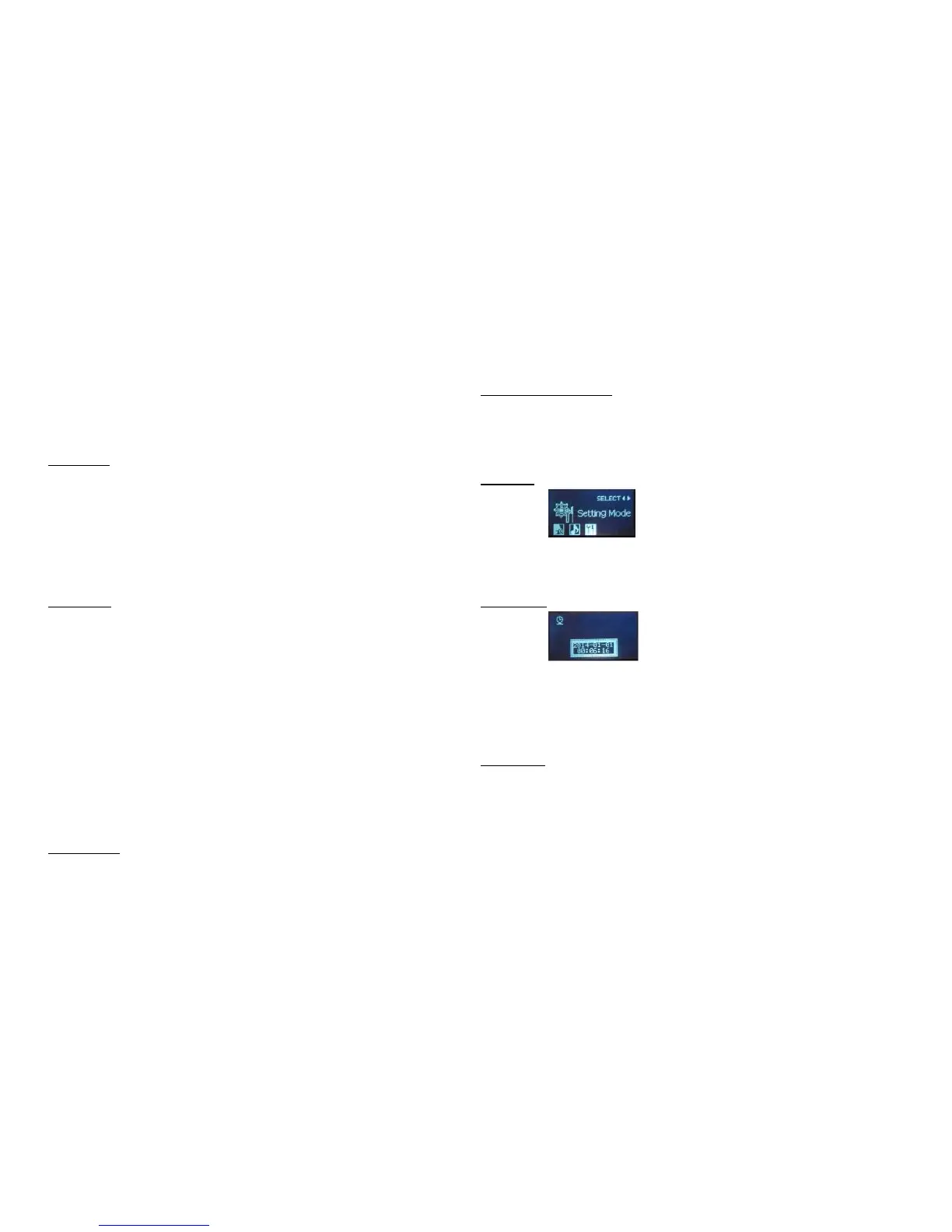Press the Menu button to enter the Repeat settings, then press the Up or
Down button to select. The options available are:
- Normal (NOR), for normal playback
- Repeat one (ONE), for repeating a single file
- Repeat all (ALL), for repeating all files across both modes
Press the Menu button to select a repeat option.
A-B Repeat
During playback, press the DEL/A-B button to enter the A-B repeat function.
- Once pressed, the ‘A’ mark will be selected. Press the button again to select
the ‘B’ mark.
- Then the file will repeat from the ‘A’ mark to the ‘B’ mark.
- To restart the marks, press the DEL/A-B button and repeat process.
- To resume normal playback, press the Menu button.
EQ Settings
During playback, press the Menu button and select the ‘Equalizer’ settings.
Press the Menu button to enter the Equalizer settings, then press the Up or
Down button to select. The available EQ settings are:
- Natural (NOR)
- Rock (ROCK)
- Pop (POP)
- Classic (CLAS)
- Soft (SOFT)
- Jazz (JAZZ)
- DBB (DBB) for Dynamic Bass Boost
Press the Menu button to select an EQ option.
Deleting Files
- Select a file to delete by pressing the Up or Down button, then press the
DEL/A-B button. A prompt will appear, ‘Delete file’. Press the Up or Down
button to select Yes or No. Press the Menu button to confirm selection.
- To delete all files within a mode, press the Menu button and select ‘Delete all’
option. Press the Menu button to confirm.
Exiting Playback Options
To exit any playback option, hold on to the Menu button for 2 seconds. The
voice recorder will go back to the main menu.
Settings
When settings mode is selected, press the Up or Down button to move
through the settings options. Press the Menu button to enter an option.
SystemTime
Adjust the system time which can show on the record time.
Press VOL+ or VOL – to select Year/Month/Day/Hour/Minutes/Second.
Press UP or DOWN to increase/decrease the number.
Then press menu to confirm and return.
Record type
There are 6 recording quality’s to choose from. Press the Up or Down button
to move through options:
- Fine REC/VOR (192 kbps)
- Long REC/VOR (32 kbps)
- HQ REC/VOR (384 kbps)
Press the Menu button to select a quality.
