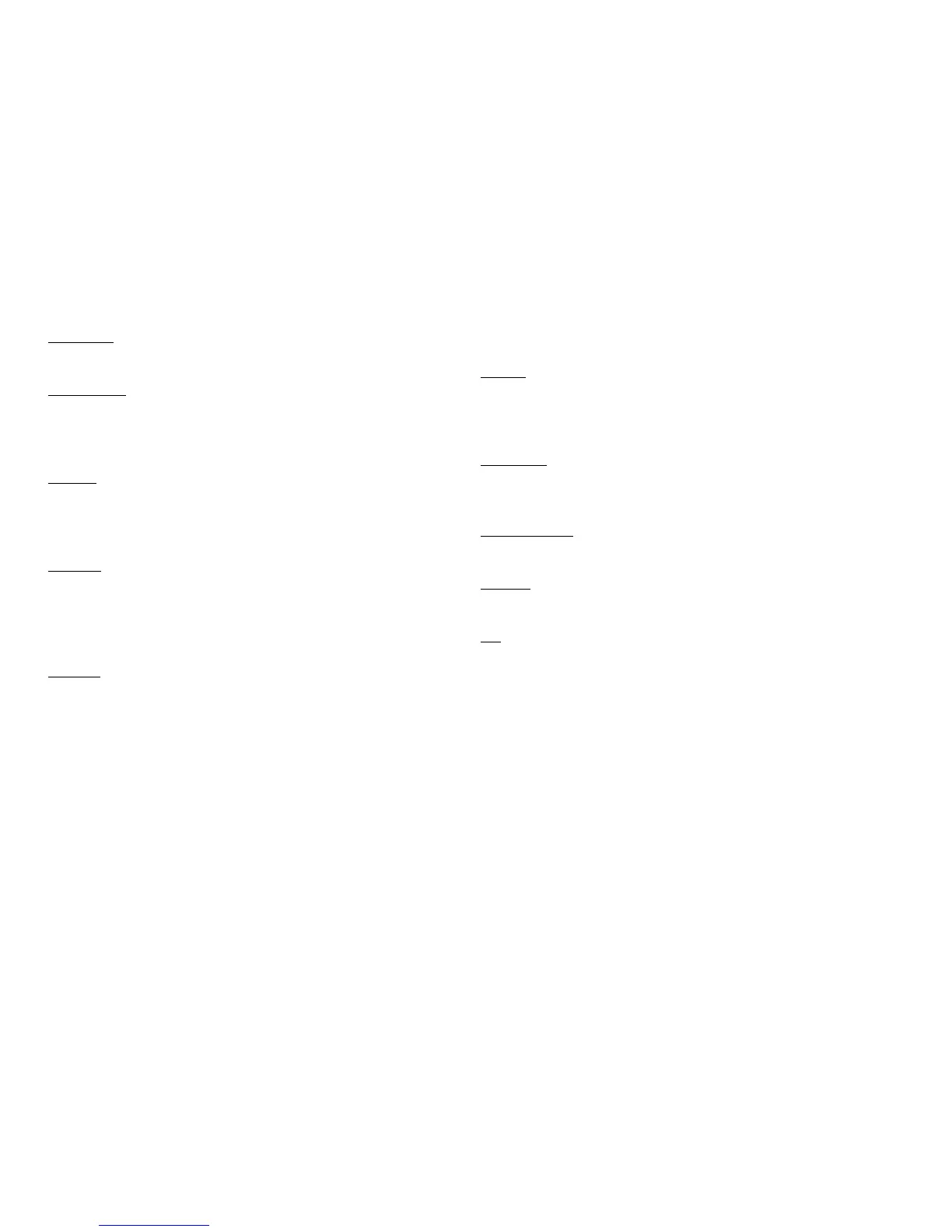Record from
Choose the voice from Microphone or Audio input.
Monitor Switch
There are two optional. Close or open.
If open the monitor switch, when you recording, meanwhile insert earphone,
you can hear the same voice which you record.
Backlight
Adjust the backlight brightness for the LCD. Press the Up or Down button to
increase or decrease brightness. Adjust from 2 to 29. Press the Menu button
to select brightness.
Language
Press the Up or Down button to move through the Language options:
English (Default), Japanese, Korean, Simplified Chinese or Traditional
Chinese.,French,Germany,Italian,Dutch,Portuguese and so on.
Press the Menu button to select language.
Power Off
There are two functions under this option:
- ‘Off timer’ is the idle off time function. Adjust in 10 minute steps between 10
to 60 minutes by pressing the Up or Down button. Press the Menu button to
select an Off time. 0 minute is to turn off this function. Once the unit is idle for
the selected Off time, the voice recorder will enter standby. Hold the Play
button for 2 seconds to exit standby.
- ‘Sleep time’ will turn off the unit within the selected minutes even while the
voice recorder is in use, i.e. recording or playback. Adjust in 10 minute steps
between 10 to 120 minutes by pressing the Up or Down button. Press the
Menu button to select a sleep time. 0 minute is to turn off this function. Once
the selected sleep time lapses, the voice recorder will enter standby. Hold the
Play button for 2 seconds to exit standby.
Contrast
Adjust the contrast for the LCD. Press the Up or Down button to increase or
decrease the contrast. From 0 to 15 steps, press the Menu button to select
contrast.
Memory Info
Shows the amount of available memory left in a percentage. Press the Menu
button to exit.
Firmware Version
Show the current Firmware Version. Press the Menu button to exit.
Key Tone
Adjust the key voice, but this function can ignore.
Exit
Press the Menu button to exit settings mode and to go back to the main menu.
