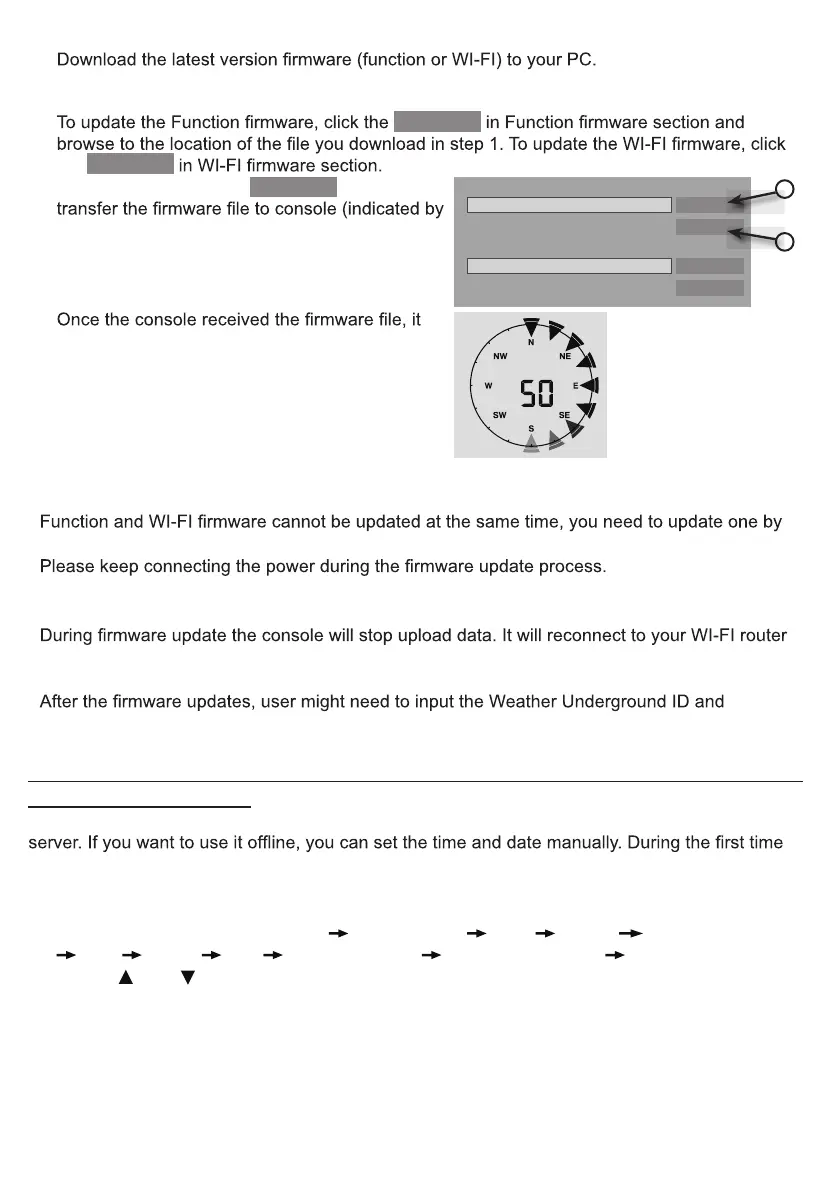13
FIRMWARE UPDATE STEP
1.
2. Set the Console into AP (access point) mode then connect the PC to the console (ref to
"SETUP WI-FI CONNECTION" section in previous page).
3.
Browse
the
Browse
4. Click the corresponding
Upload
to start
a transfer completion %).
Upload
30% ...
BrowseC:\download\PWS_SYS.bin
Upload
Browse
Function firmware version: 1.00
WiFi firmware version: 1.00
3
4
5.
executes the update automatically as indicated
by the update progress on display (i.e. 100 is
completion).
6. The console will restart once the update completed.
NOTE:
-
one.
-
- Please make sure your PC's WI-FI connection is stable.
- When the update process start, do not operate the PC and console.
-
and upload the data again once the update success. If the console cannot connect to your
router, please end the SETUP page to setup again.
-
password again.
OTHER SETTING & FUNCTIONS OF THE CONSOLE
MANUAL CLOCK SETTING
This console is designed to obtain the local time by synchronize with the assigned internet time
startup, press and hold the [ SENSOR / WI-FI ]key for 6 seconds and let the console back to
normal mode.
1. In normal mode, press and hold [ CLOCK SET ] key for 2 seconds to enter setting.
2. The setting sequence: Time Zone
DST ON/OFF Hour Minute 12/24 hour format
Year Month Day M-D/D-M format Time sync ON/OFF weekday Language.
3. Press [
] or [ ] key to change the value. Press and hold the key for quick-adjust.
4. Press [ CLOCK SET ] key to save and exit the setting mode, or the unit will automatically exit
the setting mode 60 seconds later without pressing any key.
NOTE:
- In normal mode, press [ CLOCK SET ] key to switch between year and date display.
- During the setting, you can press and hold [ CLOCK SET ] key for 2 seconds to back to normal
model.
