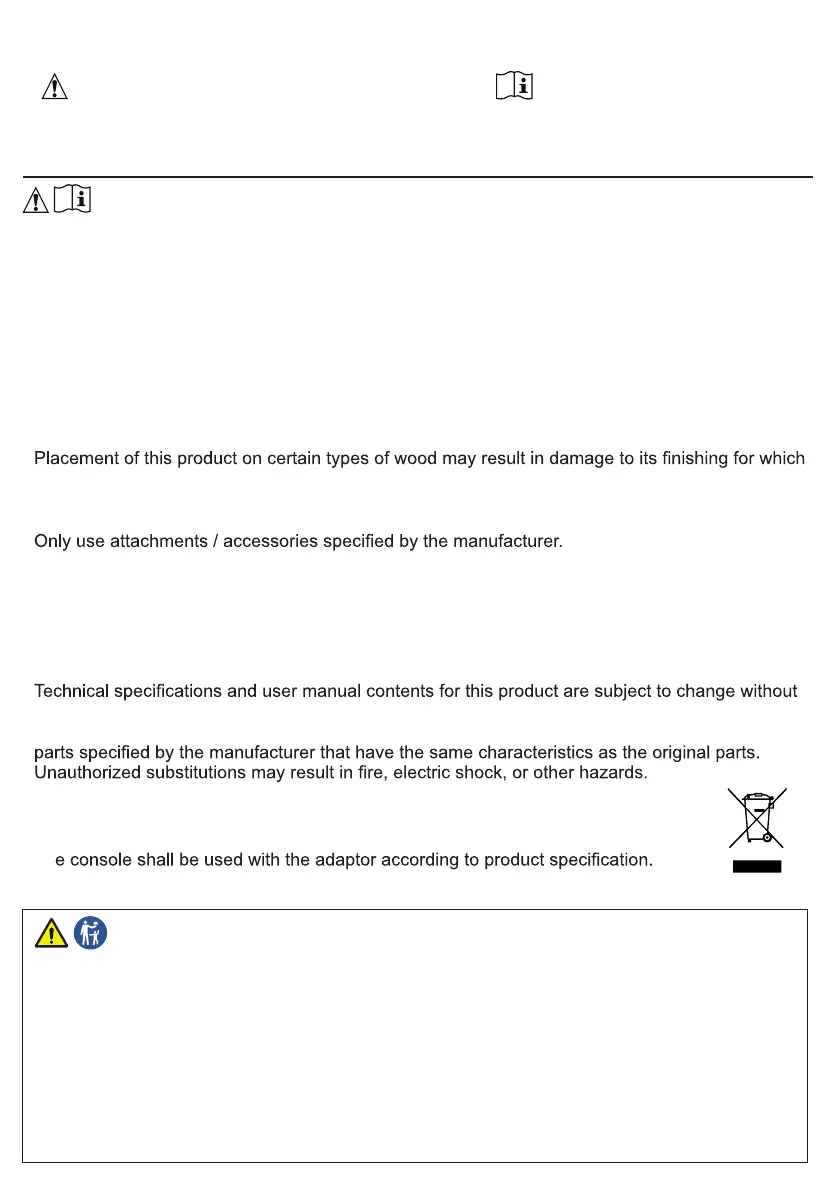PRECAUTIONS
- Keep and reading the “User manual” is highly recommended. The manufacturer and
supplier cannot accept any responsibility for any incorrect readings, export data lost and any
consequences that occur should an inaccurate reading take place.
- This product is designed for use in the home only as indication of weather conditions. This
product is not to be used for medical purposes or for public information
- Do not subject the unit to excessive force, shock, dust, temperature or humidity.
- Do not cover the ventilation holes with any items such as newspapers, curtains etc.
- Do not immerse the unit in water. If you spill liquid over it, dry it immediately with a soft, lint-free
cloth.
- Do not clean the unit with abrasive or corrosive materials.
- Do not tamper with the unit’s internal components. This invalidates the warranty.
-
manufacturer will not be responsible. Consult the furniture manufacturer’s care instructions for
information.
- Only use fresh batteries. Do not mix new and old batteries.
-
- Images shown in this manual may differ from the actual display.
- When disposing of this product, ensure it is collected separately for special treatment.
- Dispose of used batteries according to the instructions.
- CAUTION! risk of explosion if battery is replaced by an incorrect type.
- The socket-outlet shall be installed near the equipment and easily be accessible.
- The contents of this manual may not be reproduced without the permission of the manufacturer.
-
notice.
- When replacement parts are required, be sure the service technician uses replacement
- This product is not a toy. Keep out of the reach of children.
- The console is intended to be used only indoors.
- Place the console at least 20cm from nearby persons.
- Th
- This device is only suitable for mounting at height < 2m.
ABOUT THIS USER’S MANUAL
This symbol represents a warning. To ensure
safe use, always adhere to the instructions
described in this documentation.
This symbol is followed
by a user’s tip.
WARNING! KEEP BUTTON BATTERIES OUT OF REACH OF CHILDREN
• If swallowed a lithium button battery may to lead to serious or fatal injury in as little as 2 hours, due to chemical burns and potential perforation of the oesophagus.
• Non-lithium button batteries battery can cause serious injuries if it is swallowed or placed inside any part of the body.
• All button batteries must be kept away from children regardless if they are new or used.
• If you suspect your child has swallowed or inserted a button battery immediately call the 24-hour Poisons Information Centre on 13 11 26 (Australia) or 0800 764
766 (New Zealand) for fast, expert advise.
• If your child is having difficulty breathing contact 000 (Australia) or 111 (New Zealand).
• Dispose of used button batteries immediately & safely out of the reach of children. A battery can still be dangerous even when it can no longer operate the device.
• As soon as you have finished using a button battery, put sticky tape around both sides of it. This will make it harder for children to swallow the button battery and
avoid the risk of the battery catching fire.
• Immediately dispose of button batteries immediately out of reach of children, or recycle using a child resistant container and take used cells to your local battery
collection centre.
