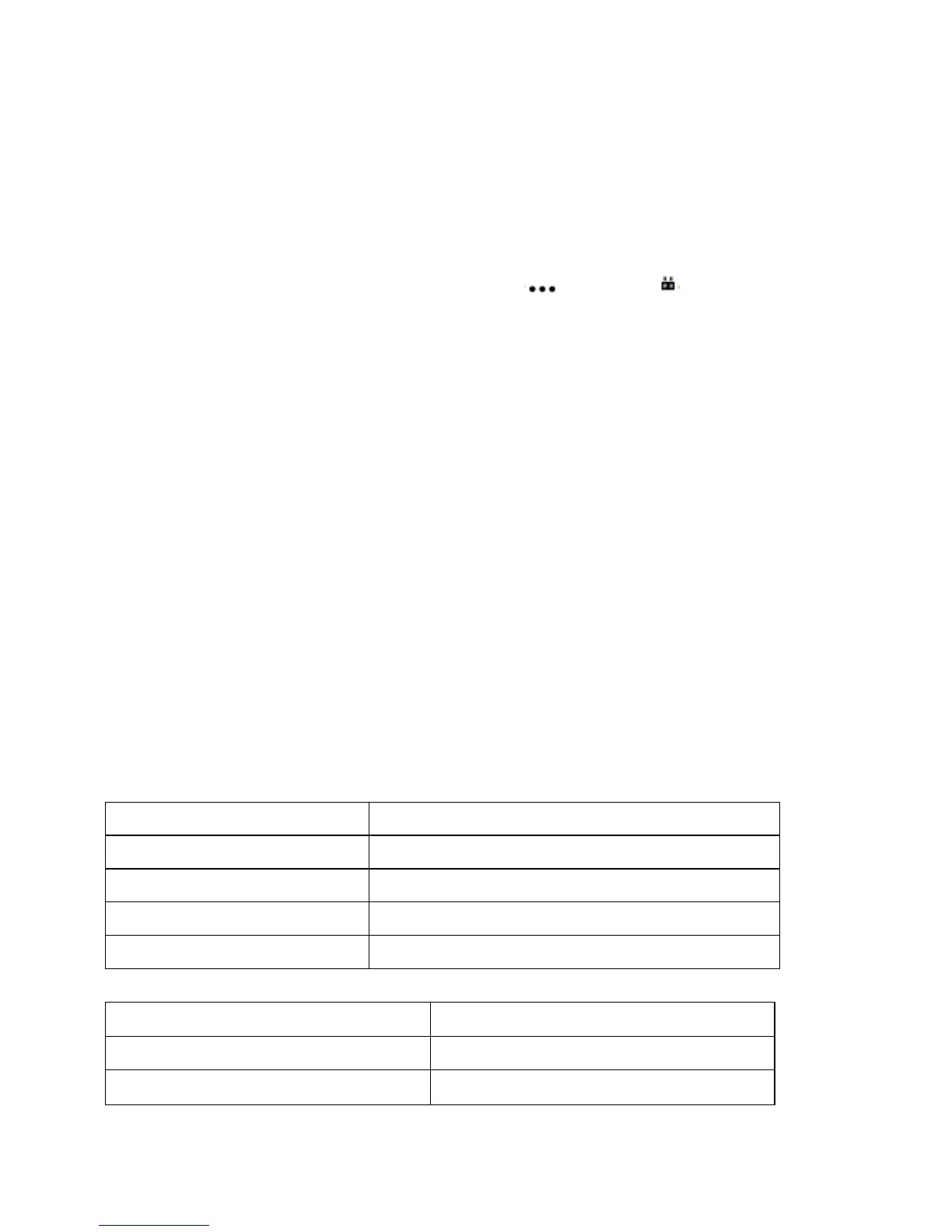andPhantom4RTK.BelowProceduresusetheMG‐1PRTKforexample.
1.TurnontheR400BS,waitfortheindicatortoturngreenon,andthenpressand
holdontheworkingmodeswitchtoentertheWorkingMode1.
2.PowerontheMG‐1PRTKremotecontroller
andensurethattheDJIMGAppis
available.
3. Go to the DJI MG app > Operation View >. First, tap on the sidebar to
ensurethattheConnectedDJIDeviceTypeissetto“BaseStation."Next,tapthe
RTK tag on the sidebar > “RTK Linking.” A
sound emitted from the remote
controllerindicatesthattheremotecontrollerhasinitiatedlinking.
4. Press the Link Button on the R400BS and the link indicator blinks alternately
redandgreenindicatesthattheR400BShasinitiatedlinking.
5.BothremotecontrollerindicatorandD‐RTKlinkindicatorturngreenindicates
successfullinking.
6. Refer to the MG‐1P RTK User Manual to learn how to link the remote
controllerandtheaircraft.
LinkIndicatorDescription
ThelinkindicatorblinksalternatelyredandgreenindicatesthattheR400BShas
initiatedlinking.
Thelinkindicatorblinksasbelowindicate sthattheR400BShasquittedlinking.
WorkingMode1and3 Status
Greenon Ocusyncsignalquality>70%
Fastgreenblinking Ocusyncsignalquality:35%‐70%
Slowgreenblinking Ocusyncsignalquality:≤35%
Redon Ocusyncsignalquality=0
WorkingMode2 Status
Greenon Networkconnected
Redon Networkdisconnected