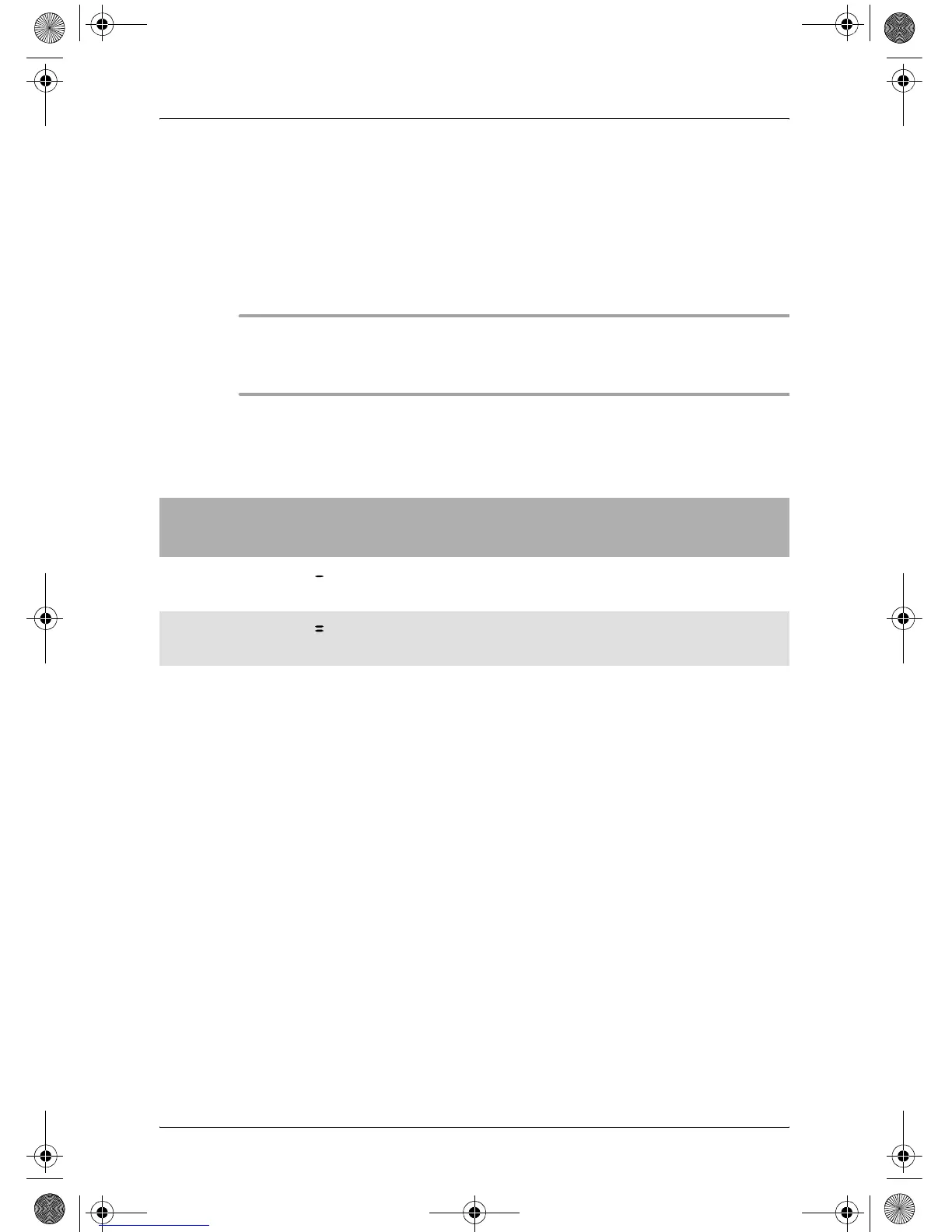Dometic CA1000 Operating the roof air conditioner
23
7.3 Selecting the room temperature
You can select temperatures between 17 °C and 30 °C.
➤ With the system switched on, press the + or – button (fig. 1 6 and 7,
page 2) to select the room temperature in 1 °C steps.
✓ The digital display (fig. 1 5, page 2) shows the operating mode and the
selected room temperature in °C.
I
Note
If the selected temperature is not reached in Mode 1, change to the
next higher mode or to automatic mode.
7.4 Selecting the operating mode
You can choose between 3 operating modes:
➤ With the system switched on, press the Mode button (fig. 1 4, page 2),
to select the operating mode.
✓ The first digit of the display (fig. 1 5, page 2) shows the selected mode
and the second and third show the selected room temperature in °C.
Operating
mode
Display
message
Explanation
1
Lowest power level – the fan runs at the lowest
speed until the set room temperature is reached.
2
Highest power level – the fan runs at the highest
speed until the set room temperature is reached.
Automatic
A
The system automatically selects the optimum
fan speed to reach the set temperature most effi-
ciently.
_BA_CA1000.book Seite 23 Donnerstag, 12. Juni 2008 11:42 11