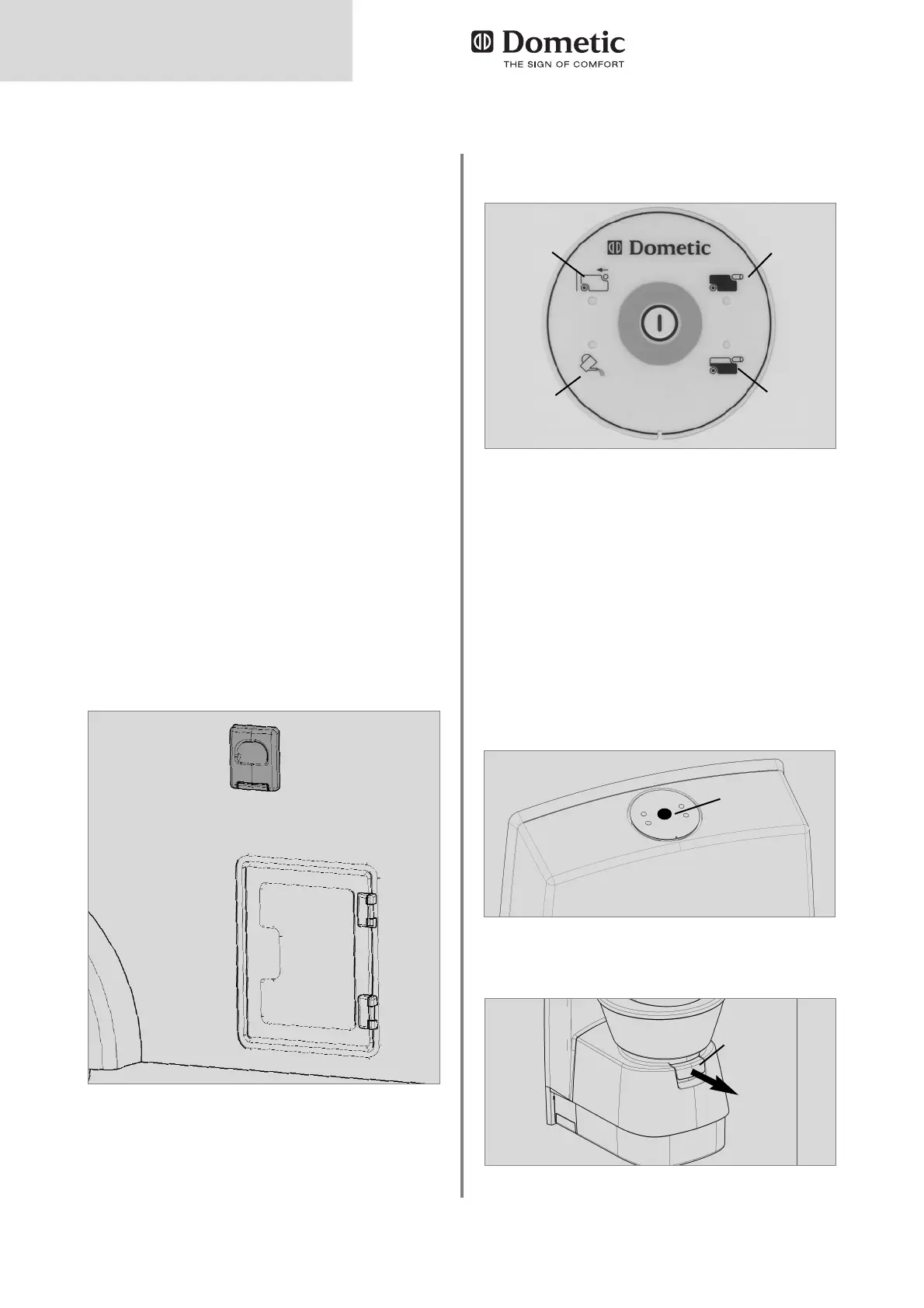12
Put the cassette back in and push it in until it
stops.
Ensure that the tank can be smoothly
inserted. Do not use force!
The tank's lock shuts automatically when
inserted. But check that the cassette tank is
firmly attached.
Close and lock the service door.
4.5 Control panel
4.6 Using the toilet
Run some water into the bowl by pressing the
flush button (1).
Open the blade (2) and flush the toilet
after usage.
Fig. 15
Fig. 16
2
1
3
4
5
1
4.4 Filling fresh water tank
Fill the fresh water tank via the filling piece on
the outside of the vehicle. The quantity depends
on the tank used (on-board tank or integrated
toilet tank, option).
Fig. 14
1 = "Flush" button
2 = "Cassette tank removed" display
3 = "Fill fresh water tank" display*
4 = "Cassette tank 3/4 full" display
5 = "Cassette tank full" display
* not connected as a rule when using the on-board tank.
Fig. 17
Using the toilet
2
