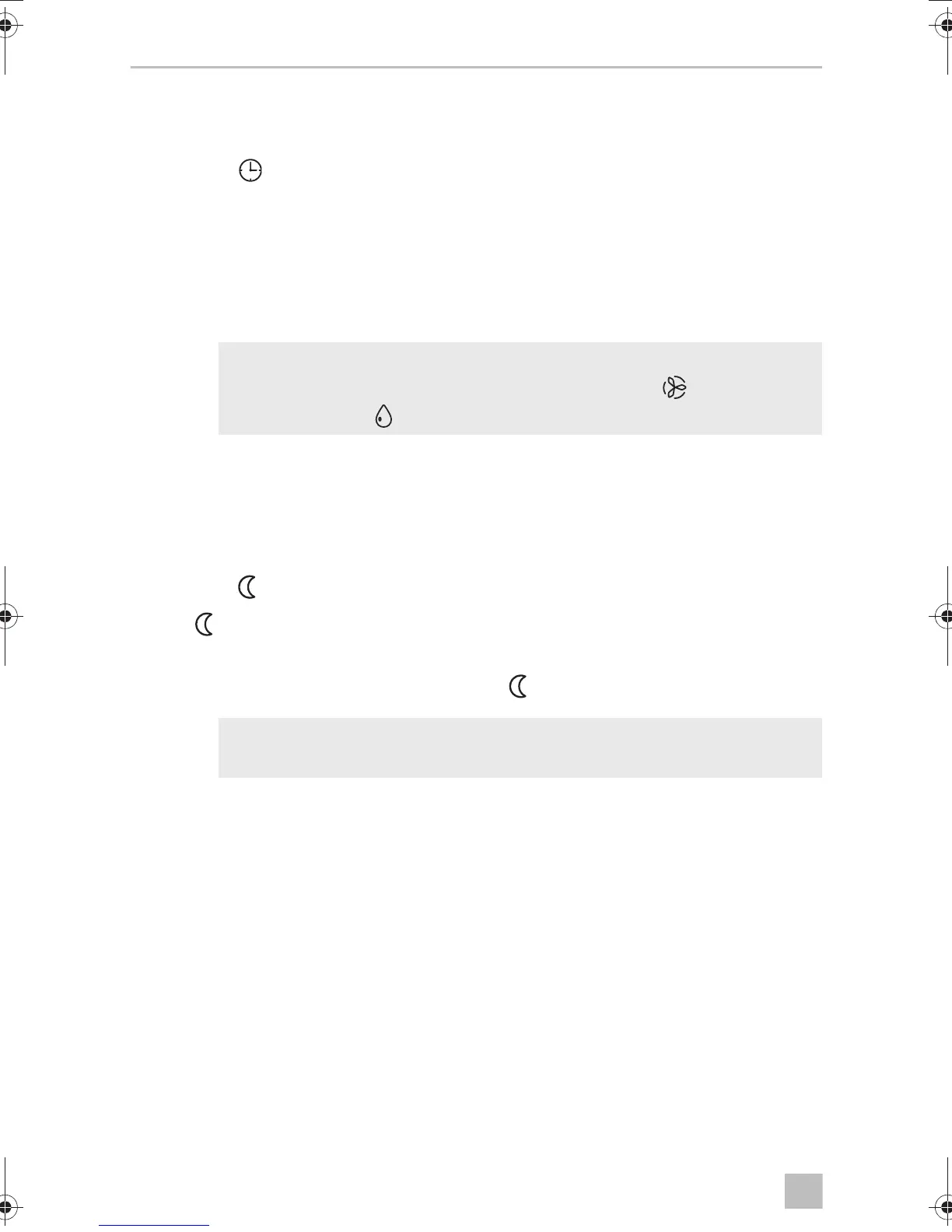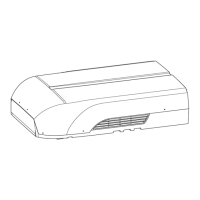Operating the under-bench air conditioner FreshWell3000
24
Cancelling timer settings
If you have set the timer, you can cancel these settings as follows:
➤ Press the button four times.
✓ The timer symbol disappears.
✓ The setting has been cancelled.
8.9 Activating the Sleep function
I
When the sleep function is activated, the set temperature is modified by 1 °C after
one hour and by 2 °C after two hours to ensure a pleasant temperature for sleeping.
➤ Set the required temperature (see chapter “Setting the temperature” on
page 21).
➤ Press the button.
✓ The symbol appears in the display.
The sleep function is activated.
➤ To deactivate the sleep function press the button again.
I
NOTE
The sleep function is deactivated in “Circulating air” ( ) and the
“Dehumidifying” ( ) modes.
NOTE
The sleep function is deactivated if the MODE button is pressed.
FreshWell3000-O-16s.book Seite 24 Freitag, 18. August 2017 2:14 14
