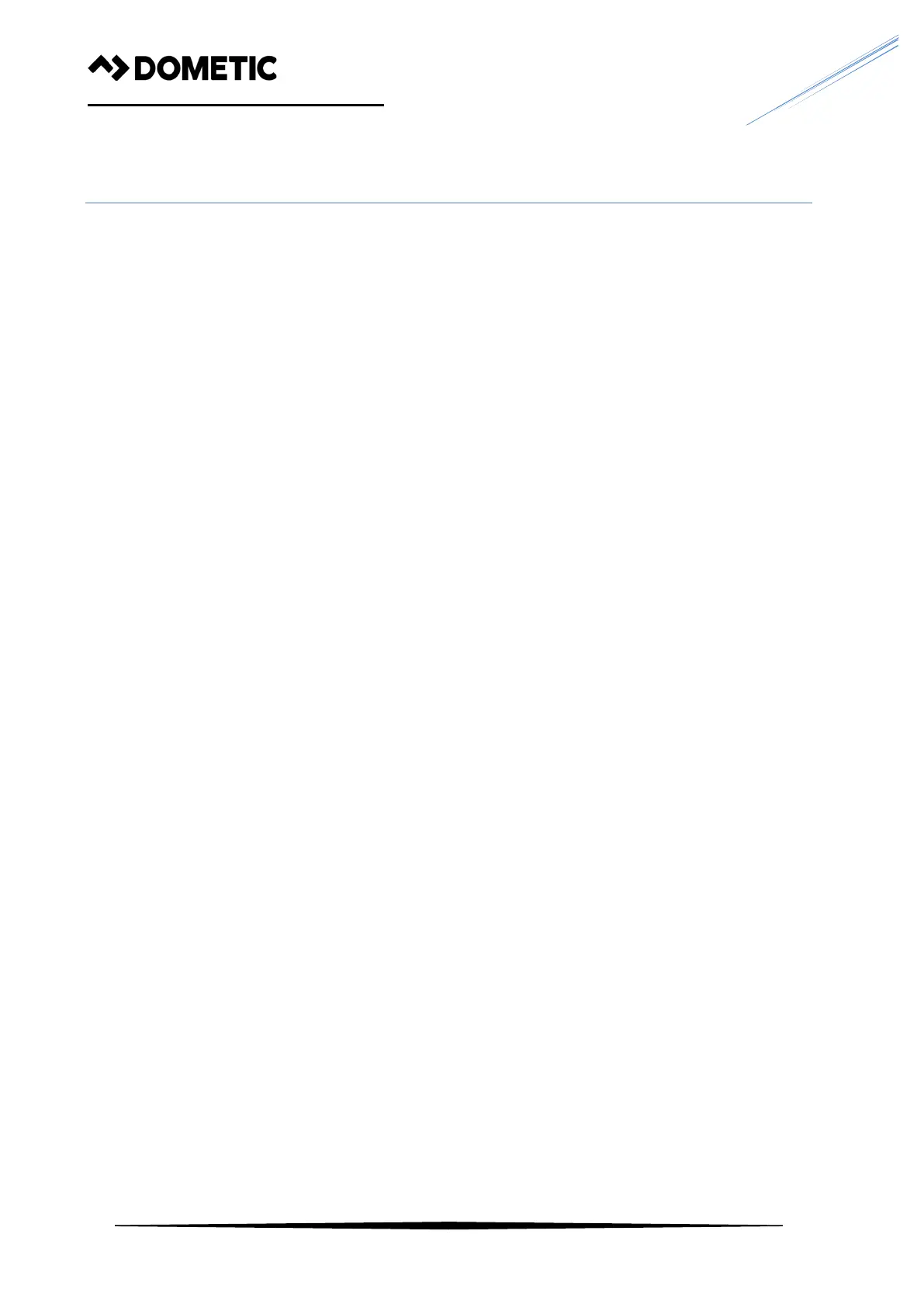ITA-GB- D00 - 2020
COMBO DRIVE FOR UPC SERIES
60
33. MAINTENANCE PARAMETERS
Per controllare i parametri di “servizio”
nel menu di manutenzione, premere il
tasto PRG fino a visualizzare la voce di
programma desiderato.
Viene chiesto di scrivere una password
Digitare la password per selezionare o
modificare il valore impostato
Le impostazioni dei parametri che
devono essere controllati e / o settati
sono i seguenti, nell'ordine in cui
verranno visualizzati:
SOLO IL PERSONALE AUTORIZZATO,
ADDETTO ALLA MANUTENZIONE,
DOVRÀ REGOLARE, SE NECESSARIO,
QUESTO PARAMETRO.
PREMERE IL TASTO FRECCIA
DOPO LA SCHERMATA P4,
PER ATTIVARE IL MENU:
“M1 - MANUTENZIONE”
To check the “service” parameters in the
maintenance menu.
Press the PRG button until you see the
desired program item.
Is asked to write a password
Digit the password to select or modify the
parameter setting
The parameter settings that need to be
checked and/or set are the following, in
the order in which they will be displayed:
ONLY AUTHORIZED “CONDARIA
SERVICES PERSONNEL” SHOULD
ADJUST THIS PARAMETER, IF
NECESSARY.
PRESS ARROW KEY
AFTER P4 SCREEN
TO ACTIVATE MENU:
“ M1 - MAINTENANCE”
