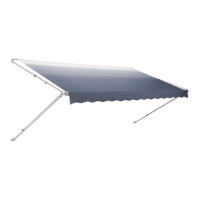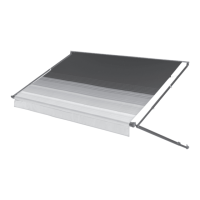Operation SC26, SCT26, SC30, SC30B, SC38
12
6Operation
!
!
A
I
WARNING! Fire hazard!
• When positioning the device, ensure the supply cord is not trapped
or damaged.
• Do not locate multiple portable socket-outlets or portable power
supplies at the rear of the device.
CAUTION! Health hazard!
Food may only be stored in its original packaging or in suitable
containers.
NOTICE! Risk of damage
• Ensure that the objects placed in the cooler are suitable for cooling
to the selected temperature.
• Ensure that food or liquids in glass containers are not excessively
refrigerated. Liquids expand when they freeze and can therefore
destroy the glass containers.
• Ensure that your cooler is well ventilated so that any heat created can
dissipate. Otherwise proper functioning cannot be ensured. It is
especially important not to cover the air vents.
NOTE
• Before starting your new cooling device for the first time, you should
clean it inside and outside with a damp cloth for hygienic reasons
(please also refer to the chapter “Cleaning and maintenance” on
page 15).
• A few water drops may form inside the cooler if it has been cooling
for a lengthy period. This is normal because the moisture in the air
condenses to water when the temperature in the cooler falls. The
cooler is not defective. Wipe it out with a dry cloth if necessary.
• If the handle is folded back of if the cooler is being carried, the lid is
locked. You can only open the lid when the handle is folded
forwards.
SC26-SCT26-SC30-SC38_OPM_EMEA16.book Seite 12 Mittwoch, 19. Juni 2019 8:51 20

