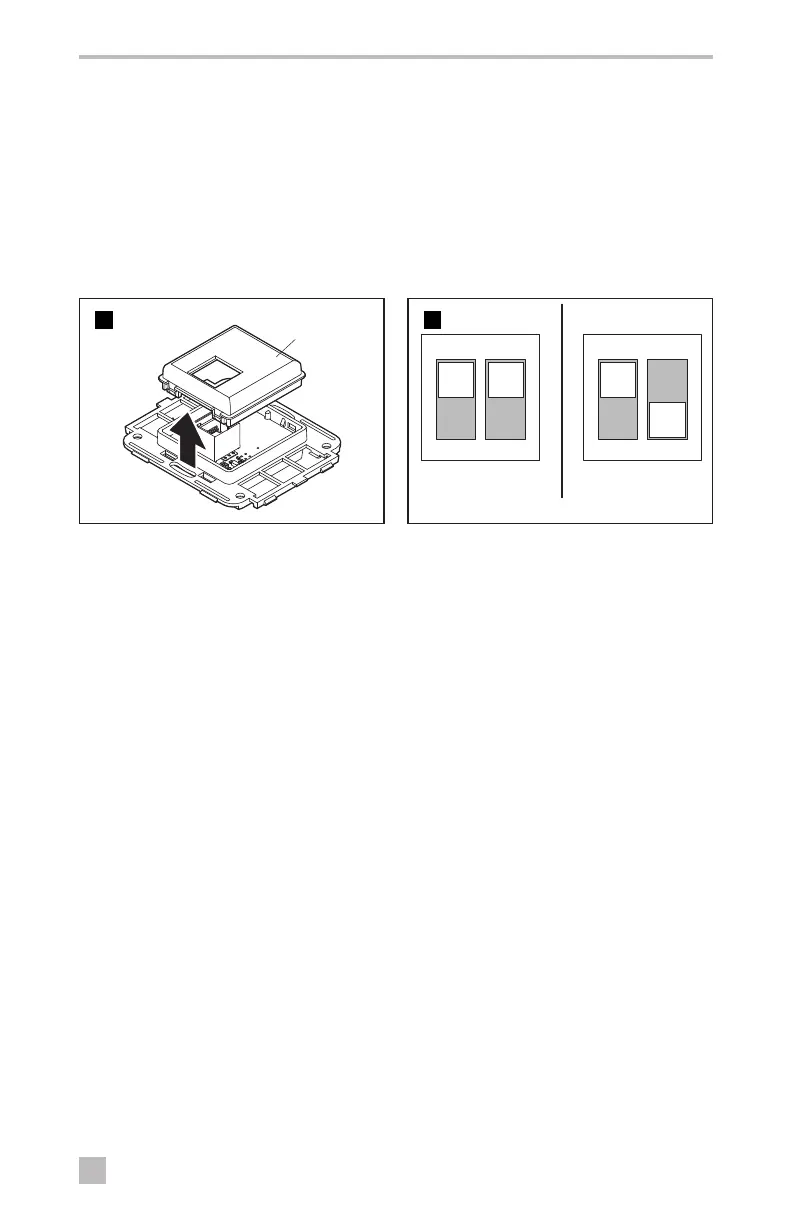6
EN
Flush Controls
5 PREPARE FOR INSTALLATION
ELECTRIC SHOCK HAZARD. Disconnect electrical power before installing this
product. Failure to obey this warning could result in death or serious injury.
5.1 Preparing the flush switch for use with older toilets
I
VFS, VFP, DFS, and DFP flush switches have internal function switches that allow them to
be used with older toilets. Use the following procedure to prepare the flush switch for
use with a toilet that has a serial number containing the prefix “223” or lower.
5
Flush Switch
Rear Cover
ON
1 2
CTS
ON
1 2
CTS
6
VFS, VFP
*Switch positions shown in factory setting
DFS, DFP
➤ Remove the back cover from the switch panel using a small, flat head screw driver and locate
the internal function switches.
➤ Push both switches to the lower position.
I
This setting disables the backlighting of the Service button on VFS and VFP flush
switches, since the Service button does not operate on older VacuFlush toilets.
➤ Reassemble the panel and proceed to installation.
I
VFSHW and DFSHW flush switches are not compatible with toilets that have a serial
number containing the prefix “223” or lower. In order to use VFSHW or DFSHW flush
switches with an older toilet, a new circuit board must be installed.
5.2 Planning the electrical connections
➤ If replacing a previous electronic flush switch, disconnect the wiring from the old switch before
installing the new switch.
➤ Plan the flush switch location so the cable can reach the toilet circuit board. Ensure that the
cable will not get wet.
