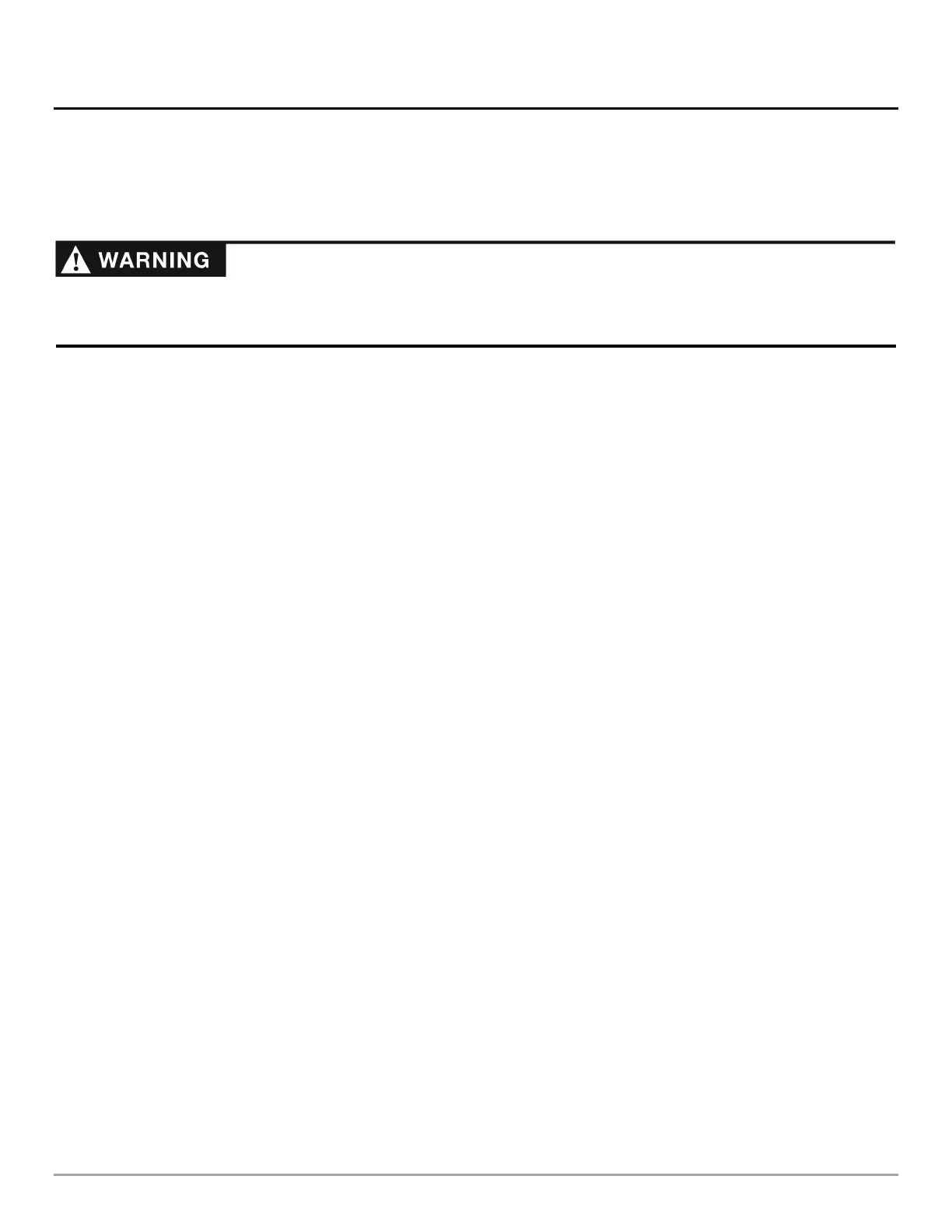CONTACT US AT www.DRpower.com 9
CHECK BEFORE OPERATION
Is Your Engine Ready to Go?
For your safety, and to maximize the service life of your equipment, it is very important to take a few moments before you operate
the engine to check its condition. Be sure to take care of any problem you find or have your servicing dealer correct it before you
operate the engine.
Before beginning your pre-operation checks, be sure engine is level and the engine switch is in the STOP position.
Check the General Condition of the Engine
• Look around and underneath the engine for signs of oil or gasoline leaks.
• Remove any excessive dirt or debris, especially around the muffler and recoil starter.
• Look for signs of damage.
• Check that all shields and covers are in place, and all nuts, bolts, and screws are tightened.
Check the Engine
Check the engine oil level. Running the engine with a low oil level can cause engine damage.
The Oil Alert system (applicable engine types) will automatically stop the engine before the oil level falls below safe limits.
However, to avoid the inconvenience of an unexpected shutdown, always check the engine oil level before startup.
Check the fuel level. Starting with a full tank will help to eliminate or reduce operating interruptions for refueling.
Check the Equipment Powered by This Engine
Review the instructions provided with the equipment powered by this engine for any precautions and procedures that should be
followed before engine startup.
Improperly maintaining this engine, or failing to correct a problem before operation, could cause a malfunction in which you
could be seriously injured.
Always perform a pre-operation inspection before each operation and correct any problem.
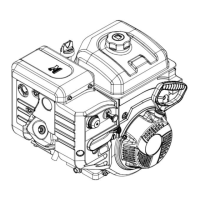