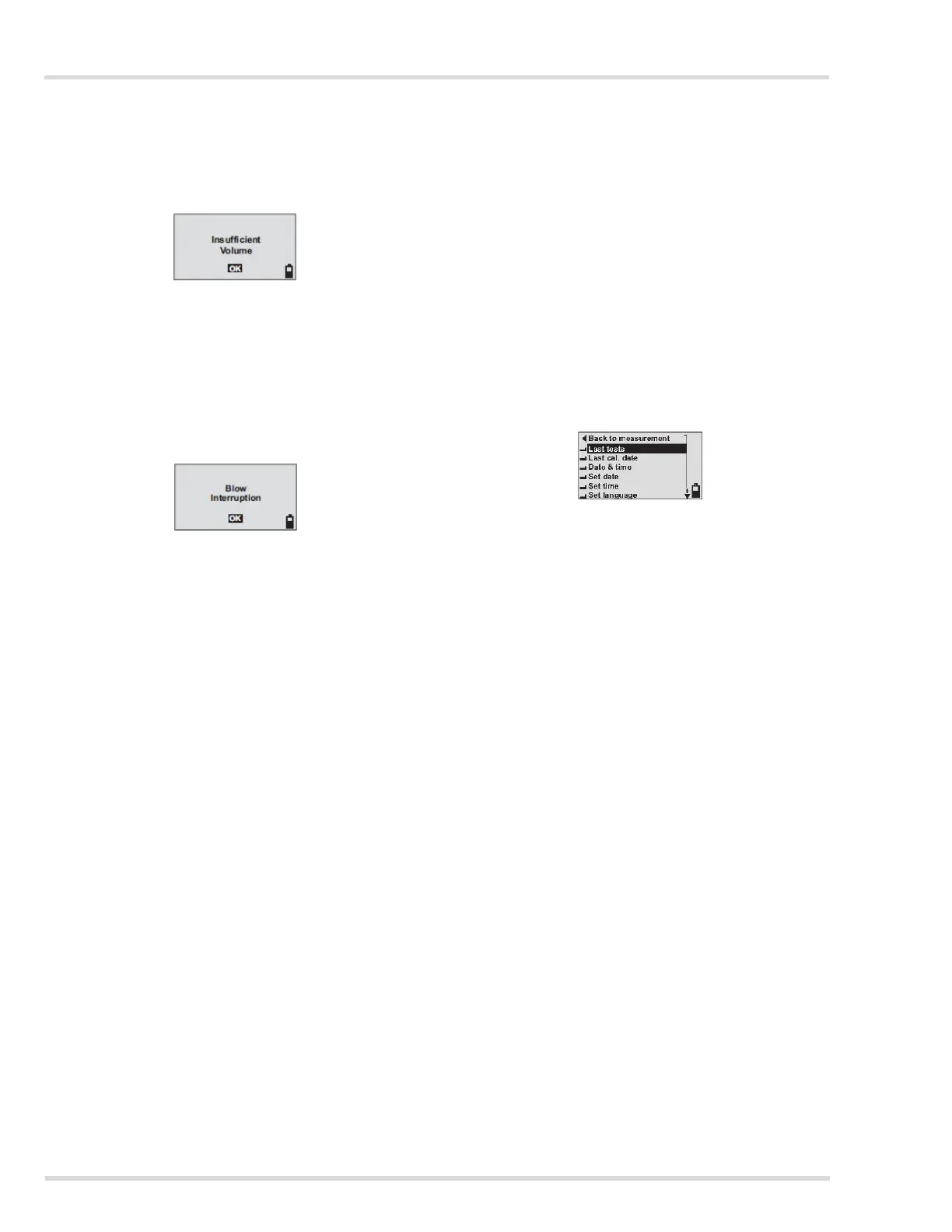6 Dräger Alcotest 6820 Technical Manual V1.0 2014
Menu
5.5 Test Errors
5.5.1 Insufficient Volume
If the sampling volume is too small the device will beep and the
red light will flash. The display will show:
Press the “OK” button and wait for the instrument to reach
ready status again. Instruct the subject to take a deeper
breath.
5.5.2 Blow Interruption
If the subject exhales improperly by inhaling in the middle of
the
test or abruptly ending the blow before the sample is col-
lected the device will beep and the red light will flash. The dis-
play will show:
Press the “OK” button and wait for the instrument to reach
ready status again. Instruct the subject to blow steadily.
5.6 Removing the Mouthpiece
Remove the mouthpiece by pushing upward on the ejector tab.
Dispose of used mouthpieces in a hygienic manner.
5.7 Passive Sampling
Passive sampling is used to test the ambient air. This mode on-
ly detects whether alcohol is pre
sent. It does not give a con-
centration.
To collect a sample hold the in
strument without a mouthpiece
into the air to be analyzed and press the “OK” button shortly.
The instrument displays the results.
5.8 Manual Sampling
Manual sampling is used when the subject cannot blow the re-
quired minimum volume and/or time required for a breath sam-
ple. To take a manual sample instruct the subject to blow
normally and when the subject is about to stop press the “OK”
button. The instrument will analyze the sample and display the
results and display “Manual” below the results.
6Menu
6.1 Navigating the Menu
Press the down arrow/Menu button while on the Ready screen
to access the menu.
Use the arrow buttons to navigate the menu and the “OK” but-
ton to make a selection.
Select “Back to measurement” to exit th
e menu. While within
an option select “Back to menu” to return to the menu.
If no button is pressed for two minutes while in the menu the
instrument autom
atically returns to measuring mode.
6.2 Menu Options
The menu is configured with these options.
6.2.1 Last tests
Use the arrow buttons to navigate through the tests in memory.
The tests display in sequential order. The instrument keeps the
last ten tests taken in memory.
6.2.2 Last cal. date
This option displays the date of the last calibration performed
on the instrument and the date of the last accuracy check per-
formed on the instrument.
6.2.3 Date & time
Displays the current date and time recorded in the instrument.
6.2.4 Set date
Allows you to alter the date and the date format used in the in-
strument.
6.2.5 Set time
Allows you to set the time recorded in the instrument and to
turn on and off daylight’s savings time.
6.2.6 Set language
Allows you to select one of the four languages programmed in-
to the instrument (English, German, French, Spanish).
6.2.7 Set contrast
Allows you to adjust the contrast of the display.
6.2.8 Accuracy Check
Allows you to perform an Accuracy check (see Section 8).
