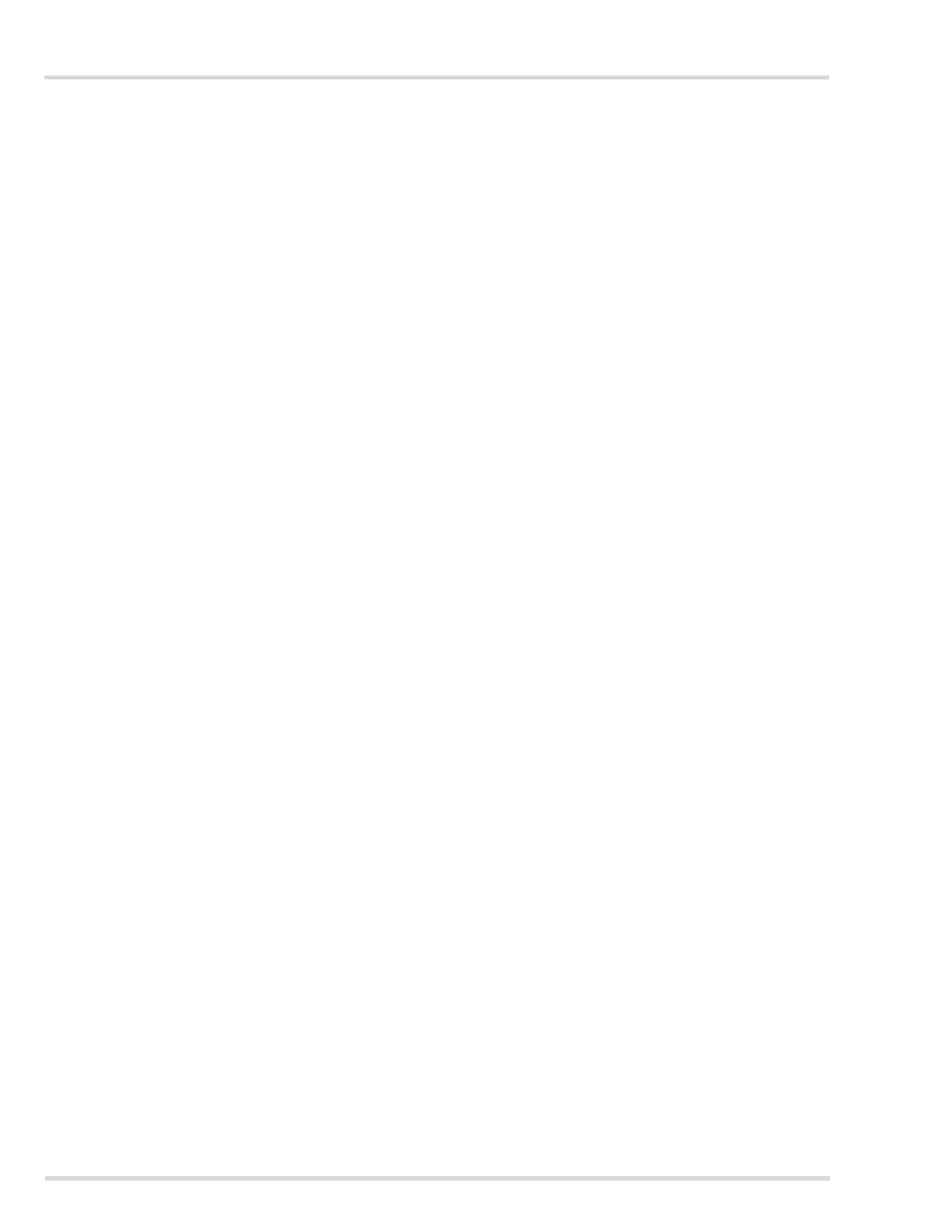8 Dräger Alcotest 6820 Technical Manual V1.0 2014
Dry Gas Accuracy Check
7.3.5 Sample Mode - Additional
This option allows you to select which alternative sampling
modes are available. You can activate or deactivate passive
and manual sampling (see 5.7 and 5.8). (default: Both on)
7.3.6 BAC limits
This option allows you to set the thresholds for Pass/Alert/Fail
concentrations levels. (default:0.050%Pass, 0.080% Alert,
0.150% Fail)
7.3.7 Blow criteria
These settings can be altered to change the minimum required
volume for a breath sample and the minimum blow time for a
successful breath test. (default: 1.2 Liters and 2.0 seconds)
7.4 Calibration
7.4.1 Last cal. date
This option displays the dates of the most recent calibration
and the most recent accuracy check.
7.4.2 Options - Setpoint
This option allows you to change the calibration value and the
check value. These are used when performing an accuracy
check or calibration. (default: 0.100% for both)
7.4.3 Options - Gas Type
Allows you to select dry gas or wet bath as the method used
for accuracy checks and calibrations.
7.4.4 Options - Altitude
This option allows you to set the altitude and the unit in which
altitude is measured. These values must be accurate for dry
gas calibrations and accuracy checks to work correctly. (de-
fault: 0 ft)
7.4.5 Calibrate
Use this option to calibrate the instrument. This operation
should only be performed by authorized service personnel
trained to calibrate the instrument. Contact Draeger Safety Di
-
agnostics.
7.4.6 Accuracy check
Use this option to perform an accuracy check. See 8.2
7.4.7 Set last cal. date
This option is used to manually update when the device was
last calibrated.
7.4.8 Set last chk date
This option is used to manually update when the last accuracy
check was done.
8 Dry Gas Accuracy Check
8.1 Preparation
Before performing a dry gas accuracy check make sure that
dry gas is enabled in the pin-protected menu. Verify the gas
concentration is equivalent to the set point specified in the pin-
protected menu. Attach a regulator to the dry gas cylinder and
a mouthpiece to the device.
8.2 Performing Check
Select Accuracy Check from the menu. When the display
reads “Supply Gas” press down on the button on top of the reg
-
ulator. The device will beep. Continue to hold the button down
until the beep stops.
8.3 Results
After the check is complete the device will show the check val-
ue and the result value. The result value must be within 0.005
above or below the check value. If the value fits within these
parameters the check is passed.
If the check fails then call Draeger Safety Diagnostics to get
assistance.
