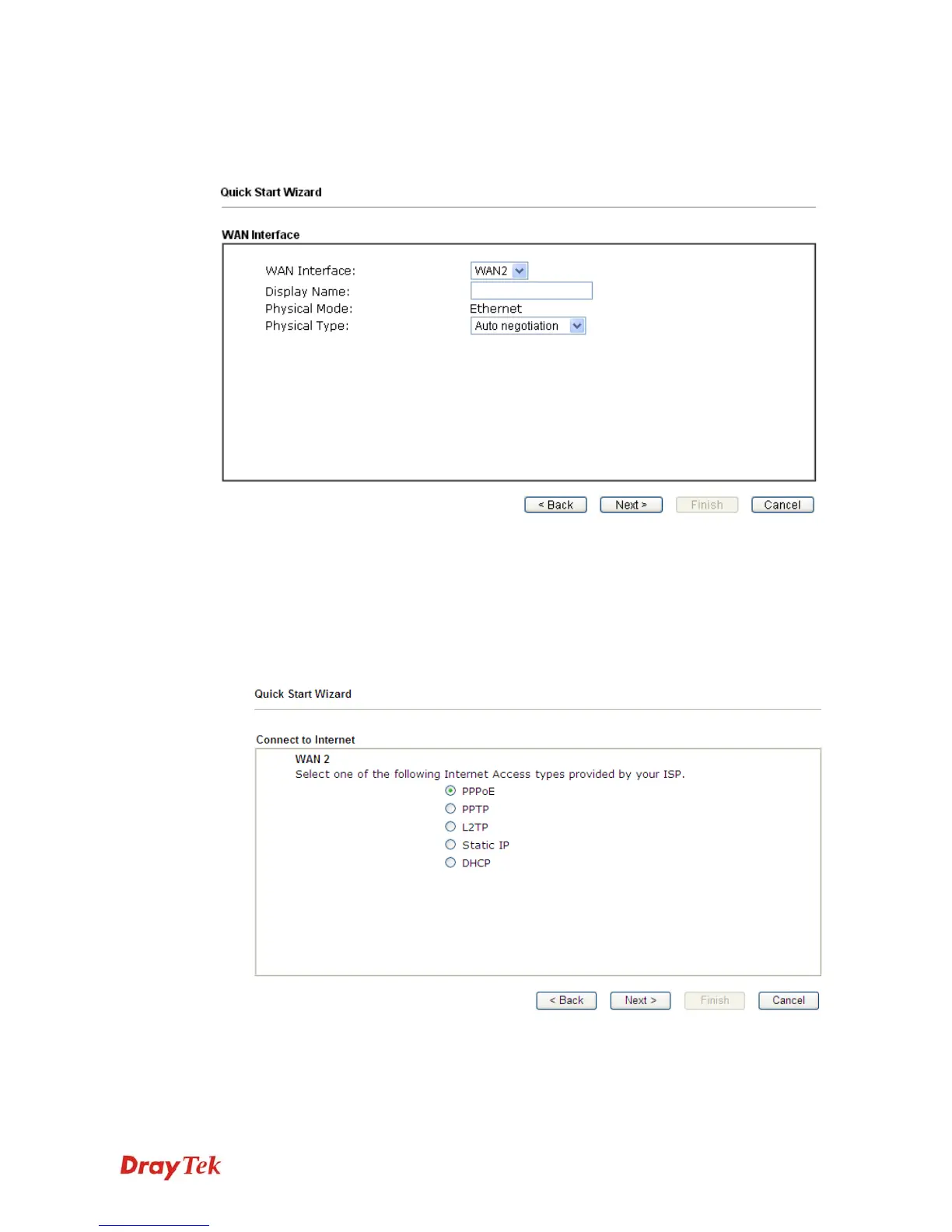Vigor2912 Series User’s Guide
17
2
2
.
.
3
3
.
.
1
1
F
F
o
o
r
r
W
W
A
A
N
N
1
1
/
/
W
W
A
A
N
N
2
2
(
(
E
E
t
t
h
h
e
e
r
r
n
n
e
e
t
t
)
)
WAN1/WAN2 is dedicated to physical mode in Ethernet. If you choose WAN1/WAN2,
please specify physical type. Then, click Next.
On the next page as shown below, please select the appropriate Internet access type according
to the information from your ISP. For example, you should select PPPoE mode if the ISP
provides you PPPoE interface. Then click Next for next step.
P
P
P
P
P
P
o
o
E
E
1. Choose WAN2 as the WAN Interface and click the Next button. The following page will
be open for you to specify Internet Access Type.
