
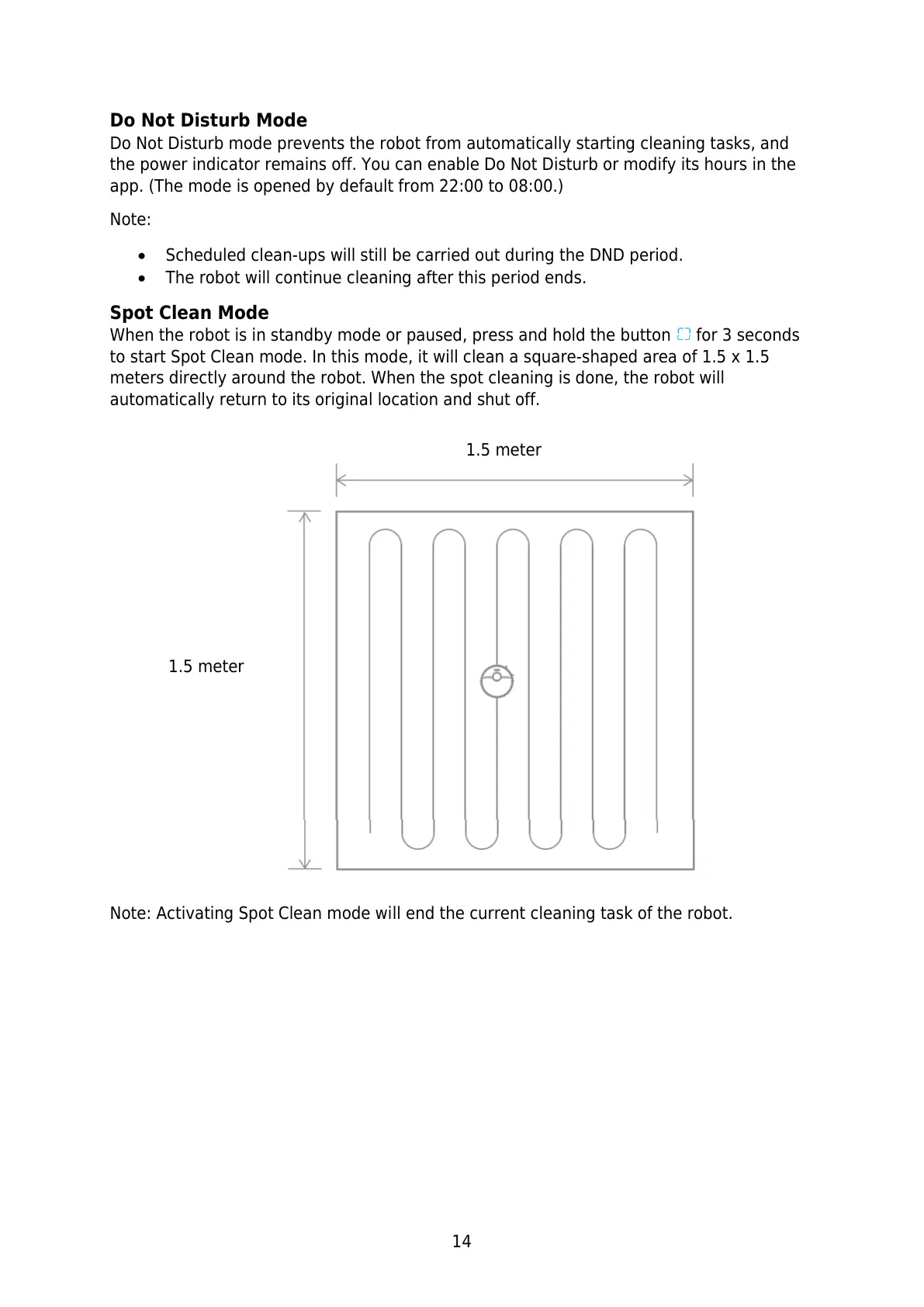 Loading...
Loading...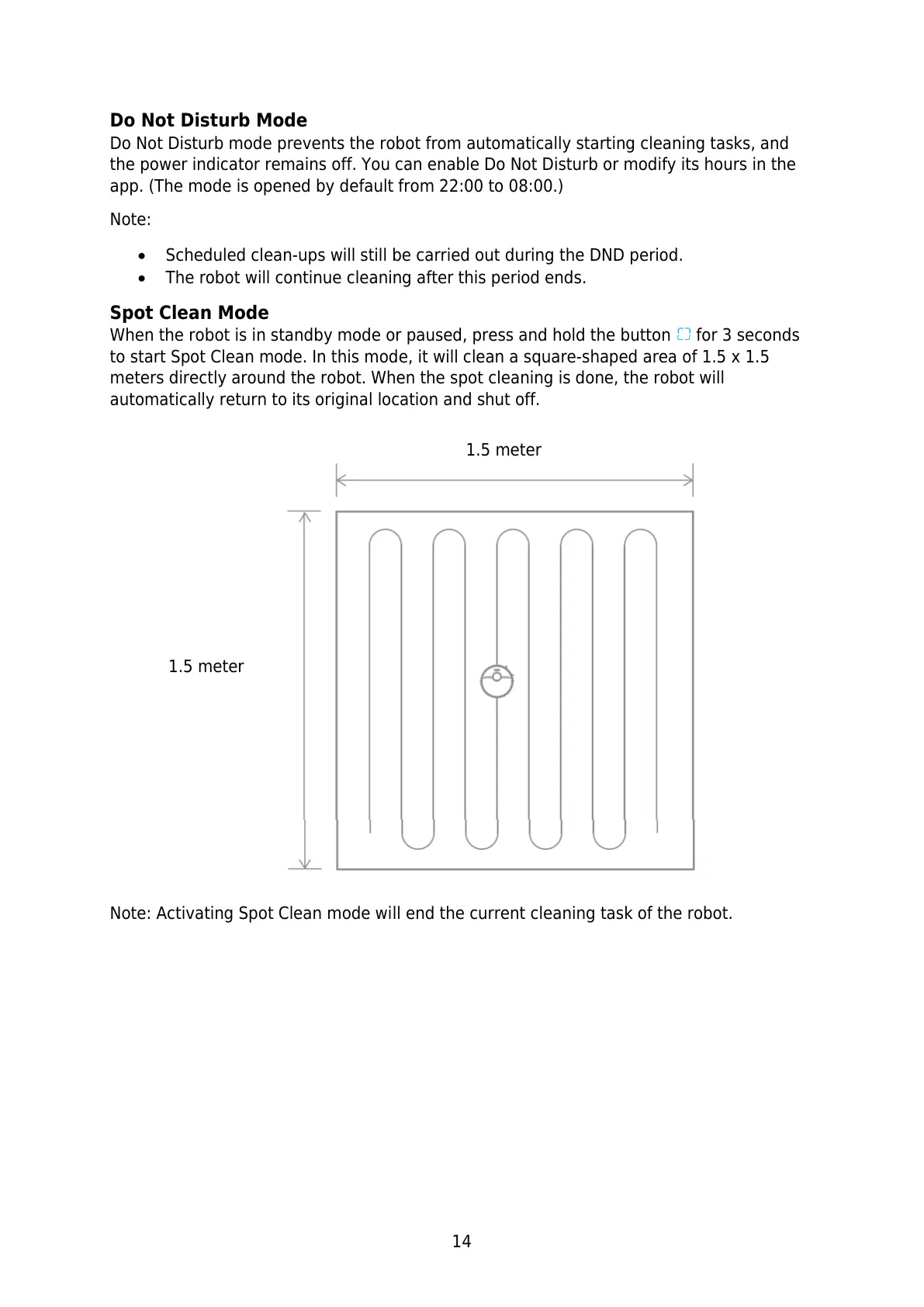
Do you have a question about the Dreame D9 and is the answer not in the manual?
| Wi-Fi | Yes |
|---|---|
| Efficiency | 99.9 % |
| Noise level | - dB |
| Navigation type | Mapping |
| Integrated sensors | Laser |
| Number of programs | 6 |
| Water tank capacity | 0.27 L |
| HEPA filtration system | No |
| Number of suction levels | 4 |
| Automatic base station return | - |
| Dust capacity (vacuum cleaner) | 0.57 L |
| Mobile operating systems supported | Android, iOS |
| Suction power | 3000 Pa |
| Battery capacity | 5200 mAh |
| Shape | Round |
| Product color | White |
| Dust container type | Bagless |











