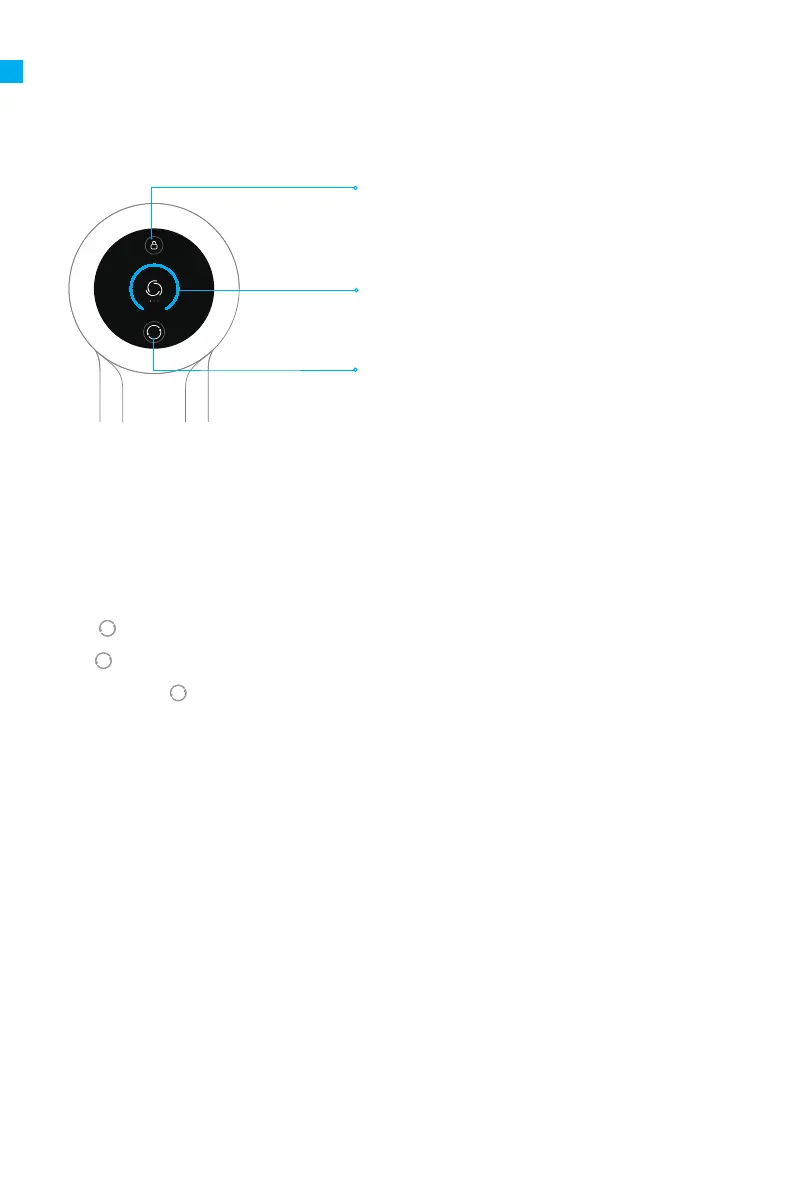Eco
10
EN EN
How to Use
Function introduction of Display Screen
Setting Language
Electronic Lock/Reset Filter
Battery Level Monitor Ring
Switching Suction Level/Setting Language
• Press briey to enter/exit the lock status
• Press and hold for 1.5 seconds to enter the lter
reset interface
• Blue: Battery level is more than 20%
• Red: Battery level is less than 20%
• Click to switch between Eco Mode, Med Mode, and
Turbo Mode
• Press and hold for 3 seconds to enter the language
setting interface
Note: If you need to pay attention to any abnormality during the use of the product, a
prompt will appear on the screen. You should follow the instructions on the screen to keep
the performance normal.
Press
Click
And then press
and hold for 3 seconds to enter the language selection interface
to scroll through the language list, select a language
and hold for 3 seconds to save your setting
Note: If there is no operation for more than 5 seconds, the display will be turn o.
