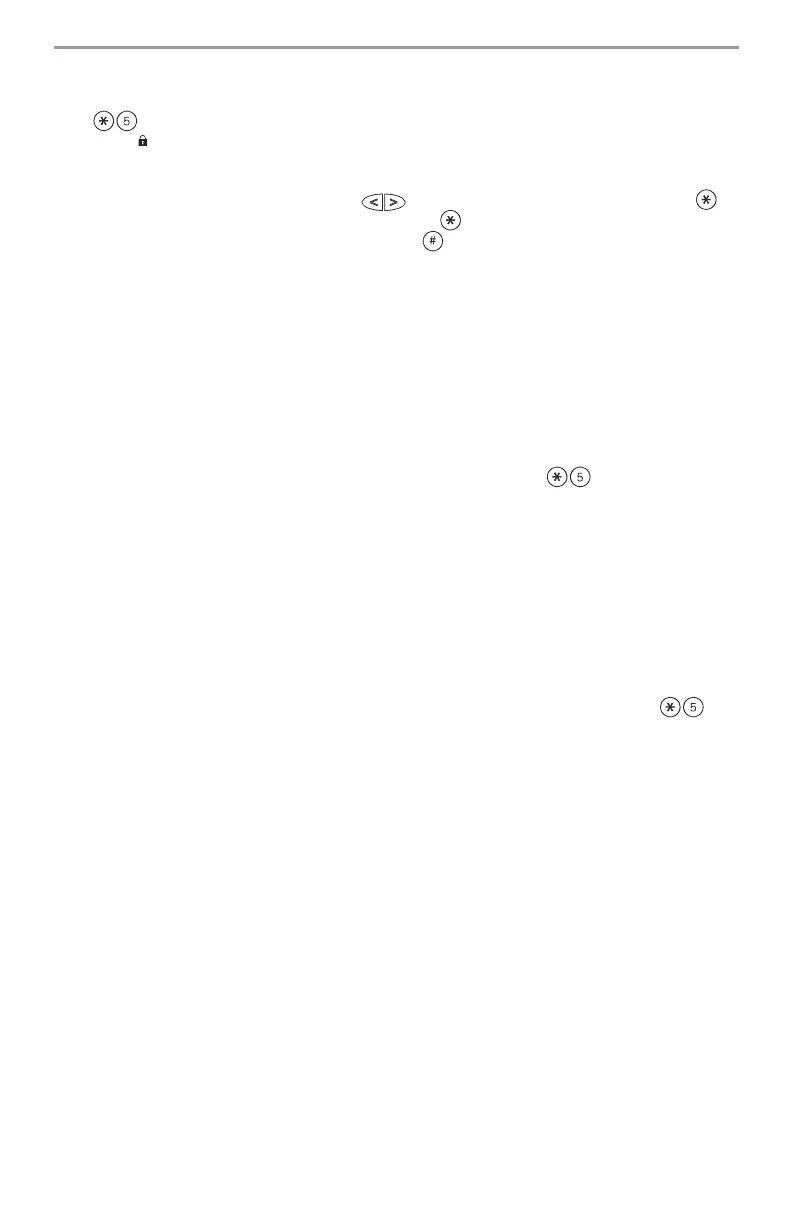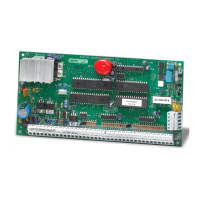9
Access Code Programming
In addition to the Master Access Code, you can program up to 47 additional User Access codes.
Press , plus your Master Access Code. The Program or System indicator will begin to flash, and
the Armed ( ) indicator will turn on.
Enter the 2-digit number to be programmed (i.e. 06 for user access code 6; enter 40 for the Master
Access Code).
When using the PK5500/RFK5500, use the keys to find the specific code and press to
select. Enter the new 4 or 6-digit access code, or press to erase it. When programming is com-
plete, enter another 2-digit code to program or press to exit.
For systems using multiple partitions/areas, access codes can be assigned to specific or multiple parti-
tions/areas. Please contact your alarm company for details.
The access codes have programmable attributes which allow zone bypassing, remote access using
the ESCORT5580TC or one-time use activation.
Access Codes
[][5][Master Code] (when disarmed)
The [][5] User’s Programming command is used to program additional access codes.
Master Code (Access Code 40) - The Master Code can only be changed by the Installer, if pro-
grammed.
Supervisor Codes - These codes are always valid when entering the User Code Program-
ming section. However, these codes can only program additional codes which have equal or lesser
attributes. Once programmed, the Supervisor Codes receive the Master Code’s attributes. These
attributes are changeable. Any User Code can be made a supervisor code by enabeling User Code
Attribute 1 (please see below for details).
Duress Codes - Duress codes are standard User Codes that will transmit the Duress Reporting Code
whenever the code is entered to perform any function on the system. Any User Code can be made a
Duress Code by enabeling User Code Attribute 2 (please see below for details).
NOTE: Duress codes are not valid when entering [][5], [][6] or [][8] sections.
NOTE: Access codes cannot be programmed as a duplicate or as a “Code +/- 1”.
User Code Attributes
1. The default attributes of a new code will be the attributes of the code used to enter
whether it is a new code or an existing code being programmed.
2. System Master (Code 40) has Partition Access for all partitions, as well as Attributes 3-4 ON by
default.
NOTE: These attributes are not changeable.
Inherent Attributes (all codes except installer and maintenance)
Arm / Disarm - Any Access Code with Partition Access enabled will be valid for arming and disarming
that partition.
Command Outputs ([][7][1], [][7][2], [][7][3], and [][7][4]) - If these outputs require
Access Code entry, any Access Code with Partition Access will be valid for performing the [][7][1-
4][Access Code] functions on that partition.
Programmable Attributes ([][5][Master/Supervisor Code][99][Code])
1. Supervisor Code
2. Duress Code
3. Zone Bypassing Enabled
4. ESCORT Access
5. For Future Use
6. For Future Use
7. Bell Squawk upon Arming/Disarming
8. One Time Use Code
