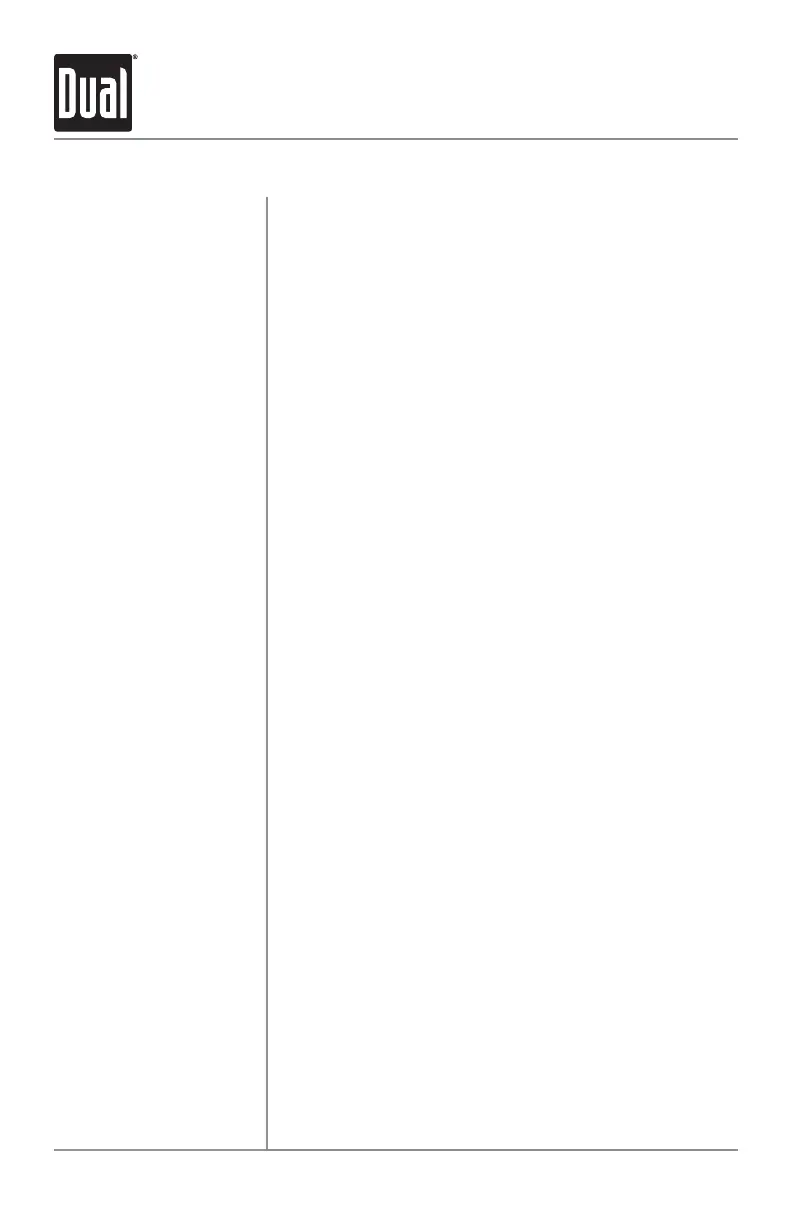8
CD Player Operation
Withthelabelfacingup,insertastandardsizeCDintothe
CDslot.TheCDwillautomaticallybeginplayback.
Press the EJECTbuttontostopandejecttheCD.
Theunitwillchangetotunermode.
Press TRACK
ll
toskiptothebeginningofthenexttrack.
Press TRACK
nn
to return to the beginning of the current
track.PressingTRACK
nn
againskipstothebeginningof
theprevioustrack.
Press and hold TRACK
ll
or TRACK
nn
to fast forward
orreverseatrack.
Press
l
/
II
totemporarilystopCDplayback.
Press
l
/
II
againtoresumeplayback.
Press INTtoplaythefirst10secondsofeachtrack.
Press INT to cancel.
Press RPTtocontinuouslyrepeatselectedtrack.
Press RPT to cancel.
Press RDMtoplayalltracksinrandomorder.
Press RDM again to cancel.
Some CD-Rs and CD-RWs may be incompatible with this
unit, depending on media type and recording method.
Note:CD-Rrecordingsessionsmustbeclosed(finalized)for
playback.
Insert CD
Eject CD
Track Select
Fast Forward and Reverse
Pause
Intro
Repeat
Random
CD-R/CD-RW
Compatibility
XD1225 OPERATION
