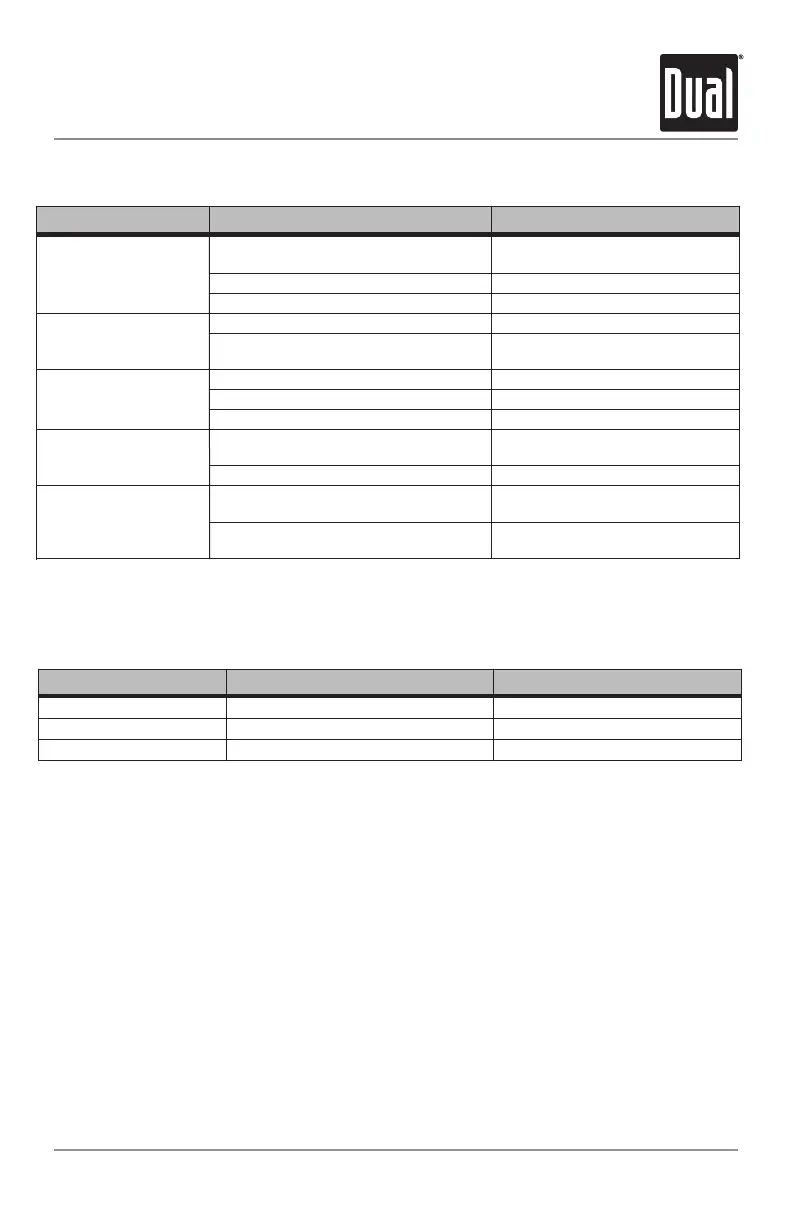9
Troubleshooting
Problem Cause Action
Yellow wire not connected or incorrect voltage
Red wire not connected or incorrect voltage
Checkconnectionsforpropervoltage
(11~16VDC)
Blackwirenotconnected Checkconnectiontoground
Fuse blown Replace fuse
Speakerwiresnotconnected Checkconnectionsatspeakers
Oneormorespeakerwirestouchingeach
other or touching chassis ground
Insulateallbarespeakerwiresfrom
each other and chassis ground
Yellow or red wire touching chassis ground Checkforpinchedwire
Speakerwirestouchingchassisground Checkforpinchedwire
Incorrect fuse rating Use fuse with correct rating
Unit is not mounted correctly
CD mechanism position out of alignment
CD transit screws still in place
Checkmountingsleeveoradda
backstrapsupport
Physicaldefectinmedia(CD,CD-RorCD-
RW) Checkmediaforscratches
Press EJECT for 3 seconds to reset
CD mechanism position
Remove 2 transit screws located on top
of the unit.
Unit will not turn on
(nopower)
Unit has power
(butnosound)
Unit blows fuses
Excessiveskipping
Unit will not accept
a disc
Error Codes
Error Code Cause Action
ER-1appearsondisplay Disc error PressejectorRESET
ER-2 appears on display Mechanism error or disc is in upside down PressejectorRESET
ER-3 appears on display Servo error PressejectorRESET
XD1225 OPERATION
