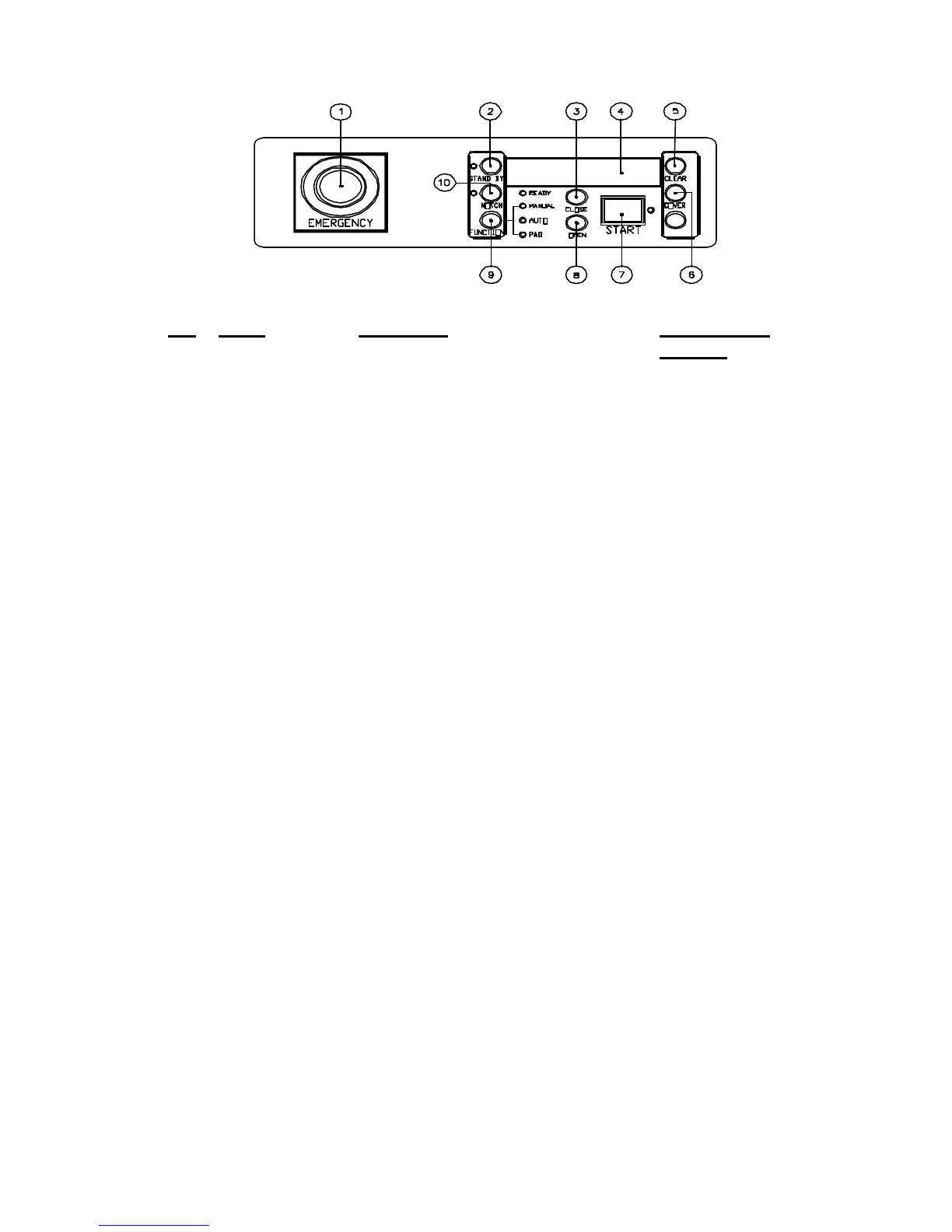Control Panel
No. Name Description LED Display /
Example
1 EMERGENCY Stop all the actions of the machine.
Except when “HOT” shows on the
LED DISPLAY.
“STOP” (flashing)
2 STAND BY /
LED
Temporarily lowers the temperature
of glue tank so it won’t burn the glue
when the machine is not operated.
STBY00
3 CLOSE Close clamp.
4 LED DISPLAY 1) The amount of books bound. ____100
2) Operating status. BIND
3) Perform self-test and stir
the hot melt glue.
S-TEST
4) Error messages. ERR = L1
5 CLEAR Clear the display counter for books
bound.
____0
6 COVER Reserved.
7 START / LED Indicates the “START” button is
ready for proceeding to the next
operation.
8 OPEN Open clamp.
9 FUNCTION /
LED
Select one of the function modes -
MANUAL, AUTO, or PAD.
One of the mode
indicators will be lit.
10 NOTCH / LED Select the notching function during
the bookbinding operation.
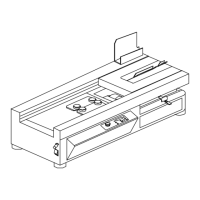