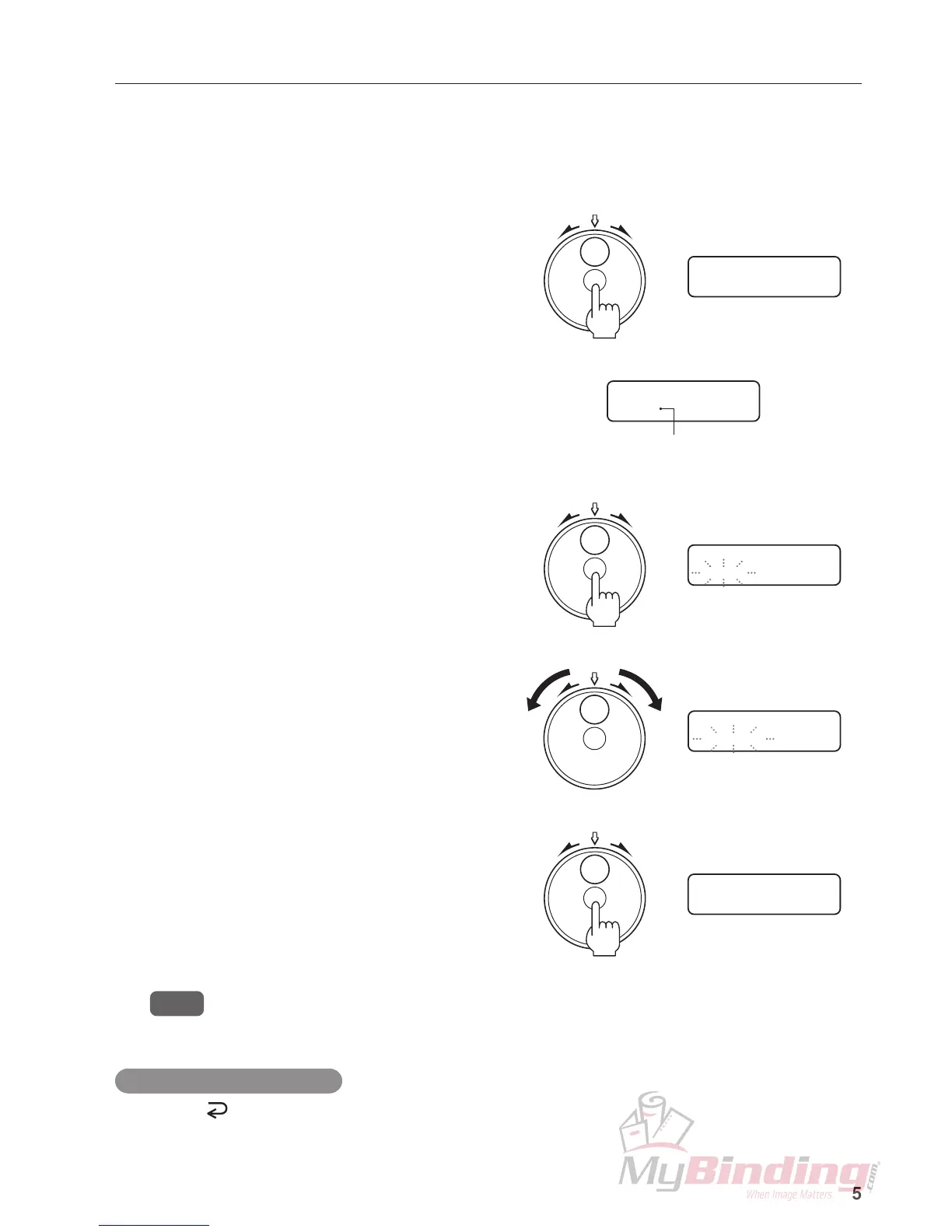5
2. INSTALLING PROCEDURE
Select “Suction” at the “Select Collator” screen.
2
NOTE : If the collator set at the control panel of the DBM-120 and the collator actually connected differ, the
DBM-120 will not operate normally.
Select M. Mode
ROM Version
Collator
DC-1O
The selected collator shifts to
the beginning of the line and
starts blinking.
The collator displayed in the second
line is currently selected.
Select Collator
DC-1O DC-6/8 Su
Select Collator
Suction
Collator
Suction
q Press the center of the jog dial.
w Turn the jog dial to display “Collator” in the display.
e Press the center of the jog dial.
r Turn the jog dial to select “Suction”.
t Press the center of the jog dial to confirm the collator
to be connected.
To return to the initial screen
Press twice the button.
