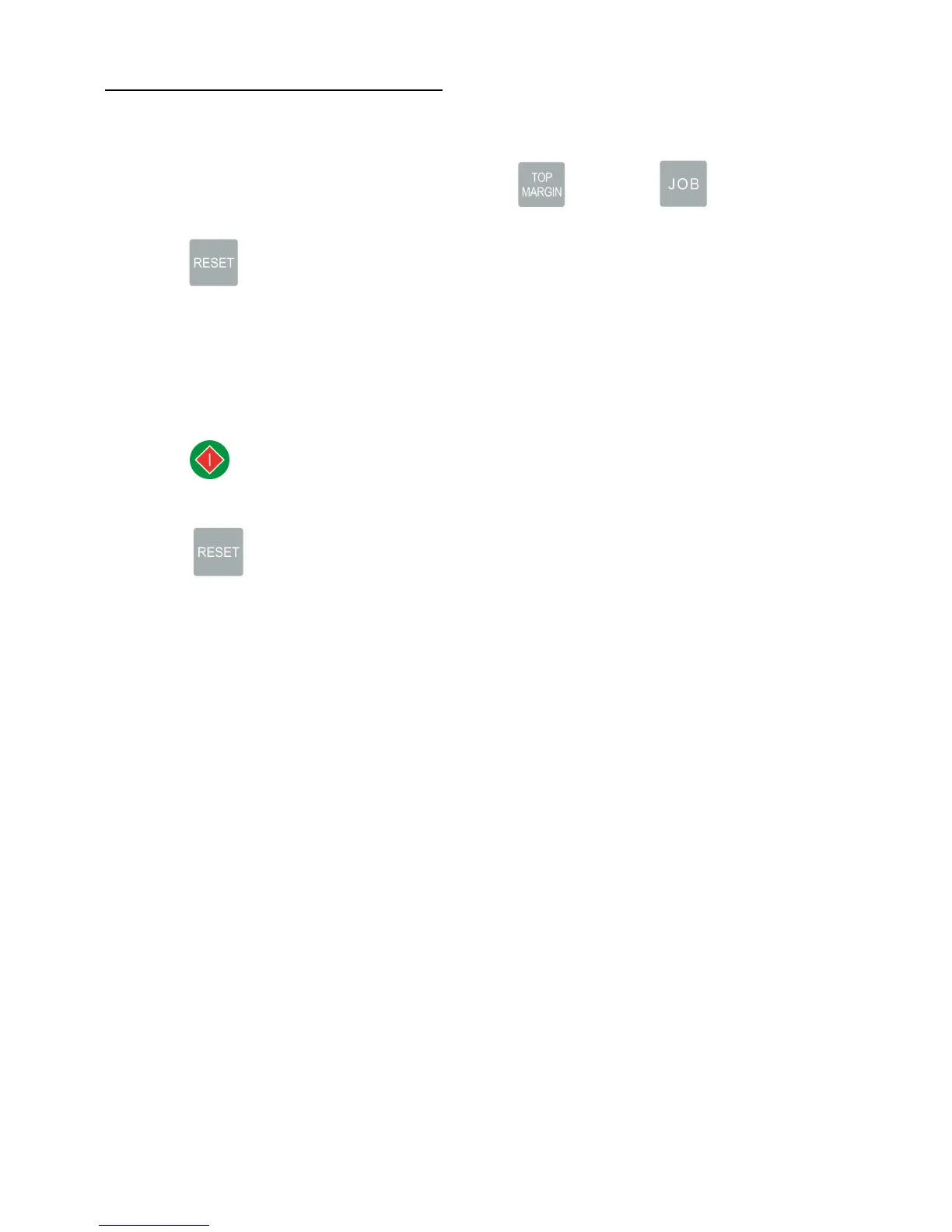30
. Feeding Test and Permanent Count
The system provides view permanent count, mark and feeding testing without cutting features by:
◎ Select Job #4 and set cutting mark to on by holding then tip on
◎ Hold for 5 seconds, “test mode 23” is displayed
◎ On the lower right corner of the display will show xxxx. For example, if it shows 23 means the
permanent count is 23,000
◎ Press to feed paper, the cutting knife will be off without function to make sure feeder and
mark reader is OK. This will save a lot of testing time and paper as well.
◎ Press to resume.