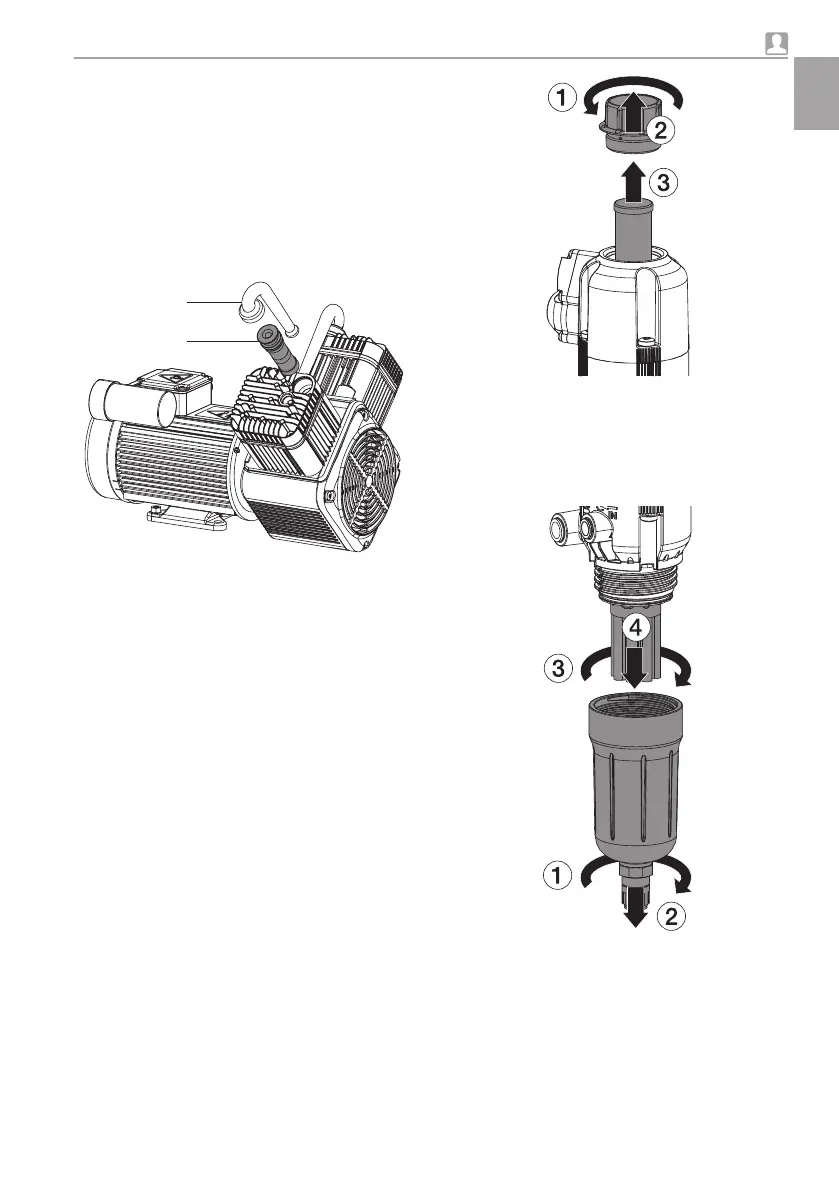14.2 Replacing the air intake filter
❯
Switch off the compressor at the pressure
switch.
❯
Pull off the noise reducer from the air intake fil-
ter.
❯
Remove the air intake filter.
❯
Insert a new air intake filter.
❯
Push on the noise reducer onto the air intake
filter.
1 Noise reducer
2 Air intake filter
14.3 Replacing the filter of the
membrane drying unit
Fine/sterile filter
❯
Switch off the unit.
❯
Disconnect all power from the device.
❯
Unscrew and remove the filter cover.
❯
Remove the fine/sterile filter.
❯
Insert the new fine/sterile filter.
❯
Replace the filter cover and close.
Sintered filter
❯
Unscrew and remove the filter housing.
❯
Remove the sintered filter.
❯
Insert a new sintered filter.
❯
Replace the filter housing and close.
Usage
5152100003L02 1910V001 37
EN
