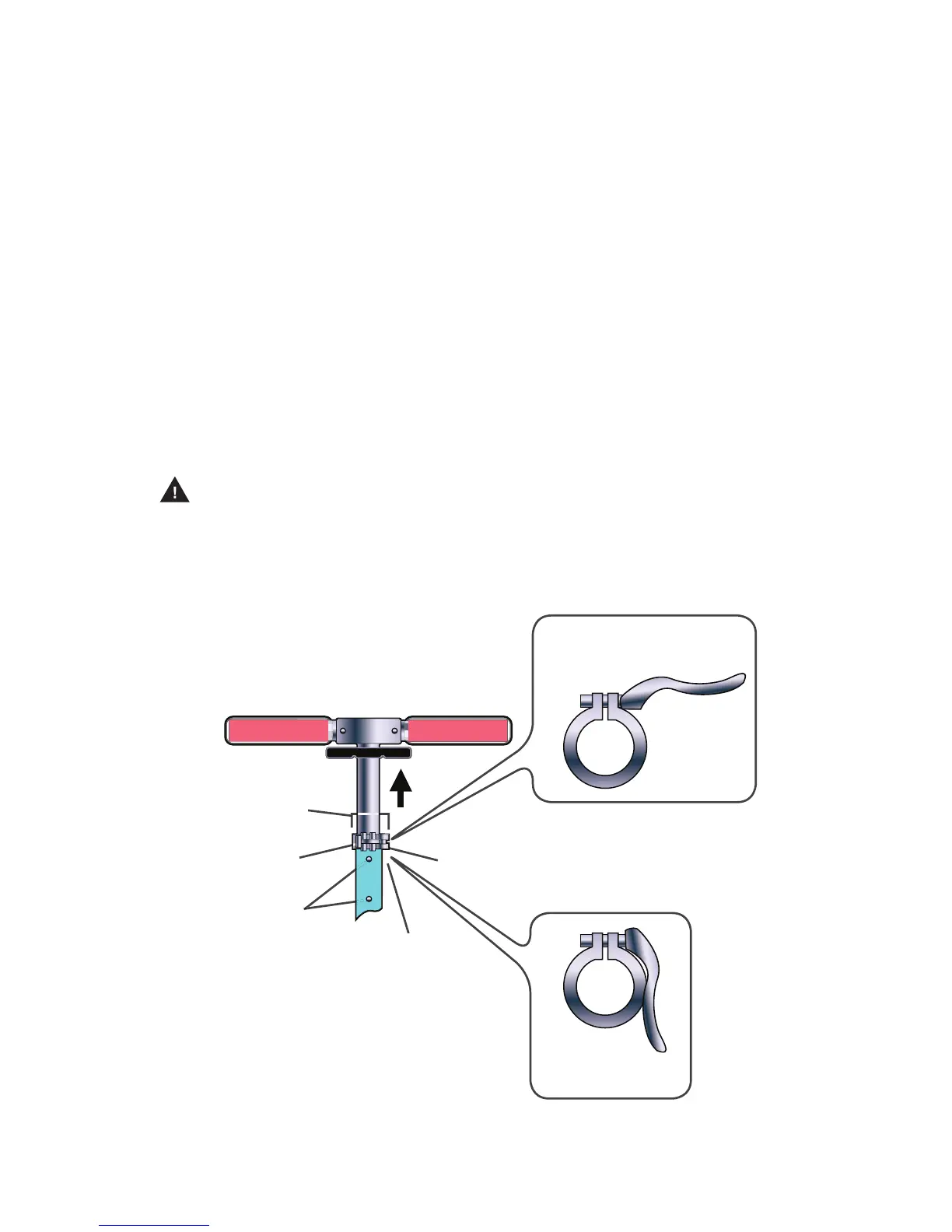7
STEP 3: HANDLEBAR HEIGHT ADJUSTMENT
A. Open the handlebar height adjustment clamp by releasing the adjustment
clamp lever.
B. Extend the handlebar to the desired height. When the handlebar
has extended to the preset height, a pop button inside the stem will engage
into the hole. There are two preset heights. DO NOT exceed the
maximum height.
C. Hand tighten the adjusting nut on the clamp until it is snug.
D. Push the lever to the closed (locked) position. You should feel resistance
while closing the lever. If no resistance is felt, reopen the lever, tighten the
nut a couple more turns, close the lever and test again. Repeat until
resistance is felt.
WARNING
Failure to properly tighten the steering height adjustment clamp can result in
improper handlebar movement and loss of steering control.
OPEN (UNLOCKED)
CLOSE (LOCKED)
ADJUSTMENT
CLAMP
NUT
POP BUTTON
MAX HEIGHT
LEVER
STEERING HEIGHT
CLAMP ADJUSTMENT