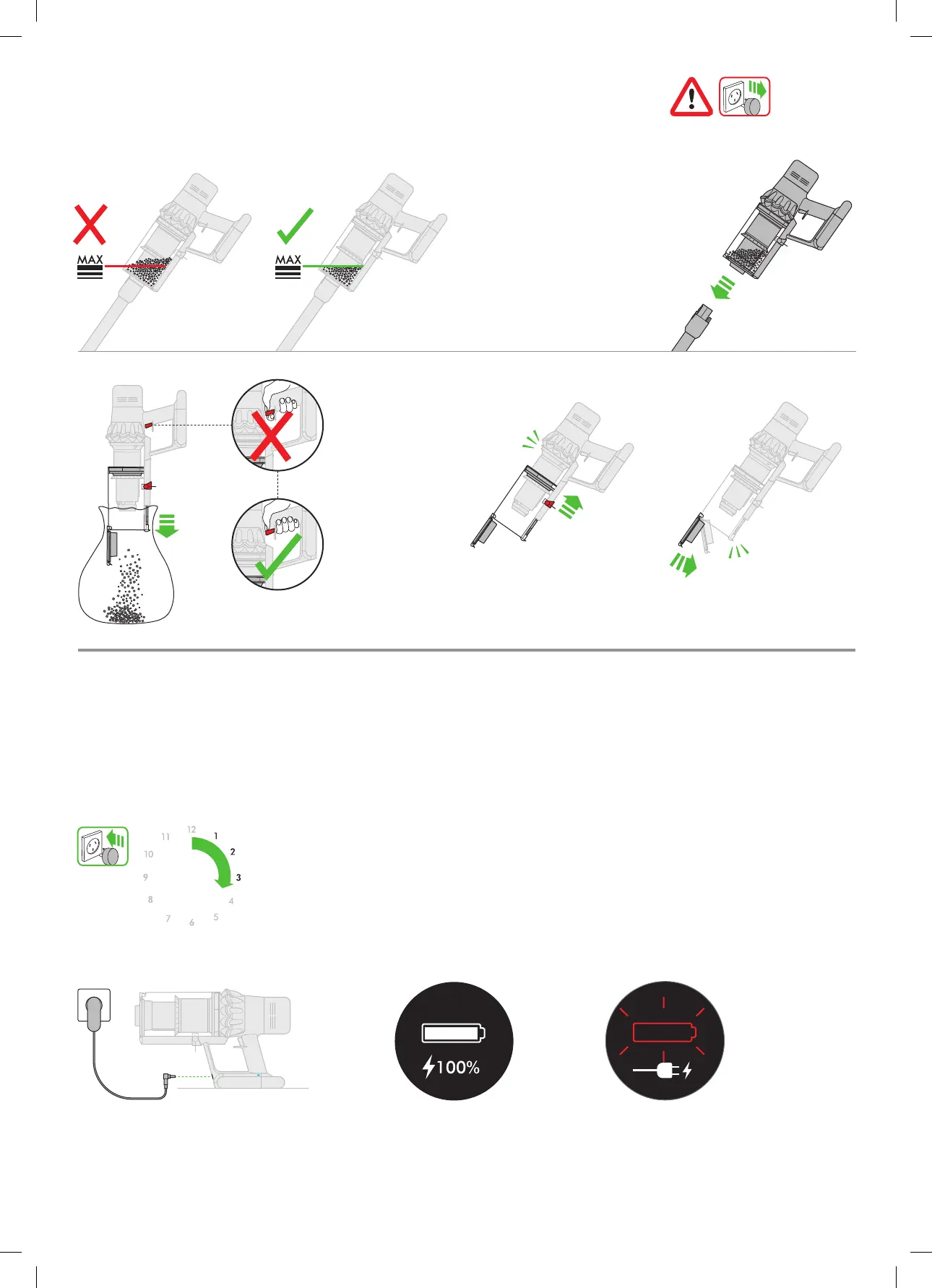2
1
3 4
3-4.5hrs
click
6
Emptying the clear bin
Be careful not to pull
the ‘ON’ trigger while
the clear bin is open for
emptying.
Close the clear bin by pushing the
bin base upwards until the clear bin
and bin base click into place.
Charging
Battery is empty and
needs charging.
Connect to the charger either directly or in the docking station.
The blue LEDs – one on each side of the battery – will flash on
and off during charging.
When the battery is charged, both LEDs will light for
5 seconds, then go out.
Battery is charged when display
shows battery at 100%.
