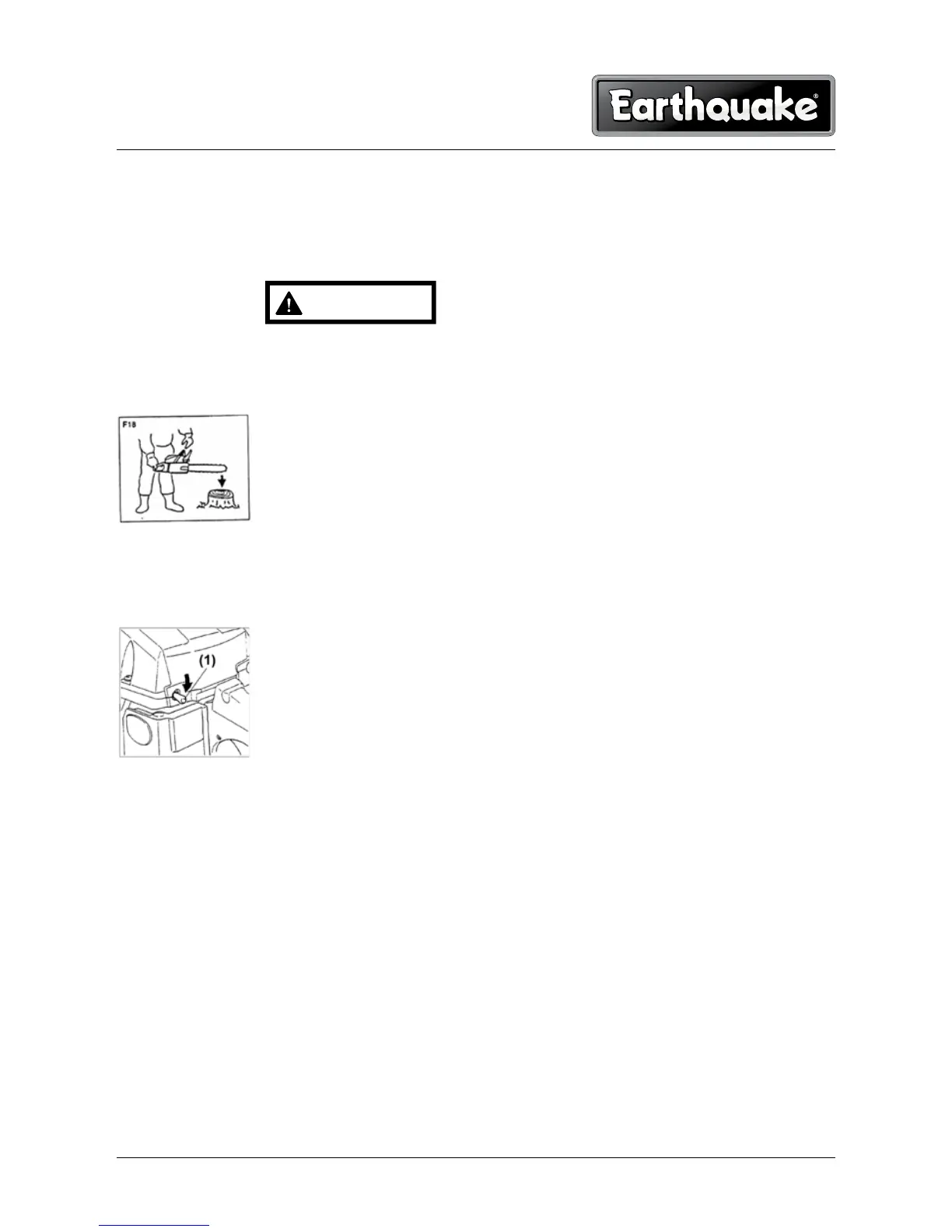Page 20
To release brake, pull up the front handle guard toward the front
handle till “click” sound is heard.
When the brake operates, release the throttle lever to slow down the
engine speed. Continuous operation with the brake engaged will
generate heat from the clutch and may cause damage.
Be sure to confirm brake operation on the daily inspection.
How to confirm:
1) Turn off the engine.
2) Holding the chain saw horizontally, release your hand from the
front handle, hit the tip of the guide bar to a stump or a piece of
wood, and confirm brake operation. Operating level varies by
bar size.
In case the brake is not effective, contact our authorized service center.
Stopping engine
1. Release the throttle lever to allow the engine to idle for a
few minutes.
2. Move the switch lever downward.
(1) Engine switch
Operation
