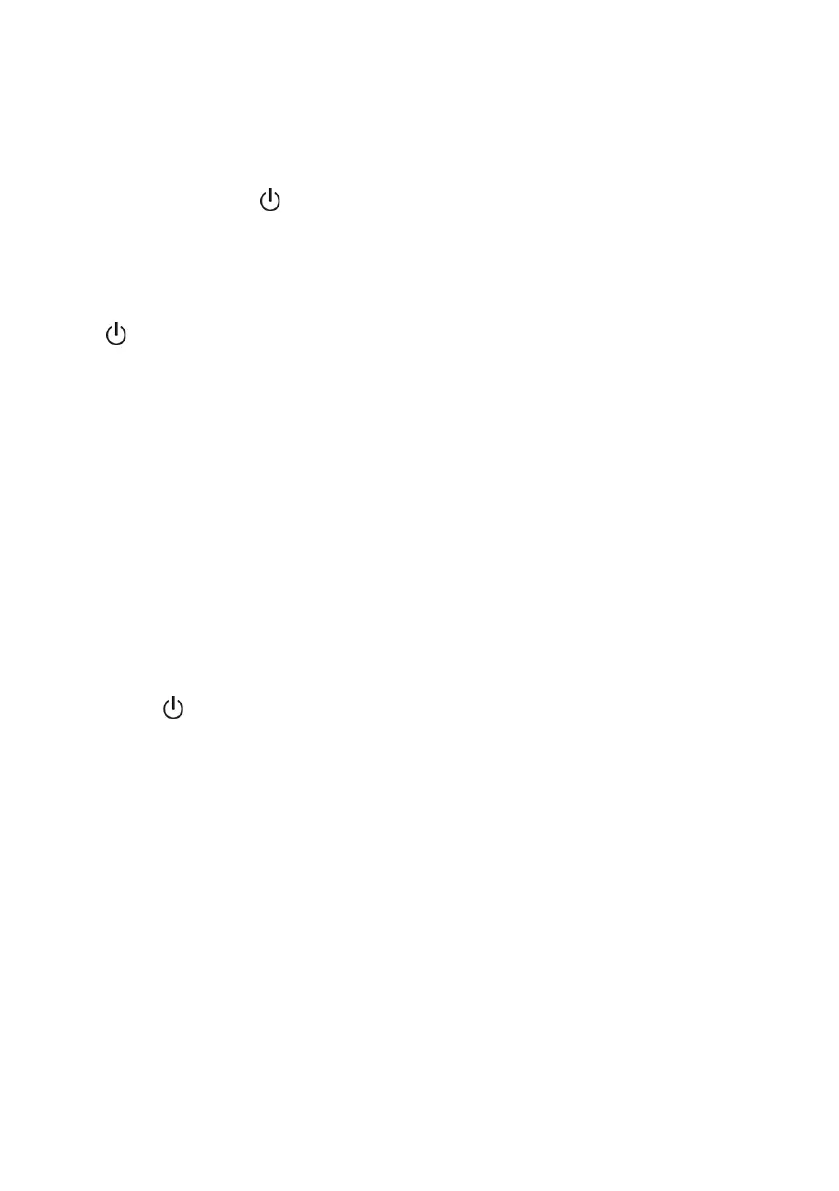12
5.4 Operangmodes
The Eaton 5E front panel indicates the UPS status through the UPS LED indicator.
5.4.1 Normal mode
When the symbol is illuminated in green, the UPS is providing protected AC
poweroutput.TheUPS chargesthebaeriesandprovidespowerproteconto
yourequipment.
5.4.2 Baery mode
WhentheUPSisoperangduringapoweroutage,thealarmbeepsonceevery
vesecondsandtheindicatorilluminatesblinking.
Thenecessaryenergyisprovidedbythebaery.
Whentheulitypowerreturns,theUPStransferstoNormalmodeoperaonwhile
thebaeryrecharges.IfbaerycapacitybecomeslowwhileinBaerymode,the
audible alarm beeps faster.
Thiswarningisapproximate,and theactualmetoshutdownmayvarysigni-
cantly;gracefullyshutdownallapplicaonsonconnectedequipmentduetoimmi-
nent UPS shutdown.
WhenulitypowerisrestoredaertheUPSshutsdown,theUPSautomacally
restarts.
5.4.3 Low-baery warning
• The indicatorblinkingquickly.
• The audio alarm beeps every 1.5 seconds.
Theremainingbaerypowerislow.Shutdownallapplicaonsontheconnected
equipmentbecauseautomacUPS
shutdown is imminent.
5.4.4 End of baery backup me
• All the LEDs go OFF.
• The audible alarm stops.
5.5 Return of AC input power
Followinganoutage,theUPSrestartsautomacallywhenACinputpowerreturns
(unlesstheUPSisnotshut-downbybackupend)andtheloadissuppliedagain.