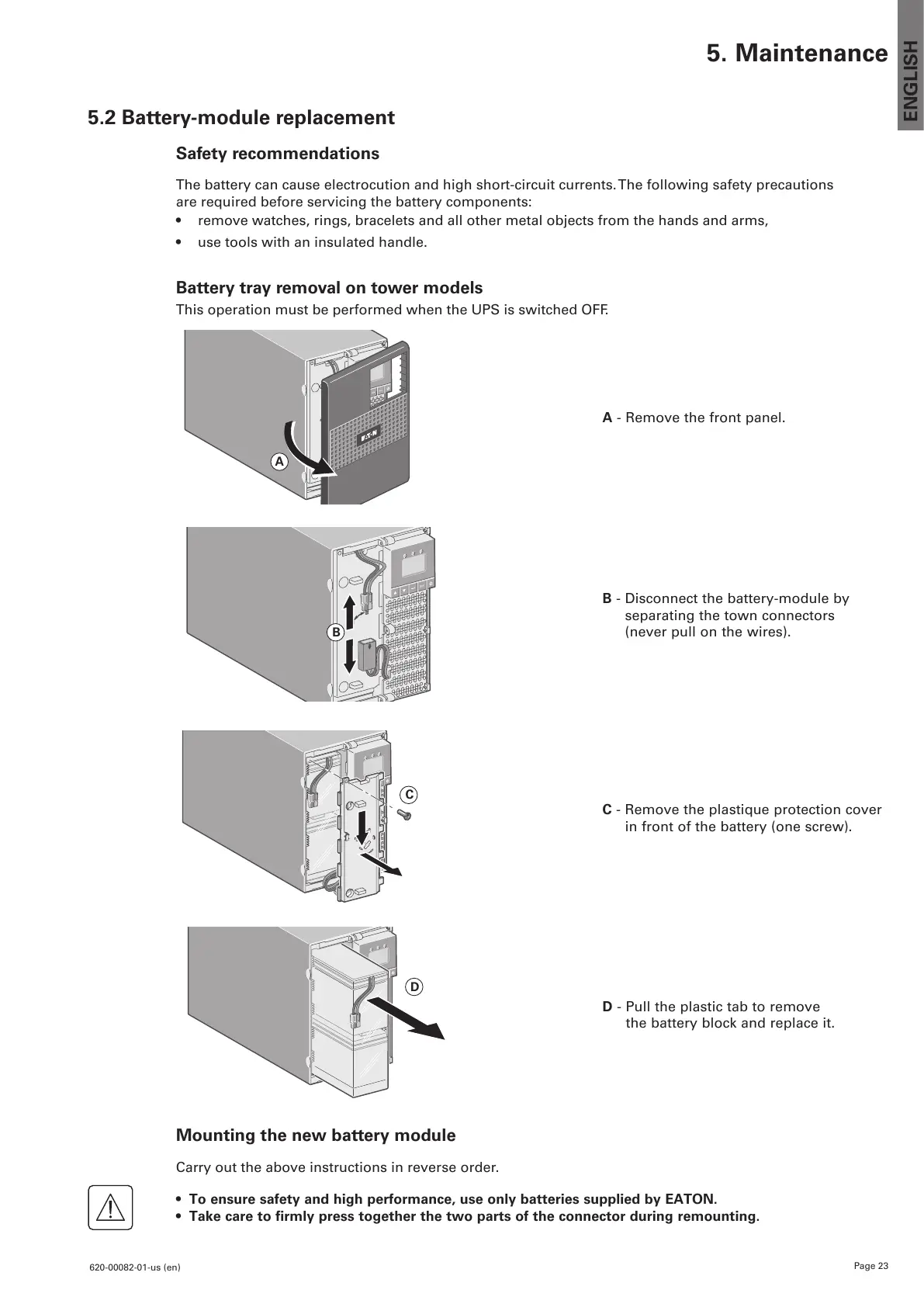Page 23
620-00082-01-us (en)
ENGLISH
5. Maintenance
5.2 Battery-module replacement
Safety recommendations
The battery can cause electrocution and high short-circuit currents. The following safety precautions
are required before servicing the battery components:
• remove watches, rings, bracelets and all other metal objects from the hands and arms,
• use tools with an insulated handle.
Battery tray removal on tower models
This operation must be performed when the UPS is switched OFF.
A
A - Remove the front panel.
B
B - Disconnect the battery-module by
separating the town connectors
(never pull on the wires).
C
C - Remove the plastique protection cover
in front of the battery (one screw).
D
D - Pull the plastic tab to remove
the battery block and replace it.
Mounting the new battery module
Carry out the above instructions in reverse order.
• To ensure safety and high performance, use only batteries supplied by EATON.
• Take care to firmly press together the two parts of the connector during remounting.