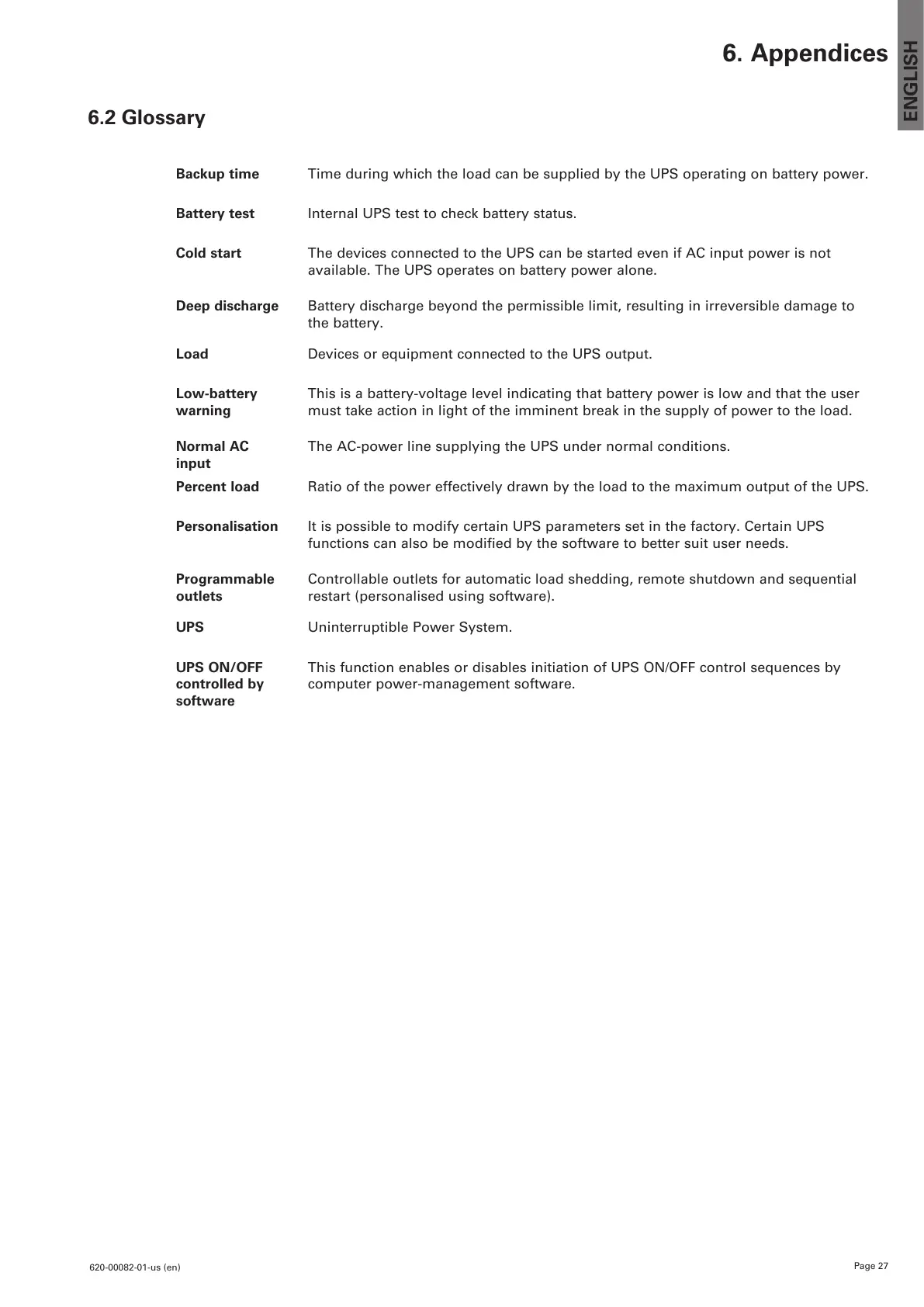Page 27
620-00082-01-us (en)
ENGLISH
6. Appendices
Backup time Time during which the load can be supplied by the UPS operating on battery power.
Battery test Internal UPS test to check battery status.
Cold start The devices connected to the UPS can be started even if AC input power is not
available. The UPS operates on battery power alone.
Deep discharge Battery discharge beyond the permissible limit, resulting in irreversible damage to
the battery.
Load Devices or equipment connected to the UPS output.
Low-battery
warning
This is a battery-voltage level indicating that battery power is low and that the user
must take action in light of the imminent break in the supply of power to the load.
Normal AC
input
The AC-power line supplying the UPS under normal conditions.
Percent load Ratio of the power effectively drawn by the load to the maximum output of the UPS.
Personalisation It is possible to modify certain UPS parameters set in the factory. Certain UPS
functions can also be modified by the software to better suit user needs.
Programmable
outlets
Controllable outlets for automatic load shedding, remote shutdown and sequential
restart (personalised using software).
UPS Uninterruptible Power System.
UPS ON/OFF
controlled by
software
This function enables or disables initiation of UPS ON/OFF control sequences by
computer power-management software.
6.2 Glossary