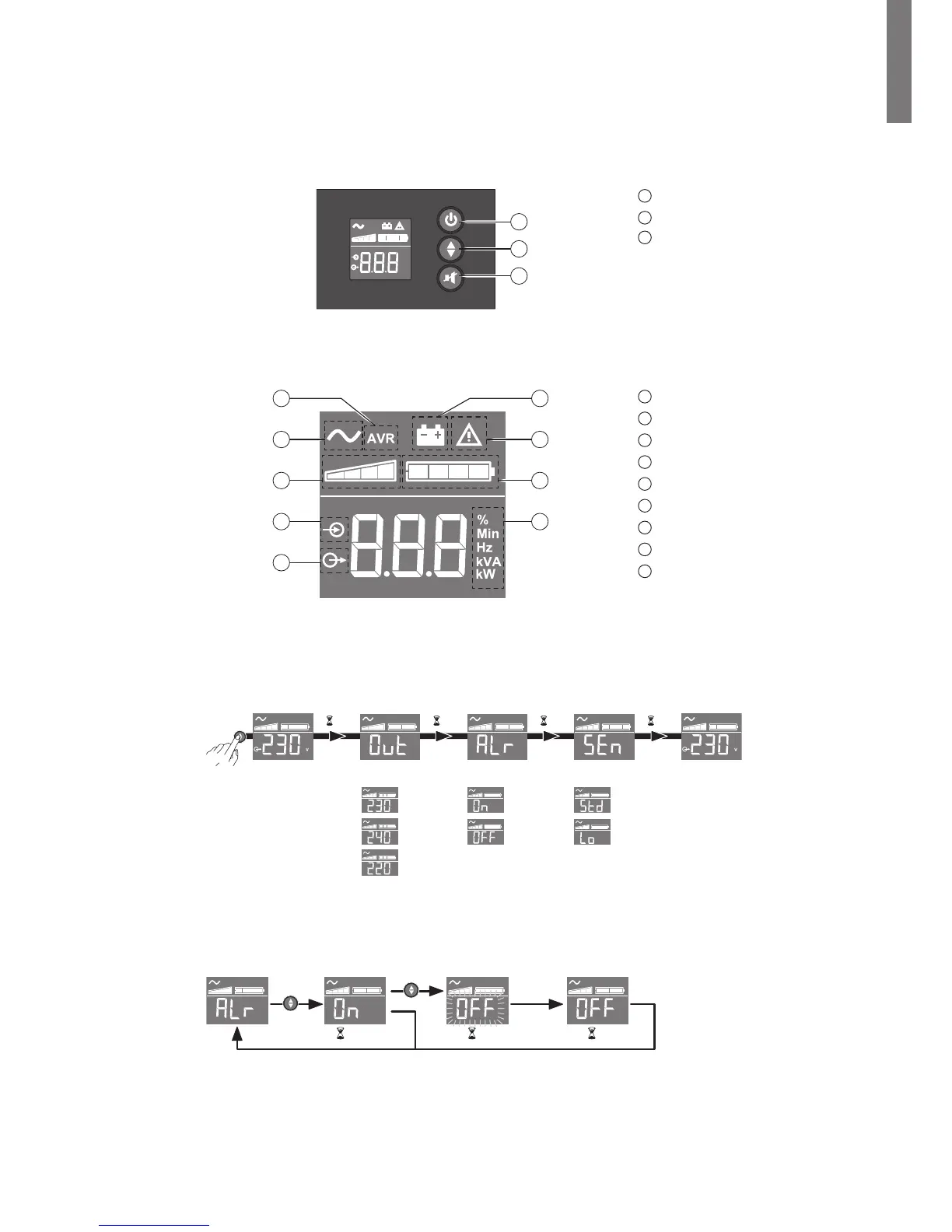2. Presentation
2.3 Control panel
The UPS has a three-button LCD. It provides useful information about the UPS itself, load status, events,
measurements and settings.
AVR
%
Min
Hz
kVA
kW
7
8
9
7
ON/OFF button
8
Scroll down
9
Mute alarm
2.4 LCD description
1211
1310
1514
1816
17
10
UPS ON
11
AVR mode
12
Battery mode
13
Internal fault
14
Output load level
15
Battery level
16
Input measurements
17
Output measurements
18
Measuring unit
2.5 UPS setting through the LCD
Release scroll down button to select menu
5s 2s
2s
2s
Output voltage Alarm
Sensitivity
(1)
(1) In low sensitivity mode (Lo) UPS will tolerate more uctuations in power and will go on battery power less often.
If the connected load is sensitive to power disturbances, keep the sensitivity as Standard (Std).
Example of setting
10s 5s 5s
Save the new value
• LCD will shut off if no activity for 3 minutes.
