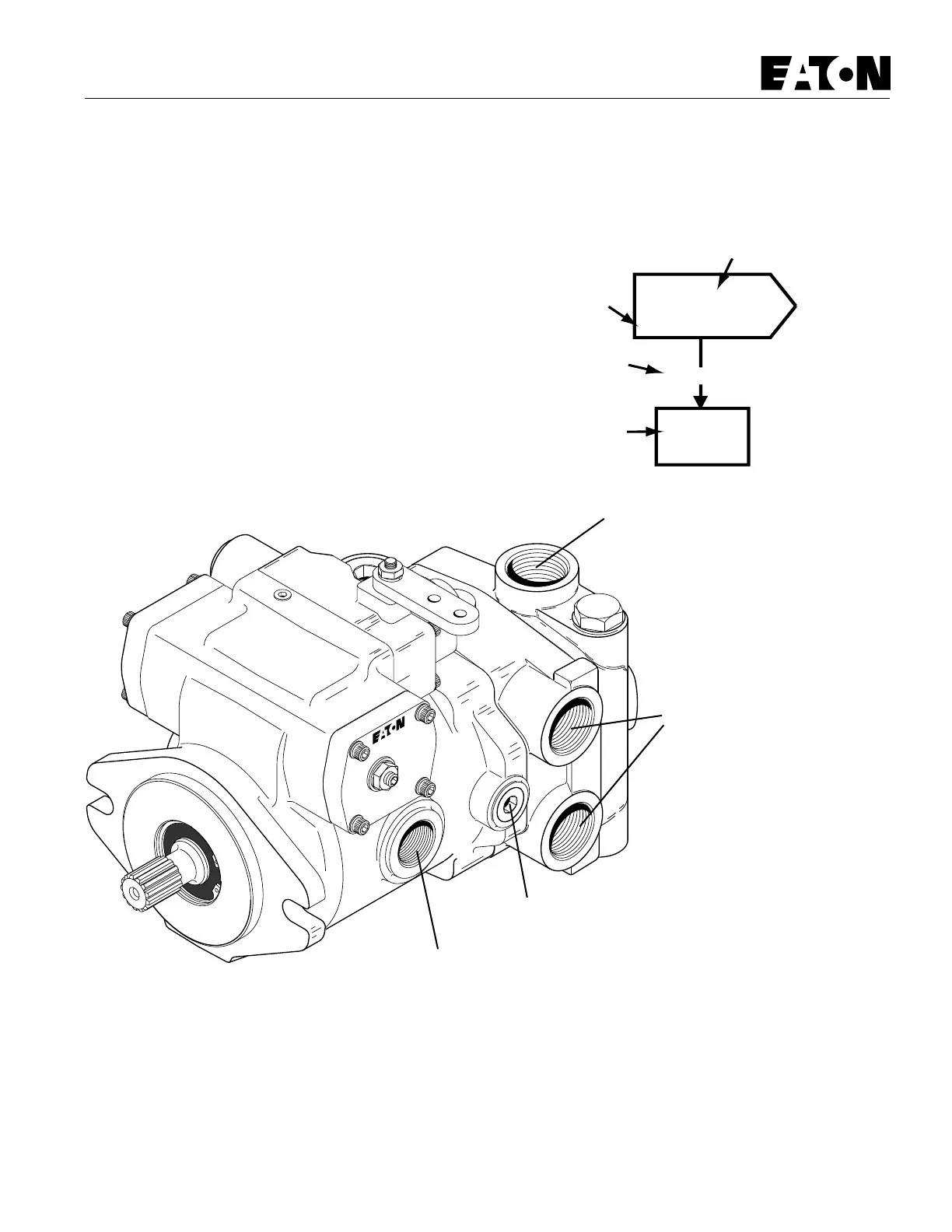17
Model 72400
1
Inspect
?
Repair
or
Replace
Defective
Action
Step
Comment
Number
Decision
Solution
Symptom:
Gauges Recommended
Inlet vacuum gauge: 2 bar to 1 bar [30 PSI to 30 inHg]
System pressure gauge: 700 bar [10,000 PSI]
Charge pressure gauge: 0 to 50 bar [0 to 600 PSI]
Case pressure gauge: 0 to 25 bar [0 to 300 PSI]
Pressure Ports
Tee in line to check System
Pressure
Drain Port
Tee in line to check Case
Pressure
Auxiliary Port
Check Charge Pressure
Charge Pump Suction Port
Tee in line to check Inlet Vacuum
Figure 3-1
Explanatory
Diagram
Fault - Logic
Trouble Shooting
This fault - logic trouble shooting guide is a diagnostic aid in
locating transmission problems.
Match the transmission symptoms with the problem statements
and follow the action steps shown in the box diagrams. This will
give expedient aid in correcting minor problems eliminating
unnecessary machine down time.
Following the fault - logic diagrams are diagram action
comments of the action steps shown in the diagrams. Where
applicable, the comment number of the statement appears in
the action block of the diagrams.
Recommended Gauge Locations
