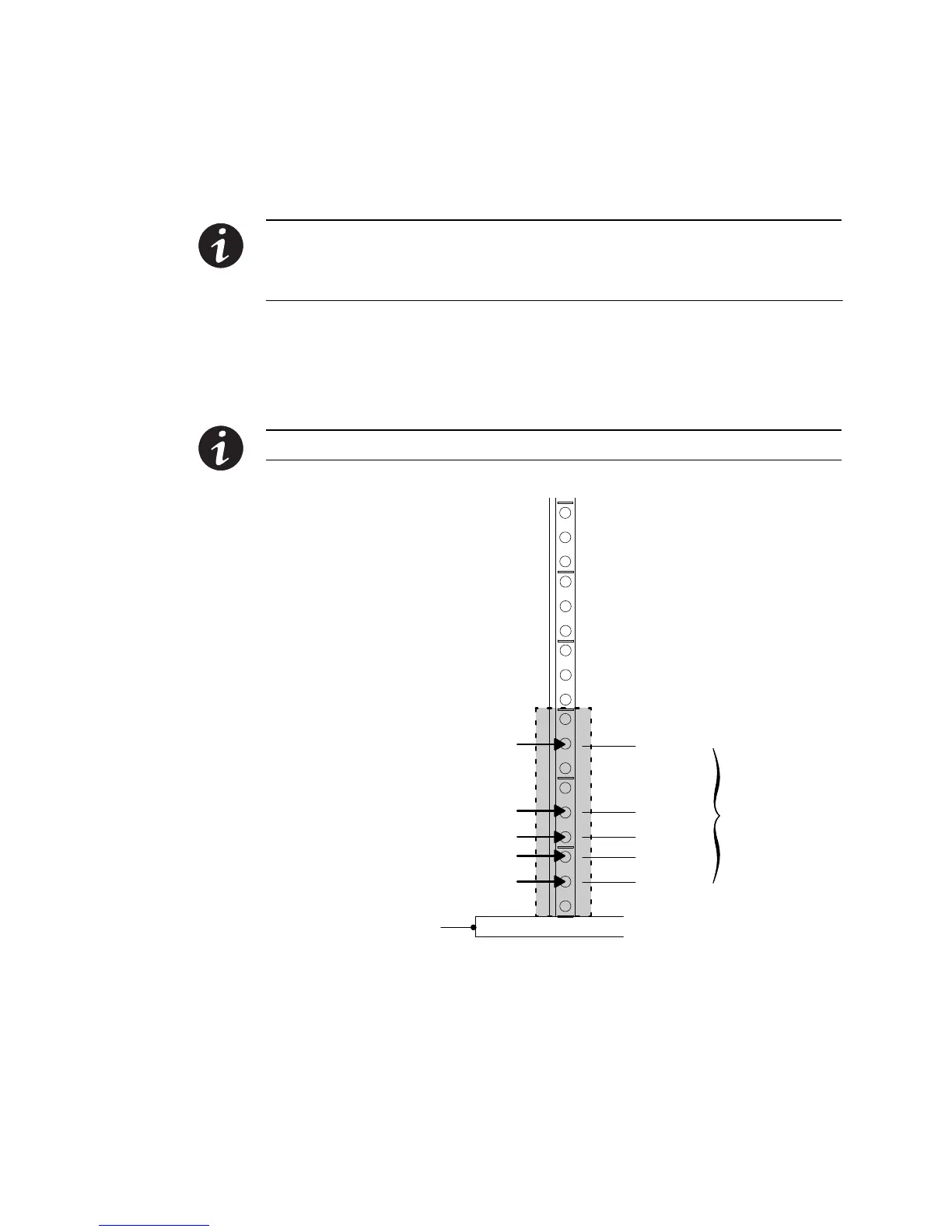INSTALLATION
Eaton 9140 EBM User's Guide S 164201623 Rev C www.eaton.com/powerquality
18
Rack Setup for the EBM
NOTE Mounting rails are required for each individual cabinet.
NOTE The recommended configuration is to install the EBM(s) in the lower part of the rack,
with the UPS directly above the EBM(s).
To install the EBM rail kit:
1. Select the proper holes in the rack for positioning the EBM in the
rack (see Figure 1).
NOTE The EBM takes up position 1 through position 9.
Position 2
Position 5
Position 8
Screw
Positions for
Rail and Front
Mounting
Bracket
Position 4
Position 3
Bottom of Rack
or Top of Other
Cabinet
Figure 1. Front Rail Screw Positions for the EBM
2. If access to the sides of your rack is difficult, adjust the length of
the rails (see Figure 3) and loosely install the fasteners (see
Figure 5) before continuing to Step 3.
