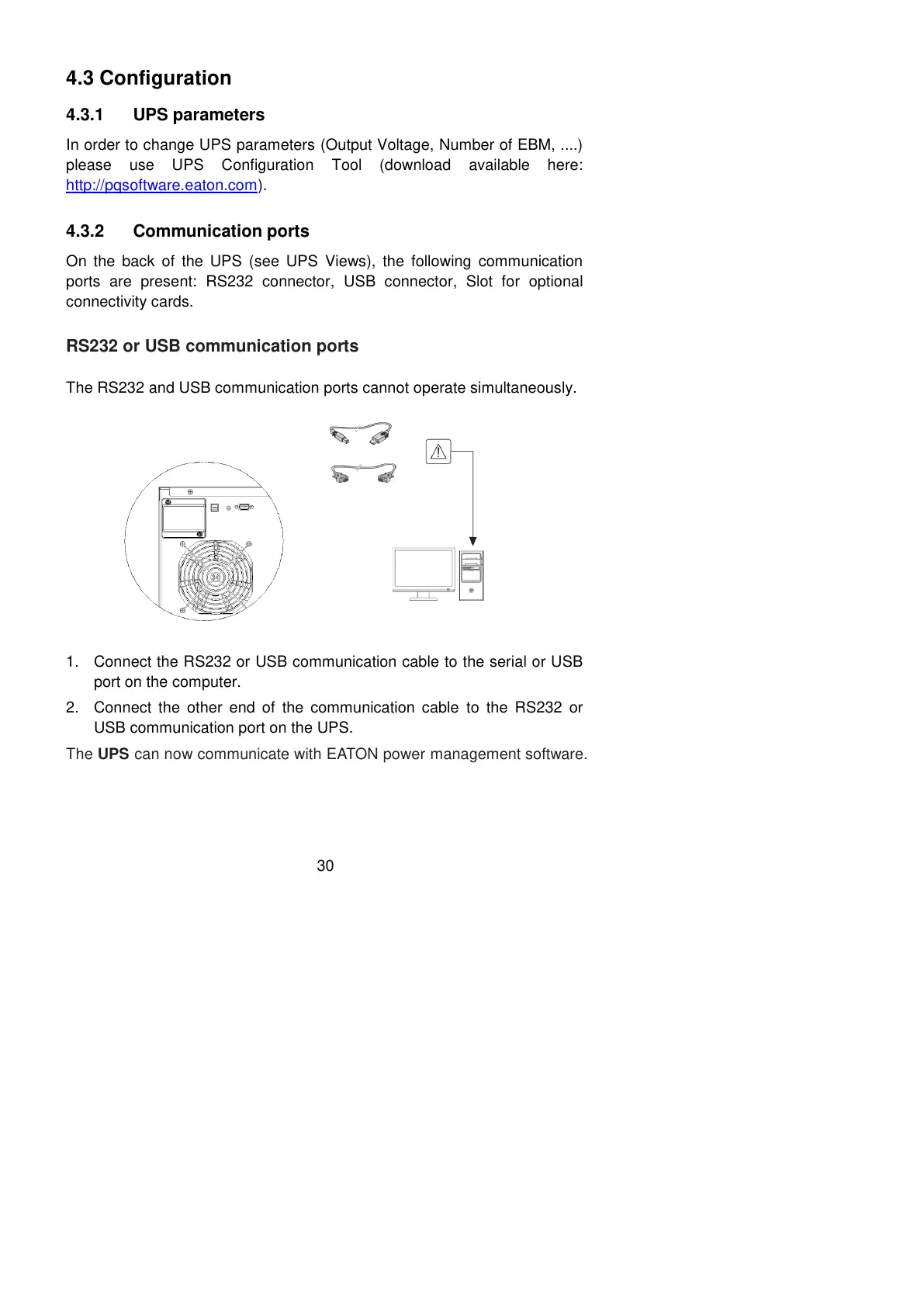30
4.3 Configuration
4.3.1 UPS parameters
In order to change UPS parameters (Output Voltage, Number of EBM, ....)
please use UPS Configuration Tool (download available here:
http://pqsoftware.eaton.com).
4.3.2 Communication ports
On the back of the UPS (see UPS Views), the following communication
ports are present: RS232 connector, USB connector, Slot for optional
connectivity cards.
RS232 or USB communication ports
The RS232 and USB communication ports cannot operate simultaneously.
1. Connect the RS232 or USB communication cable to the serial or USB
port on the computer.
2. Connect the other end of the communication cable to the RS232 or
USB communication port on the UPS.
The UPS can now communicate with EATON power management software.
