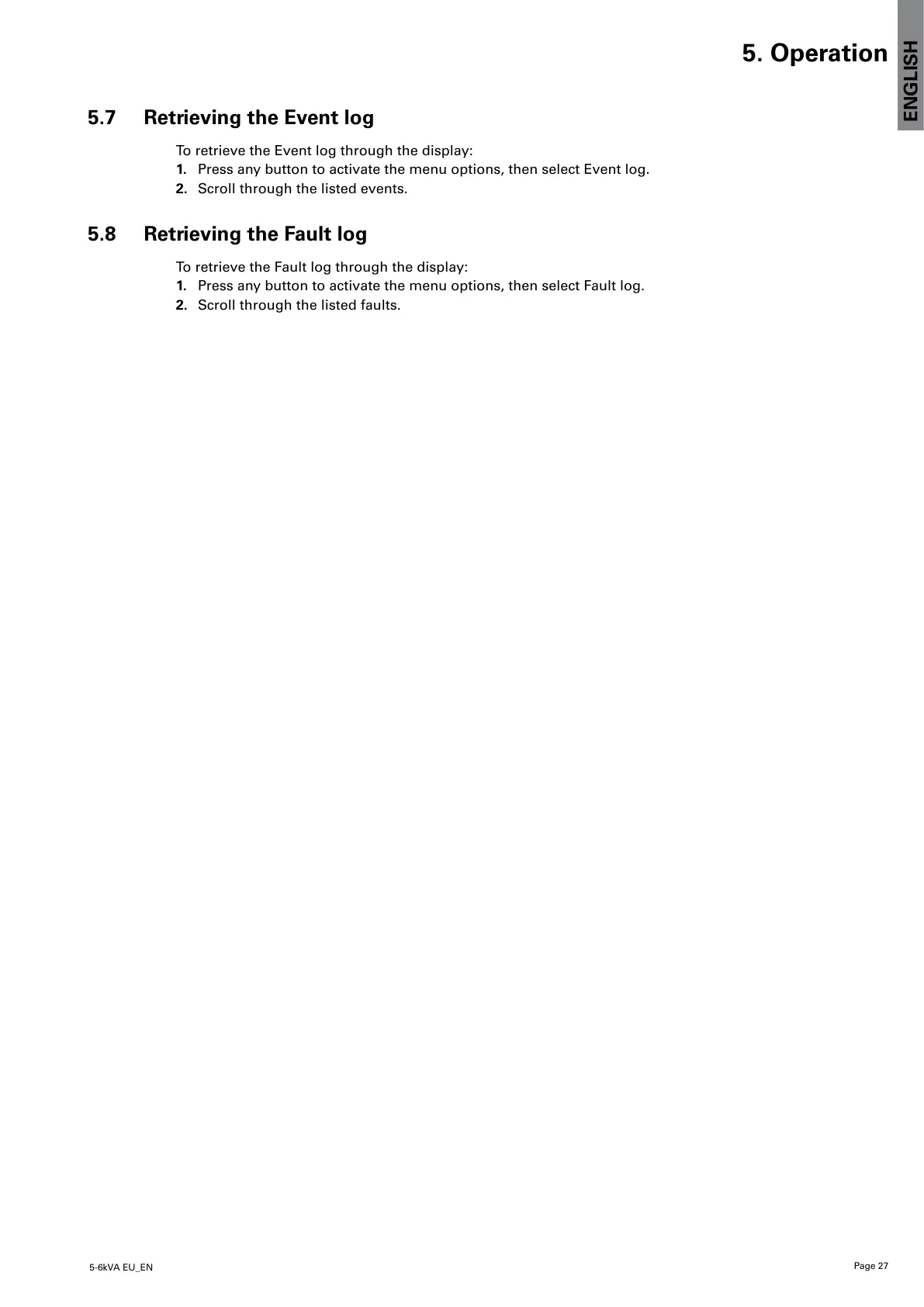Page 27
5-6kVA EU_EN
ENGLISH
5. Operation
5.7 Retrieving the Event log
To retrieve the Event log through the display:
1. Press any button to activate the menu options, then select Event log.
2. Scroll through the listed events.
5.8 Retrieving the Fault log
To retrieve the Fault log through the display:
1. Press any button to activate the menu options, then select Fault log.
2. Scroll through the listed faults.
