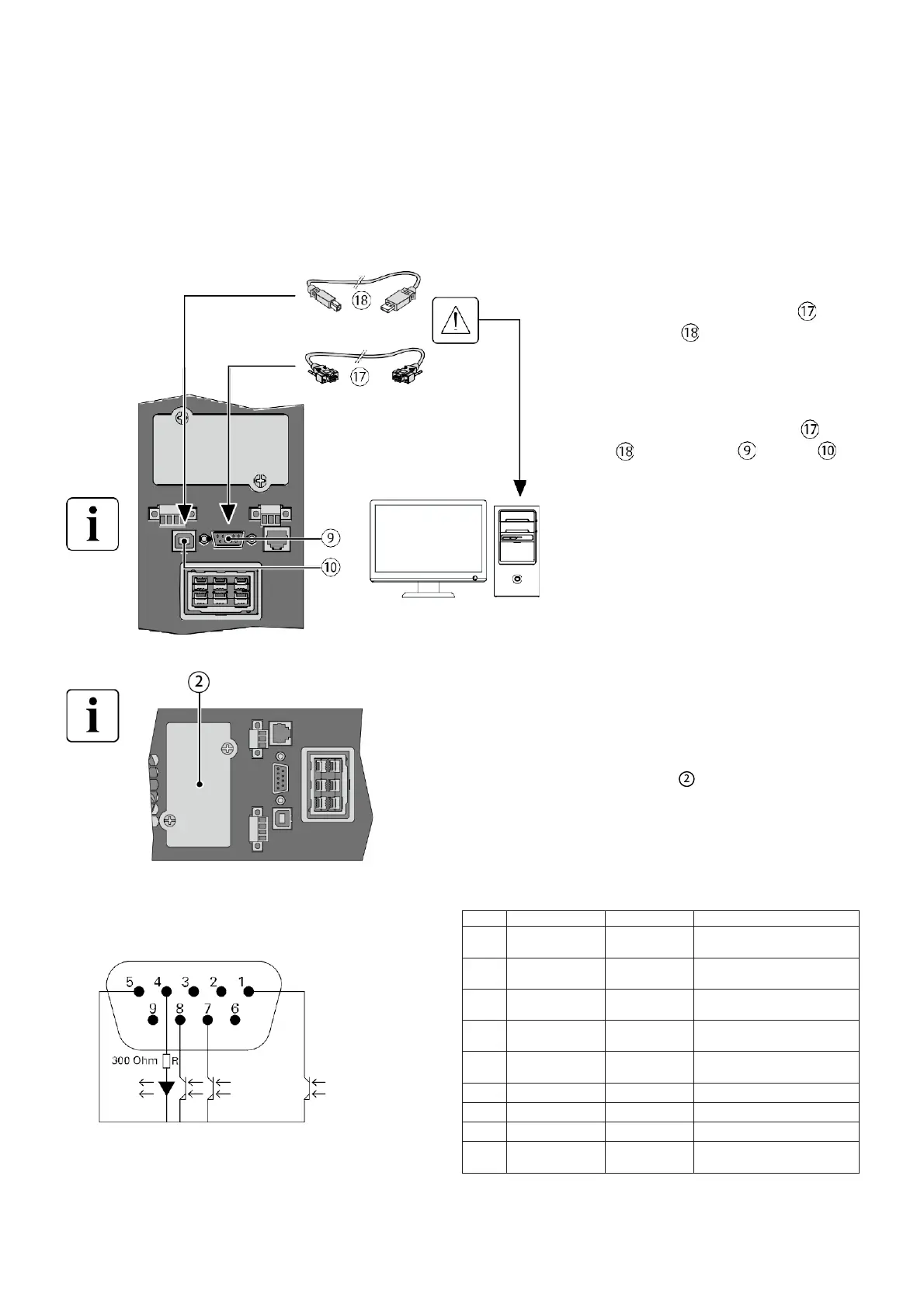4. Communication
4.1 Communication port
RS232 or USB communication port
Simultaneous RS232 and USB communication is
supported.
1. Connect the RS232 or
the USB communication cable
to the serial port or the USB port
of the computer.
2. Connect the other end of
the communication cable or
to the RS232 or USB
communication port of the UPS.
The UPS can now communicate
with the Eaton power
management software.
NIC installation (optional; standard configuration of the HotSwap model)
Shutting down the UPS is not
required for NIC installation.
1. Remove the screws and the
slot cap .
2. Insert the NIC to the slot.
3. Use 2 screws to hold the
NIC cap.
RS232 communication port pin definitions
Low voltage output of
battery
Transfer to an external
device
Receive from an external
device
Functions can be set via
the LCD
Grounding signal of
chassis connection
Power supply to external
signals
