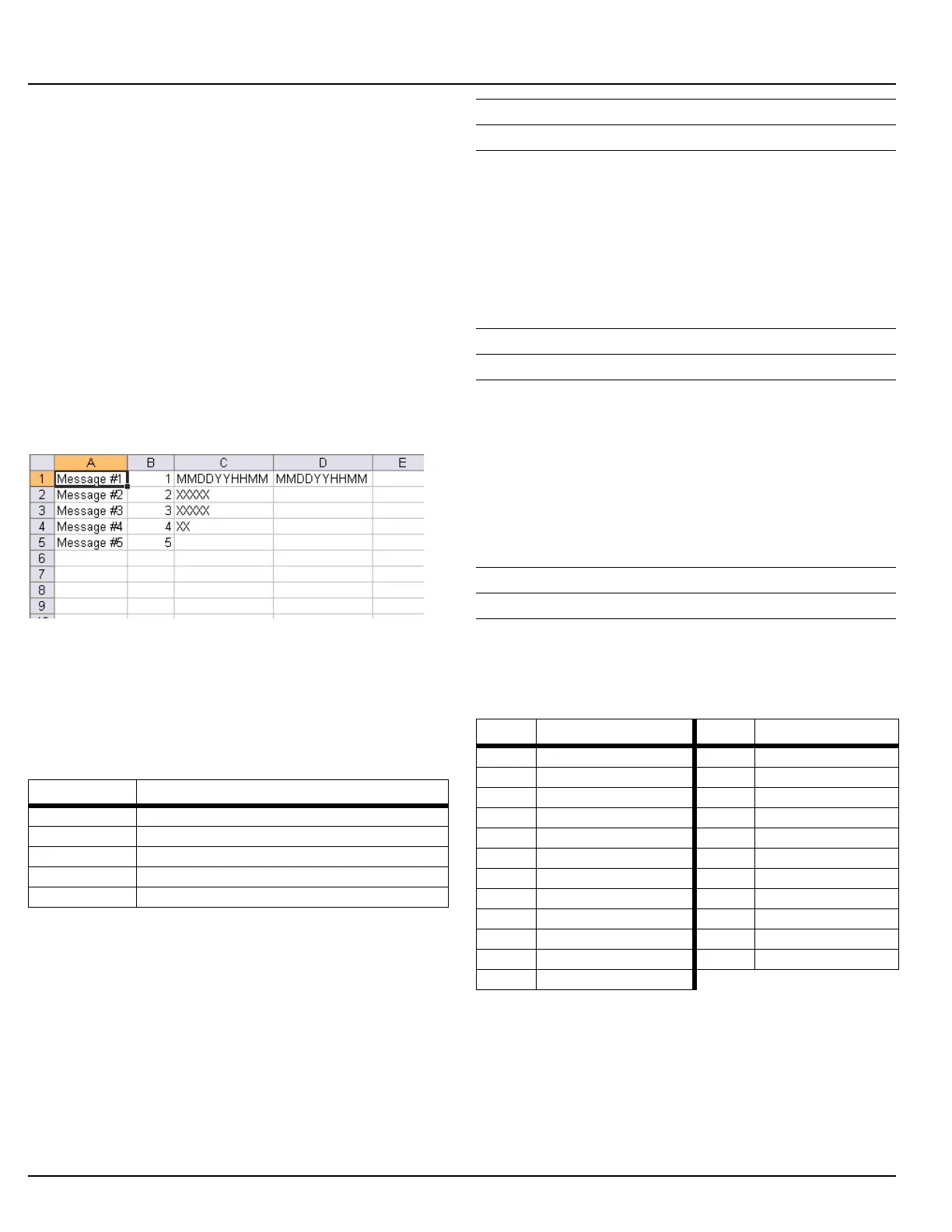O & M Manual IM05805019K EATON Diesel Plus
Effective June 2011 Diesel Engine Fire Pump Controller
16 EATON CORPORATION www.eaton.com
8. CUSTOM MESSAGES
In order to upload custom messages to the controller a file
needs to be created. This section outlines the file format and
trigger points required to use the custom messages.
All that is required to create the custom message file is a
standard spreadsheet program. Specific software is not
required.
Ten (10) custom messages can be saved in the file and
uploaded to the controller for use. Each message will be
entered in the first ten (10) rows of the spreadsheet. Do not use
the top row as a heading row.
There are five (5) trigger points that can be used. They include
specific date and time range, number of engine start events,
number of hours run, specific alarms, or common alarm.
Figure 1 shows examples of the custom messages and how the
file needs to be laid out. Following is a description of each
column and the data required to be entered in the column.
Figure 1. Custom Message Examples
Column A contains the message that will scroll along the fourth
line of the display. The message can be up to one hundred (100)
characters in length.
Column B contains the message type reference number. Refer
to Table 7 for the message types.
Column C and D are used to determine when the custom
message will appear. Refer to the following for specific notes
regarding each tripper point.
Date and Time Range (1)
Column C is used for the date and time that the message will
start and column D is used for the date and time that the
message will stop.
The date and time format is as follows:
MMDDYYHHMM = Month Day Year Hour Minute
If any value entered between 1 and 9 needs to be lead by a 0.
For example, January 1, 2009, 8:15AM needs to be entered as
0101090815.
NOTE
All cells need to be formatted as text.
Number of Pump Start Events (2)
Column C is used to enter the number of pump starts before the
message will appear.
The format is as follows:
XXXXX = Number of Pump Start Events
For example - to have the message appear after 25 pump start
events it will be entered as 00025.
NOTE
All cells need to be formatted as text.
Number of Hours Run (3)
Column C is used to enter the number of hours the pump has
run before the message will appear.
The format is as follows:
XXXXX = Number of Hours Run
For example, to have the message appear after 125 hours of
running the trigger point will be entered as 00125.
NOTE
All cells need to be formatted as text.
Specific Alarms (4)
Column B is used to enter the alarm event number. Refer to
Table 8 for the alarm events and their corresponding number.
Common Alarm (5)
No other points are required to be entered into the spreadsheet,
as this message will appear anytime there is an alarm.
Ta b l e 7. Custom Message Types
Number Description
1 Specific date and time range
2 Number of pump start events
3 Number of hours run
4 Specific alarms
5 Common Alarms
Ta b l e 8. Specific Alarm Events
Number Event Number Event
1 Battery #1/#2 Failure
13 Low Pressure
2 Charger #1/#2 Failure 14 Low Room Temperature
3 AC Failure 15 Low Suction
4 Low Oil Pressure 16 Relief Valve Open
5 High Engine Temperature 17 Transmitter Failure
6 Overspeed 18 Pump Room Trouble
7 ECM in Alternate 19 Controller Trouble
8 Fuel Injection Malfunction 20 Engine Trouble
9 Not in Auto 21 Low Fuel
10 Fail to Start 22 Speed Switch Fault
11 Deluge Valve Off 23 Coil #1/#2 Failure
12 Low Foam Level
