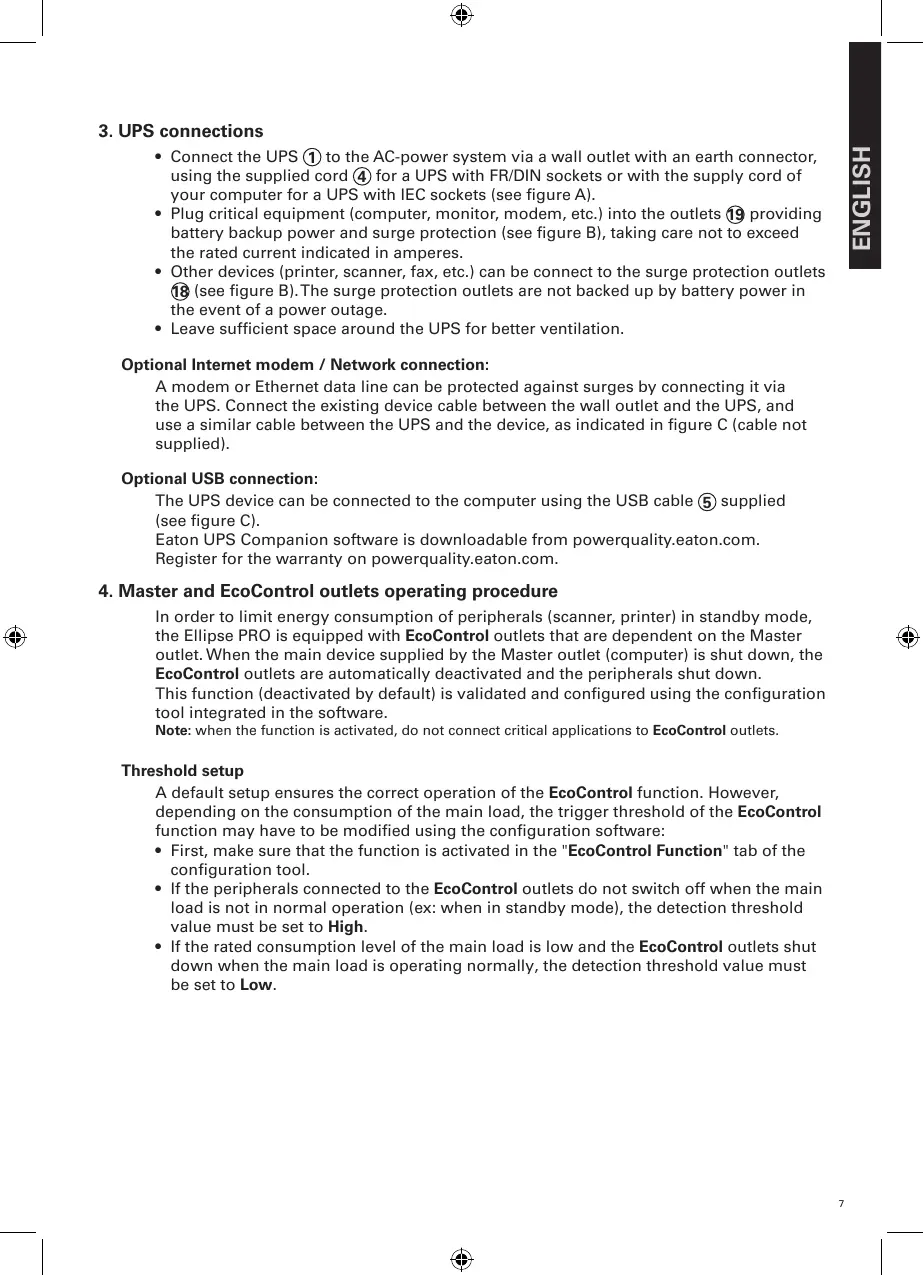7
ENGLISH
3. UPS connections
• Connect the UPS
1
to the AC-power system via a wall outlet with an earth connector,
using the supplied cord
4
foraUPSwithFR/DINsocketsorwiththesupplycordof
your computer for a UPS with IEC sockets (seegureA).
• Plug critical equipment (computer, monitor, modem, etc.) into the outlets
19
providing
batterybackuppowerandsurgeprotection(seegureB),takingcarenottoexceed
the rated current indicated in amperes.
• Other devices (printer, scanner, fax, etc.) can be connect to the surge protection outlets
18
(seegureB).Thesurgeprotectionoutletsarenotbackedupbybatterypowerin
the event of a power outage.
• LeavesufcientspacearoundtheUPSforbetterventilation.
Optional Internet modem / Network connection:
A modem or Ethernet data line can be protected against surges by connecting it via
the UPS. Connect the existing device cable between the wall outlet and the UPS, and
useasimilarcablebetweentheUPSandthedevice,asindicatedingureC(cablenot
supplied).
Optional USB connection:
The UPS device can be connected to the computer using the USB cable
5
supplied
(seegureC).
Eaton UPS Companion software is downloadable from powerquality.eaton.com.
Register for the warranty on powerquality.eaton.com.
4. Master and EcoControl outlets operating procedure
Inordertolimitenergyconsumptionofperipherals(scanner,printer)instandbymode,
the Ellipse PRO is equipped with EcoControl outlets that are dependent on the Master
outlet. When the main device supplied by the Master outlet (computer) is shut down, the
EcoControl outlets are automatically deactivated and the peripherals shut down.
Thisfunction(deactivatedbydefault)isvalidatedandconguredusingtheconguration
tool integrated in the software.
Note: when the function is activated, do not connect critical applications to EcoControl outlets.
Threshold setup
A default setup ensures the correct operation of the EcoControl function. However,
depending on the consumption of the main load, the trigger threshold of the EcoControl
functionmayhavetobemodiedusingthecongurationsoftware:
• First, make sure that the function is activated in the "EcoControl Function" tab of the
congurationtool.
• If the peripherals connected to the EcoControl outlets do not switch off when the main
loadisnotinnormaloperation(ex:wheninstandbymode),thedetectionthreshold
value must be set to High.
• If the rated consumption level of the main load is low and the EcoControl outlets shut
down when the main load is operating normally, the detection threshold value must
be set to Low.
