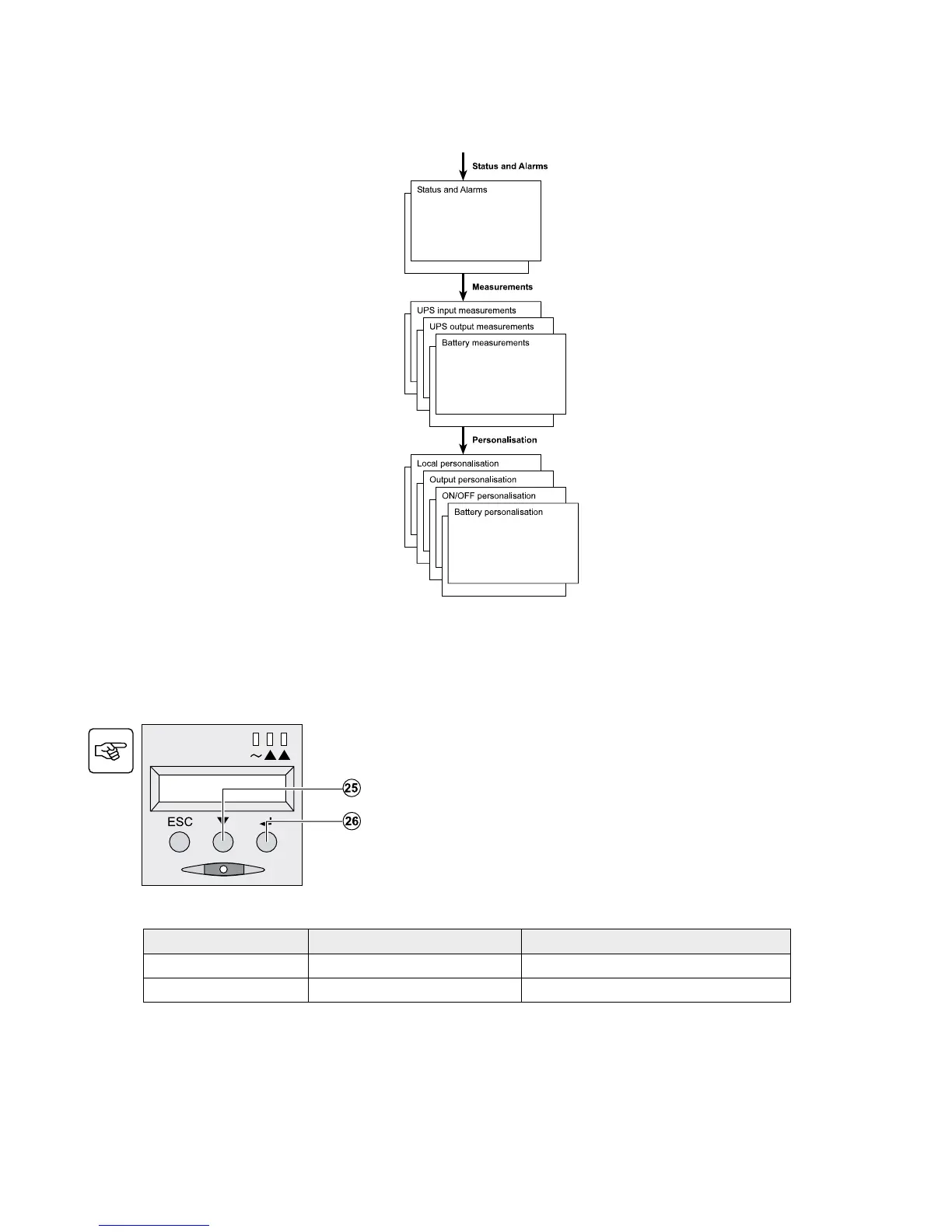4. Acesso a dados de manutenção e de personalização
4.1 Organização dos menus de exibição
Função Configuração de fábrica Outras configurações disponíveis
Idioma Inglês Francês, Espanhol, Português
Alarme de áudio Ativada Desativada
w Pressione o botão de rolagem (25) várias vezes,
até que o menu de personalização seja exibido.
w Pressione o botão Enter (26) para acessar as difer-
entes possibilidades.
w Finalmente, confirme a seleção pressionando o
botão Enter (26) novamente.
4.2 Acesso a medidas
Pressione o botão de rolagem (25) para acessar quaisquer condições e alarmes de status e, em seguida, as medidas
para voltagem, corrente, freqüência, saída de energia e tempo de duração da bateria.
4.3 Personalização usando o painel de controle
Personalização local
86-86700-00PT A02 - Page 21
