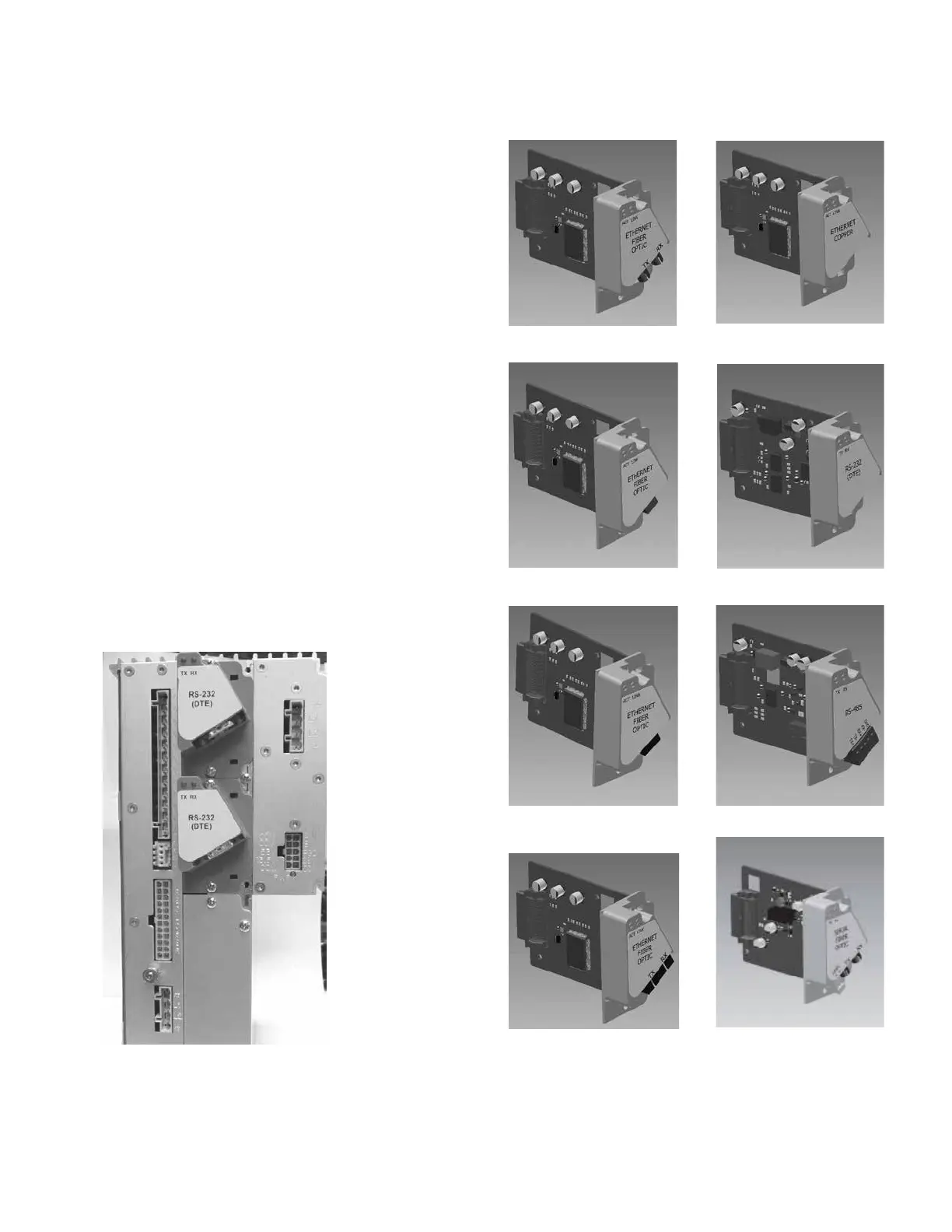ote:N Corresponding communication interfaces from Port
1 and/or Port 2 must be ordered in conjunction with
automation accessories.
Communication board accessories
The Form 4D pole-mount control is equipped with
two communication board accessory expansion bays
offering versatile support for modern communication
media (Figure 26). Five distinct communication options
(Figure 27) are available, providing two-way, real time
digital communications with a remote terminal unit
(RTU), wireless, telephone modem, Ethernet network, or
other communication devices. Any combination of two
communication boards can be installed. The following
options are available:
RS-232 (isolated) Serial communication card.
RS-485 (isolated) Serial communication card.
Fiber-optic-based Serial communication card with ST
Connectors.
10/100 Base-T/TX Ethernet communication card with
RJ-45 connector.
100 Base-FX Ethernet communication card with four
connector options supporting both single- and multi-mode.
Additional accessories are being continuously developed.
Contact your Eaton representative for the latest
informationregarding particular media and communication
protocol support.
Figure 26. Form 4D pole-mount recloser control side
panel communication ports
Ethernet copper, RJ-45
Ethernet fiber, ST
Ethernet fiber, MTRJ
Serial, RS-232
Ethernet fiber, LC
Serial, RS-485
Ethernet fiber, SC
Serial fiber, ST
Figure 27. Side panel communication options
33OPERATION INSTRUCTIONS MN280049EN September 2017
Form 4D Microprocessor-based pole-mount recloser control installation and operation instructions
