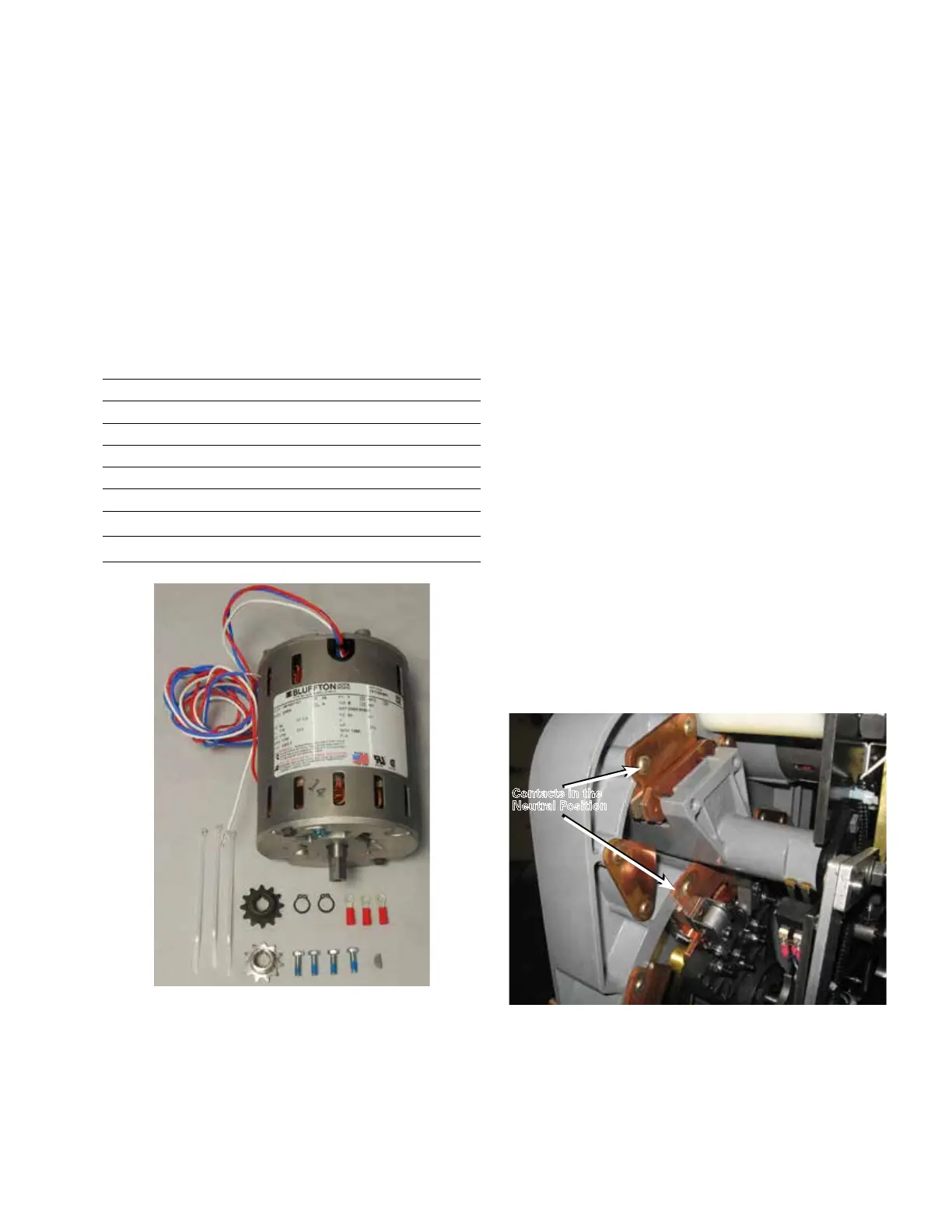QD5 tap-changer motor replacement
procedure kit number 57A63675100A
(Refer to Service Information MN225029EN)
General
The purpose of this replacement kit is to provide the parts
and installation instructions for replacing the motor on a
QD5 Quik Drive tap-changer.
Parts supplied
Item Part Number Description Qty
1 2242190B01
QD8/QD5 Motor 1
2
TAA114651003 Ring terminal 3
3
0800011079Z Wire ties 3
4
2240787B34 Motor sprocket (12-tooth) 1
5
2291647A34 Woodruff key 1
6
0800073173Z Retaining ring 2
7
0800073190Z Machine screw, 8-32x0.5 4
8 2240787B44 Motor sprocket (11-tooth) 1
Tools required
•
Ratchet Wrench
•
9/16 inch Socket
•
3/4 inch Socket
•
7/16 inch Combination Wrench
•
1/4 inch Socket
•
3/8 inch Socket
•
Phillips Head Screwdriver #2
•
Standard Blade Screwdriver
•
Diagonal Cutters
•
Loctite® 243™ Threadlocker
•
External Snap Ring Pliers
•
0-200 in-lbs (0-25 Nm) Torque Wrench
•
Crimping Tool
•
Pliers
Installation procedure
1. The QD5 tap-changer should be secured to a bench
before starting the replacement procedure if the tap-
changer has been removed from the unit.
2. The tap-changer should be in the neutral position before
starting the replacement procedure. Refer to Figure
105. If the tap-changer is not in the neutral position,
turn the back of the motor shaft using a 3/8" socket on
a ratchet until the tap-changer is in the neutral position.
Contacts in the
Neutral Position
Figure 105. Neutral position.
Figure 104. Tap-changer motor replacement kit.
39
QD5 QUIK-DRIVE TAP-CHANGER INSTALLATION AND MAINTENANCE INSTRUCTIONS MN225012EN March 2016
