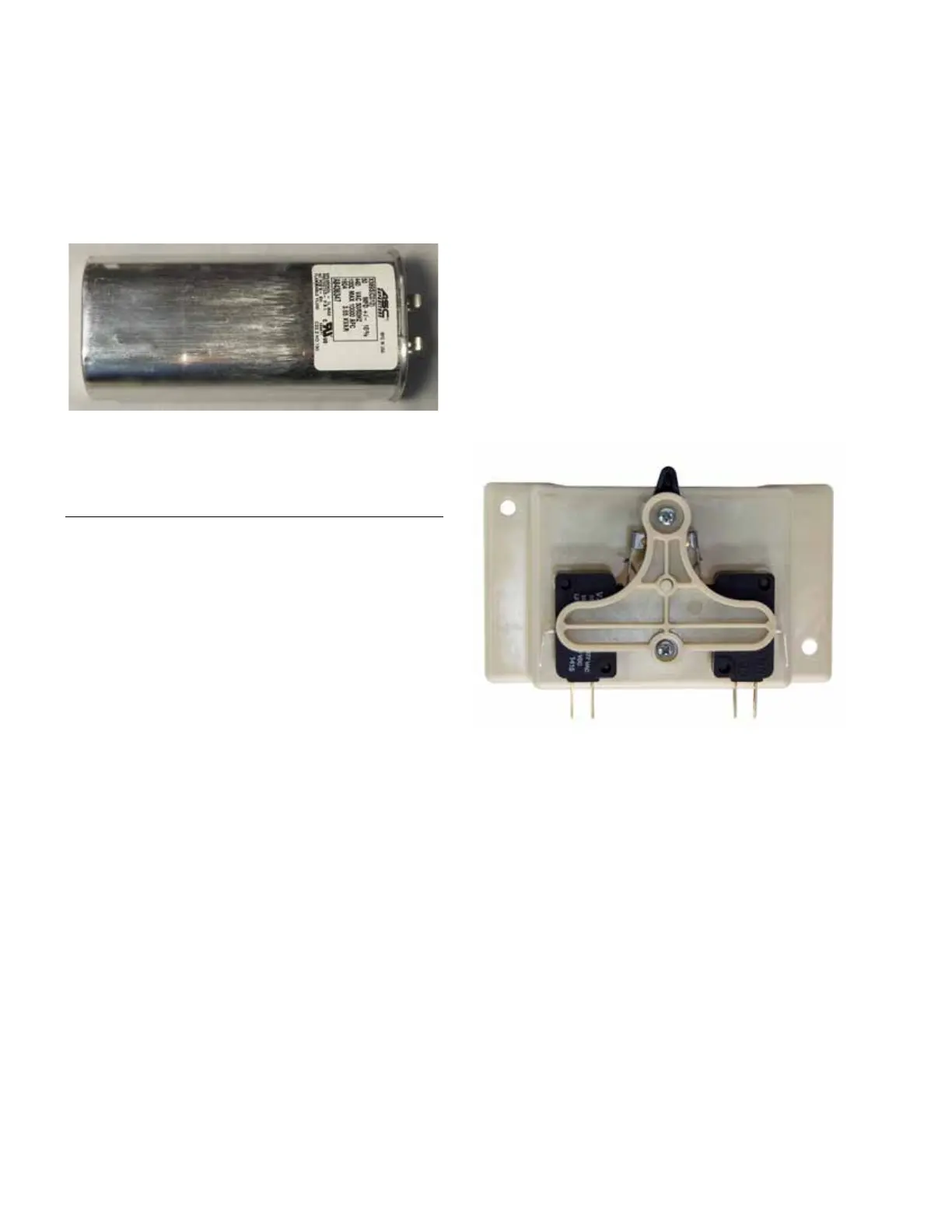Holding switch
Eaton's tap-changers are equipped with a holding switch
to assure that a tap-changer operation is completed. This
switch also provides a repetitive and accurate opening
action causing the motor to stop the drive components
with correct alignment. A signal from the holding switch
activates the operations counter and prevents time delay
reset during a tap change. The holding switch is operated by
a pinion cam causing the holding switch lever to close in on
either the raise or lower micro switch.
If there is a problem with one of the micro switches on the
holding switch, the individual micro switch should not be
replaced. Instead, the complete holding-switch assembly
must be replaced. Replacement of an individual micro
switch can cause alignment problems which will affect
the operation of the tap-changer. Special fixtures are used
to assemble the holding-switch assembly to ensure that
alignment gap setting requirements are met.
Motor capacitor
The QD5 tap-changer motor uses a 50 μF, 440 Vac, and
100°C motor capacitor. The motor capacitor is not part of
the tap-changer assembly; it will be located in the voltage
regulator control box.
Motor capacitor
Size Rating
50 μ F, 440 Vac, 100°C for 50 and 60 Hertz
It is recommended that a replacement capacitor be of the
same size and rating as was originally supplied with the unit.
Incorrectly sized motor capacitors can cause the motor to
labor and not run properly or at all; premature motor failure
will result. Tap position tracking of the voltage regulator
control will also be adversely affected by improperly sized
motor capacitors.
Figure 2. Motor capacitor.
Figure 3. Holding switch assembly.
2
QD5 QUIK-DRIVE TAP-CHANGER INSTALLATION AND MAINTENANCE INSTRUCTIONS MN225012EN March 2016
